If you are a content creator, you know how much time it takes to create a professional, high-quality video. First, you have to record your video, then edit it using a good video editor software. Video editing also takes a lot of time, as you have to add multiple effects, transitions, zooming effects, and more to the video. What if a tool does most of these tasks while recording a video? FocuSee is such a tool. It is the best screen recording tool that helps you save time in video editing. This article reviews FocuSee.

FocuSee is the best Screen Recording tool
FocuSee is the best screen recording tool designed to help users effortlessly create professional, polished videos. It stands out by automating the editing process, adding zoom-in effects, cursor tracking, and background enhancements without requiring manual intervention. It comes with great features that save time when editing video. This article reviews FocuSee.
Let’s start.
Key features of FocuSee
What makes FocuSee the best screen recording tool is its features. Let’s have a look at them.
1] Automatic video polishing
Nowadays, viewers do not like normal screen recording videos. Hence, if you want to get more views on your videos, it is important to create professional-looking videos. Professional videos grab more user attention and boost video engagement.
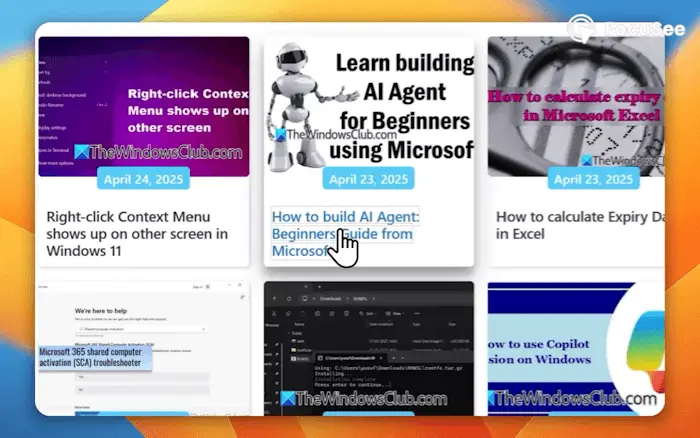
FocuSee automatically enhances screen recordings with Zoom-in and Zoom-out effects, cursor movement tracking, and background adjustments. These advancements in the software eliminate the need for manual video editing or reduce the manual video editing work.
2] Ease of use

FocuSee is very easy to use. Its user interface is very simple and easy to understand, so a beginner can record and edit videos easily. It allows you to record full screen, a particular window, or a specific area on your screen.
3] No manual editing required
FocuSee transforms your screen recording into a professional and polished recording. Hence, there is no need for manual editing. However, if you want to edit your videos after recording them, you can do so. After the recording is finished, it opens its own editor where you can preview and edit the recorded video. You can change the canvas size, change the background of your video, change your cursor style, add click effects to your mouse cursor in the video, and do a lot more.
4] Professional output
FocuSee generates a professional output. It adds zooming effects to videos with exceptional smoothness, which significantly enhances your video quality. Moreover, it also has a lot of professional backgrounds that help enhance your video quality.
5] Advanced features
FocuSee also has some advanced features, like Advanced Audio Control that lets you control your microphone and system audio. You can mute or enhance the microphone or system sounds. Additionally, it has a noise reduction feature. When you turn it on, it completely eliminates the background noise from your video.
The Automatic Caption Creator in FocuSee adds captions to your videos automatically by analyzing them.
Use cases of FocuSee
FocuSee is a great screen recording software that can be used across a variety of businesses. We have explained some use cases, have a look:
1] Creating educational content
You can create engaging educational content using this software. Educational videos require multiple zooming effects. Adding these zooming effects in an educational video multiple times requires a lot of editing, which consumes your time. FocuSee eliminates such video editing tasks by adding the zooming effects wherever you click your mouse. You can delete the unnecessary zooming effects later.
2] Corporate training
Creating videos for corporate training also requires a lot of time because you have to add multiple zooming effects, mouse cursor highlights, etc., to such videos. FocuSee also has a Spotlight option that allows you to add a spotlight effect to your video to grab your audience’s attention to a specific part in the video.
3] Marketing demos
If you create product videos, your video must show all the details of the products. You can do this by adding the zooming effects to the videos.
4] Content creation
FocuSee helps you create engaging content for your audience, so you can get more user engagement on your videos.
5] Customer support
Providing excellent customer support is a crucial factor for an organization’s growth. With FocuSee, you can create support videos and guides on Frequently Asked Questions for your customers. You can embed these videos on your support page of the website.
Personal experience and insights
Now, I want to share my personal experience with FocuSee.
1] Ease of setup
It was very easy for me to download and set up FocuSee on my Windows 11 laptop. I simply visited the official website and downloaded the software. After that, the process was one-click installation.
2] Learning curve
It has a simple user interface, which allowed me to avoid any difficulties while using the software. FocuSee is very easy to use for beginners. Moreover, it is also easier to edit recorded videos using the FocuSee editor.
3] Performance
I liked the performance of this software. Its export speed is fast. However, the speed may vary depending on the length of your video.
4] Impact on productivity
FocuSee helped me boost productivity. After installing it, I was able to edit videos faster. Before installing FocuSee, video editing was a time-consuming process, as I had to add zooming effects manually. Moreover, its built-in noise reduction technology also helped me enhance the quality of my videos.
5] Customer support
FocuSee has a good customer support team.
Pros and cons
Let’s have a look at some pros and cons of the software.
Pros
- Its automatic video polishing technology helps save time and effort.
- It has a user-friendly interface that makes it a suitable screen recording tool for beginners.
- With FocuSee, you can create professional videos without any advanced video editing skills.
- It can be used for a variety of business needs.
- It gets timely updates from iMobie.
Cons
I found some limitations of the software.
- It has some missing features that are available in other screen recording software, such as built-in AI tools.
- It does not have stock photos, stock videos, or stock music. Most video editing software offers these features.
- Its video editor has no transition effects.
- An automatic caption generator tool is available in the software. However, it is limited to some languages.
Pricing
FocuSee is available in the following three pricing plans:
- 1-computer plan
- 2-computer plan
- 3-computer plan
All of these plans are a one-time purchase, and you will get lifetime access to the software. You can get more information about its pricing plans on its official website.