In today’s fast-moving digital world, security teams, IT departments, and operations staff are drowning in repetitive tasks. Every day, they receive tons of alerts, emails, and tickets that need immediate action. And to help these departments out, there is a tool called Tines. It is a workflow automation tool designed to help businesses streamline workflows, improve security, and enhance operational efficiency. However, if you haven’t heard of this tool before, then this article is here to introduce you to the tool.
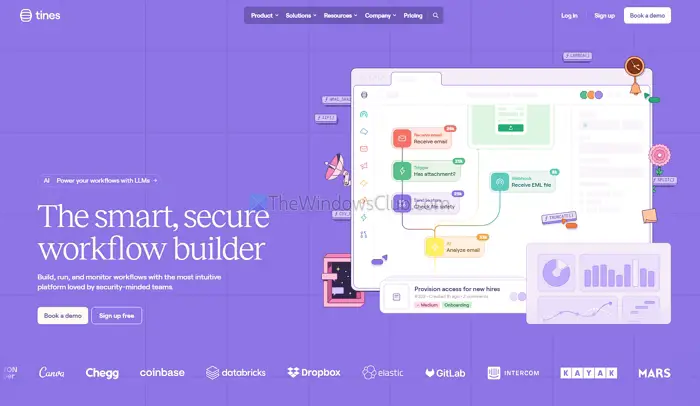
Tines review
Tines is a no-code workflow automation platform mainly used for security operations, IT operations, and business operations. It allows organizations to automate repetitive tasks without needing to write code. Plus, the tool is extremely useful to cybersecurity teams, as it can automate things like threat detection, incident response, and alert management.
The tool helps you by manually handling thousands of alerts or emails, giving you the power to create automation workflows that automatically respond to these threats. It also helps in reducing errors and speeds up the investigation process.
Key Features of Tines
No-Code Automation

To use Tines, you don’t need to know how to code or write any code at all. Its no-code approach empowers users to build and deploy complex workflow automations effectively. So even if you are a non-technical user like a security analyst or IT support staff, you can create powerful automations using its drag-and-drop workflow builder.
Security Orchestration, Automation, and Response (SOAR)
Security threats for any business are quite common, and hence Tines offers full-fledged SOAR capabilities. It helps you automate everything from threat detection and incident response to compliance reporting. With Tines, you no longer need to go through thousands of security alerts. Instead, you can set up Tines to automatically investigate incidents, pull out relevant data from various sources, and create a comprehensive report that you can use to address the issue further.
Pre-Built Templates
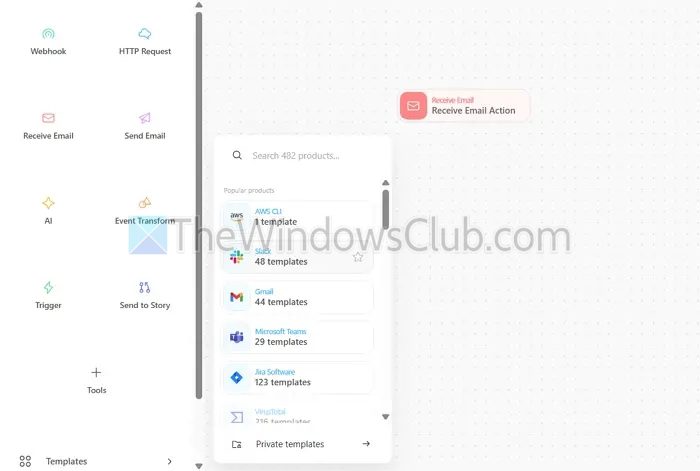
It also comes with a bunch of pre-built templates addressing common use cases like phishing investigations, user offboarding, and ticket triaging. So there is no need for you to manually build a workflow from scratch. Instead, choose a template based on your needs, customize it, and deploy it without building a complete app.
Integration Capabilities

Tines also integrates with various tools that a business already uses. Some of the supported integrations are Slack, Jira, AWS, and security platforms like CrowdStrike and Splunk. It works with various APIs and has pre-built examples to help you understand and design your workflow for your own requirements.
Scalability
Tines is built for scalability; it is designed to handle increasing workflow complexity and data volume without compromising on performance or reliability. So as your business grows, Tines will be there to support your requirements by helping you with more automations and integrations.
Ease of Use
Tines is also extremely easy to use. It offers you a clean, user-friendly, drag-and-drop workflow builder that anyone can learn and master. You can use the drag-and-drop feature to build powerful automations visually without needing to write any code.
Use Cases of Tines
Security Operations
In cybersecurity, speed and accuracy are critical, and this is where Tines helps you by empowering security operation centers (SOCs) by automating crucial tasks like threat detection and incident response. You don’t need to manually go through each security alert; instead, let Tines handle security response and create a compliance report. This not only speeds up the process but also saves resources.
IT Operations
IT departments often need to handle a lot of repetitive tasks, and by using Tines, they will be able to automate them. Tines can be useful in automating ticket generation, routing issues to the right people, monitoring system health, and more.
Customer Support
Customer service teams often deal with similar inquiries each day, and this is where Tines can be used to automatically identify such inquiries and respond to them. So only the unique or most important queries reach the customer support team. Furthermore, Tines can also automate tasks like ticket triaging, routing tickets to the correct department, and more.
HR and Onboarding
Hiring new employees requires a lot of administrative resources such as collecting documents, setting up accounts, scheduling training sessions, and more. With Tines, HR teams can automate the onboarding process automatically. It can send out welcome emails, gather necessary documents, set up accounts across internal systems, and more.
DevOps
Tines can also be used to automate continuous integration/continuous deployment (CI/CD) pipelines, monitor server performance, manage alerts, and auto-remediate issues before they impact end users. By integrating with existing DevOps tools like GitHub, Jenkins, and AWS, Tines helps teams maintain agility while reducing manual intervention and downtime.
My Experience with Tines
When I decided to try Tines out, my primary goal was to automate repetitive IT workflows. Getting started with Tines was simple and straightforward, and I was taken directly to the automation builder.
The setup process was easy; it already had pre-made templates for different apps like Gmail, Slack, GitHub, Jira, Python, and more, which I could drag and drop into the editor and build my automation from there.
However, at first, I did face some challenges learning the tool. So yes, there is a moderate learning curve to it. But its drag-and-drop interface felt like putting together puzzle pieces. They also have Tines University, which you can use to learn how to build in Tines. That helped me understand the tool better.
The automation also ran smoothly and reliably. I didn’t face any downtime with the tool, and it helped increase overall productivity. For example, in my workflow, I had to address emails, and by using Tines, I was able to set up an initial message.
I also interacted with Tines’ customer support team a few times, and they were helpful. Reaching out to them was straightforward, as they have a chatbox embedded on the website itself.
Tines Pricing

Now coming to the pricing part, Tines has two plans – the Community Edition, which is an always-free plan, and a Paid plan for which you need to get in touch with Tines support.
Talking about the free plan, it offers you 3 builders, 1 team, unlimited viewers, 3 stories or automations, and up to 5000 daily events.
On the other side, the paid plan offers you access to more teams and flows, unlimited story runs, and unlimited viewers.
Pros and Cons of Tines
Pros
- Easy-to-use no-code platform
- Highly customizable workflows
- Strong focus on security automation
- Seamless integration with existing tools
- Scalable for businesses of all sizes
Cons
- Has a learning curve
- Requires technical knowledge for advanced features or workflow designs
Tines can be extremely useful for automating different workflows. It can build complex workflows and enhance business operations. It also supports scalability and comes with a free plan. So, go ahead and check the tool out to see if it meets your requirements.