Downloading YouTube Videos for offline playing has always been in huge demand. If you want to play it without depending on the internet or without using the official YouTube Player, then downloading is the only option. However, some YouTube videos are not easy to download as they are streamed in codecs like AV1 video download. That’s where the software like WinX YouTube Downloader On windows comes into the picture.
The AV1 format issue
YouTube does well when it comes to streaming videos, and it has been noticed that for some videos, the codec is different. Many users have reported that existing tools stop working, with error No Flash Video Found. Even if you try to download them, there is no information about the video. They can be accessed directly but not allowed to download.
The problem with most of the downloader is that they depend on only one format which YouTube might be using. If the Video is available in AV1 form, then the other YouTube Downloader for windows will fail.
AV1 Codec, while not very popular, had a considerable advantage. It has zero royalty cost when somebody hosts an AV1 video on the website. AV1 offers better bitrate compression capability but came with more extended encoding a decoding time. That said, if you have a powerful PC, you can switch to the stream to AV1 video download. YouTube Playback settings for your YouTube account allows you to change to AV1. However, it clearly warns that AV1 is only available for some videos. According to the stats, it makes up to only 20% of the total videos.
That said, it is possible to upload videos in AV1 format as well, but YouTube may re-encode it in h.264 and VP9. These formats are easy to encode and better supported. However, according to reports, both YouTube and Netflix support it. Browsers like Firefox and Chrome also support it.
AV1 video download also offers a 30-50% better compression ratio maintaining high-quality output. However, it has its shortcomings, which will be resolved with time. Once done, it will benefit the internet in two terms. First, it will reduce the impact on the bandwidth, and second, you get better quality. Since computers have grown powerful, handling Av1 is not going to be tough.
Why does WinX Youtube Downloader work?
WinX Youtube Downloader is designed by a team that knows about the issue and can handle it. It has been designed such that it will download videos for which others fail thanks to the support for AV1 format. It will also work on websites that host their videos on AV1 format. Since it accepts a URL of the video, as long as it is available, the software will be able to figure out where the video can be physically downloaded.
Features of WinX YouTube Downloader
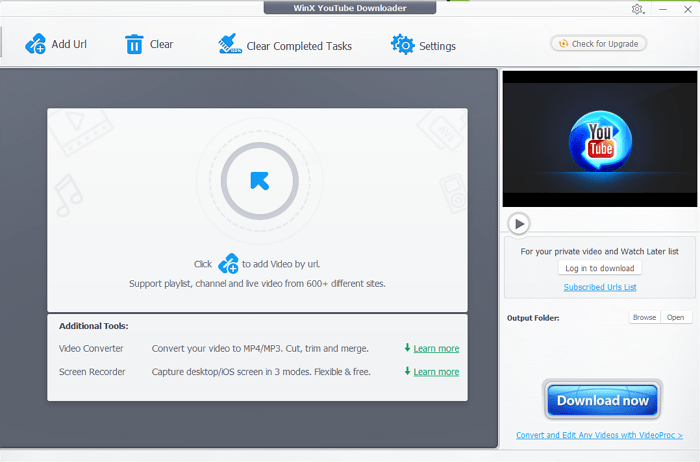
- Batch Download 300+ URLs including YouTube Playlist
- Supports recording of live videos
- Save Videos in MP4, MP3, FLV or WebM with the same resolution
- Download videos up to 8K
- Supports downloading videos from sites like YouTube, Facebook, Dailymotion, Soundcloud and more
- It does not install any extra software even though it is free to use
- Take a snapshot of any moment in the video, and save as PNG
- Optimized for CPU and network bandwidth
- Compress, split, cut, merge, trim, rotate, watermark, subtitle, and effect using the third party software
- Record screen with Picture in Picture video
- Works over proxy
- Free download YouTube videos on Windows 10
How to download YouTube videos with WinX Downloader on Windows PC
WinX YouTube Video Downloader is excellent software which can download video of resolution up to 8K, and formats that is compatible with most of the devices. The software has been designed to work with almost any hardware but works better for the Intel-based system.
The best part of using the software is that there is no learning curve. All you need to is copy-paste the link, select the video, and start downloading.
1] Install the software & setup
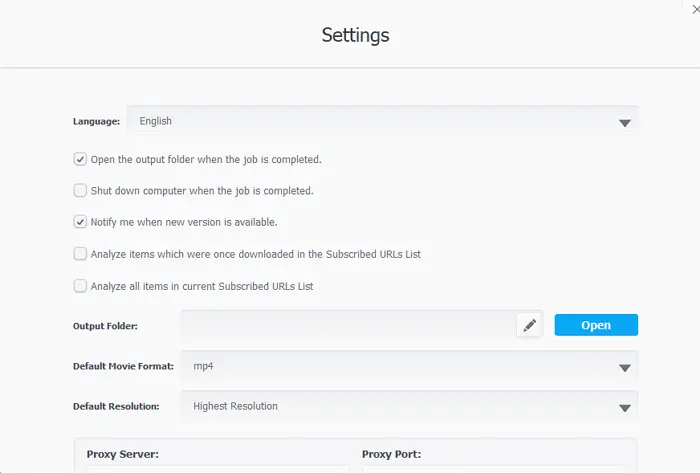
It is crucial that once you install the software, set up the configuration. Configure the output folder, default video format, resolution. If you are behind a proxy, you can configure that too.
If you have subscribed to a private channel, you can login with YouTube or Vimeo account and download them too. Once you have configured it, you can access the subscribed URLs
2] Copy Youtube video or playlist link for analysis
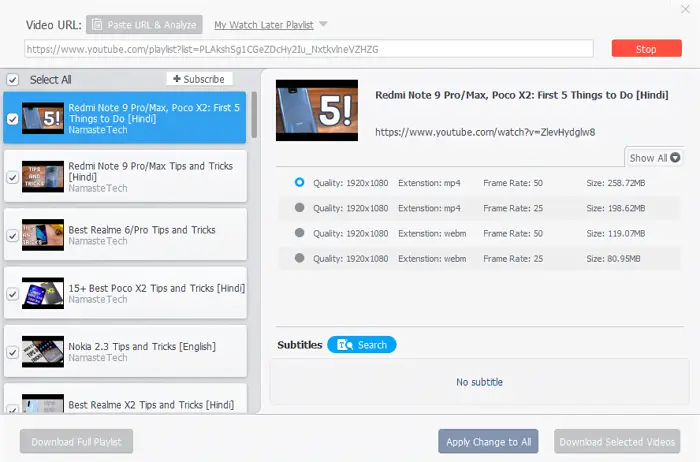
Now that you have configured, its time to download the videos. However, before downloading any video, the software analyzes for many things. It includes quality, permission, number of videos in the playlist, and more.
Click on Add URL button, and then paste the URL. Then click on the Analyze button to start download video information. For each video, you can select a quality, search for subtitles before downloading it on the computer.
If you want to use the same settings for all the videos, click-click on the “Apply Change to all” button, you can also choose to click on the Subscribe button so it will fetch for any video uploaded on the list.
3] Download YouTube Video in the required format
Once configured, you have two options. You can either download the entire playlist or download the selected video. Click on Select All to toggle between selection as the whole. The time to download the video will depend on the size of the video. Once you make the selection, it will open another screen where you will see the entire list of videos.
For each video, you can make the change by click on the “Select the output format.” Done that, click on the Download now button to start the process.
So it is evident that investing in WinX YouTube Downloader, which helps you to free download YouTube videos on Windows 10 & it makes sense as it is future proof. As more and more videos become available in AV1, you will be able to download them on the computer and enjoy the higher quality output.
WinX YouTube Downloader - Free To Download
-
UI & Navigation - 90%
90%
-
Video Download Process - 90%
90%
-
File Format Supported - 85%
85%
-
Quality of Output - 95%
95%
-
Memory Optimization while Downloading - 95%
95%
Leave a Reply