CloudBerry Remote Assistant is one of its kind remote assistance offered by CloudBerry that allows users to connect to remote computers in order to perform tasks. The tool is designed to connect two computers in an effortless manner through mutual download. Mutual download is a process where the tool needs to be downloaded in two computers to connect to each other. One of the computers will be considered as a source while the other one will be considered as the target in this case.
CloudBerry Remote Assistant
CloudBerry Remote Assistant is a safe way of connecting two computers as new password is generated every time while connecting. The username remains the same for a particular device. The software is one of its kinds with benefits of TeamViewer and even more. Some of the features are already available in other software in the market but Cloudberry Remote Assistant has a few additional features that make it worth when compared to other software. Remote access has become quite essential in the era of technologies and that is the reason why this system is appreciated among the users. SSL encryption is one more added benefit of the tool introduced by CloudBerry.
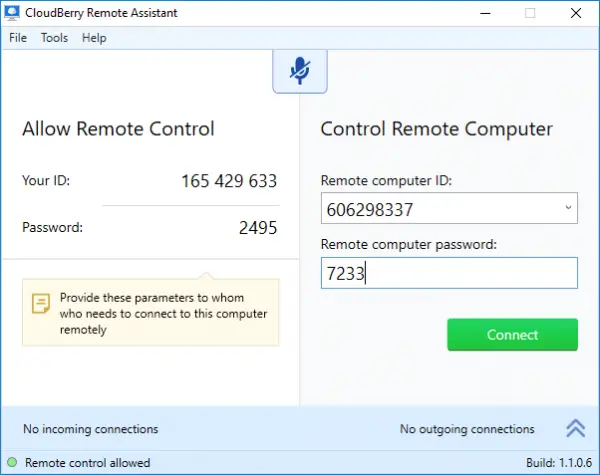
Understanding the app
The app can be divided into two components, to be specific. In the left lies the credentials of the source computer and in the right, the credentials of the target computer. You can change the setting from the tools tab. You can specify the options and make sure that only when there is an incoming connection request, the permission is warranted. At the same time it is possible to ascertain the type of connection that can be established. The connection can provide either view only or full connection to the accessing connection. You can also mute or unmute the sound. It is advisable to unmute the sound if you choose to converse with the user at the other end.
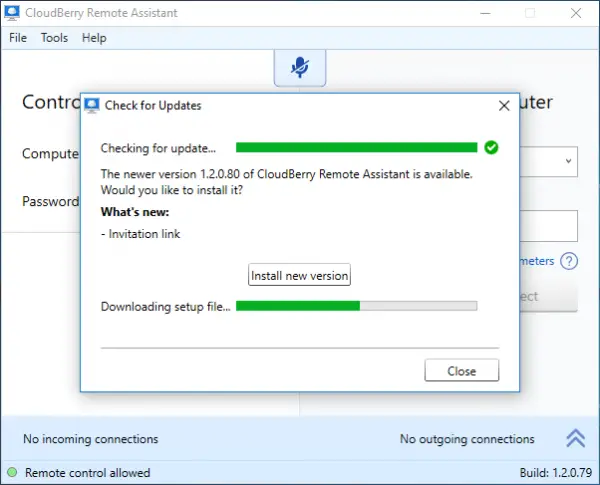
Features of CloudBerry Remote Assistant
Access and control
The remote assistant tool not only allows the user to connect to another PC but it also allows the source to control the target. This can be quite beneficial in case of works that require team activities and will also be quite beneficial in the education system.
No boundary in operating system
While using the remote assistant for windows, the user can use different operating systems on the two computers that need to be connected. So if one computer runs Windows 7 and the other runs Windows 10, there will be no problem in connecting the two computers.
SSL-encrypted connection
The Remote Assistant tool from CloudBerry provides access to the computer but also makes sure that the connection is secure. So every time the computers need to be connected, a new password is generated and the access is also warranted. This provides extra security and that is the reason why any computer without the process access will not be able to connect to the other computer.
Voice Chat
It is possible to communicate with the user of the computer not only through the system but also verbally. As mentioned earlier, you can customize the option of sound, choose either mute or unmute and you will be able to choose if you want to hear the voice of the user in the other end. There are times where controlling the system may require further communication. That is where voice chat comes in handy.
Invitation Link
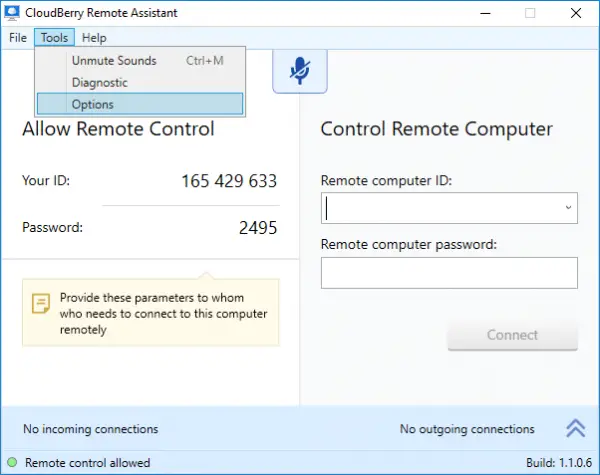
You can send invitation link to the other computer that you want to connect through your system. You can either provide view only or full control to the other computer to access your system. Apart from that the span of the invitation link can also be selected. You can choose the invitation link to stay active for one or more hours according to your requirements. This will make sure that only the right person will connect to the source computer.
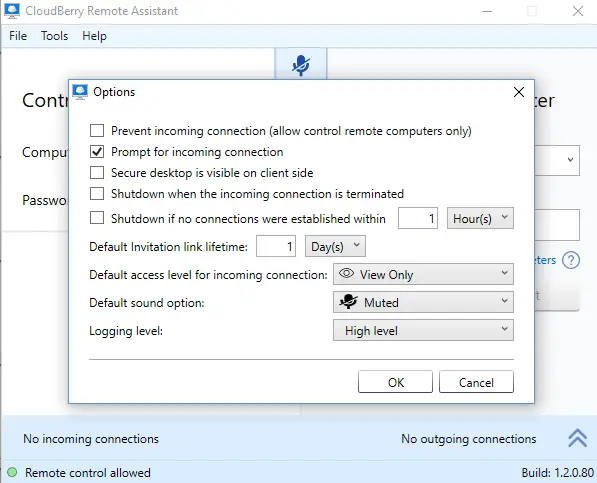
Encryption Sessions
The CloudBerry Remote Assistant 1.3 provides you with the choice to encrypt incoming connections. It utilizes the RSA algorithm for encryption purposes. This is a great feature especially if you need a solid secure connection while remotely accessing your computer. How this works is explained below:
You can click on the “Security Configuration” button to access the encryption settings.
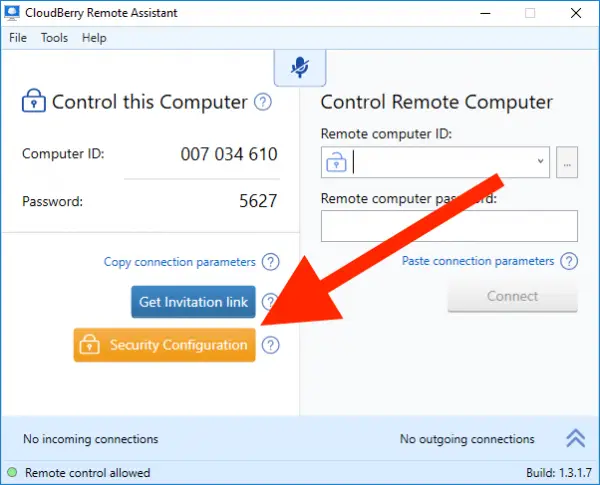
When you see a message regarding the incoming connections security configuration, click on the check box button and allow it to encrypt the incoming connection traffic. What this does is that it allows the Remote Assistant to generate a public key that will allow the authorized person to remotely connect with the computer. That public key will be required to grant access and so you will have to copy it.
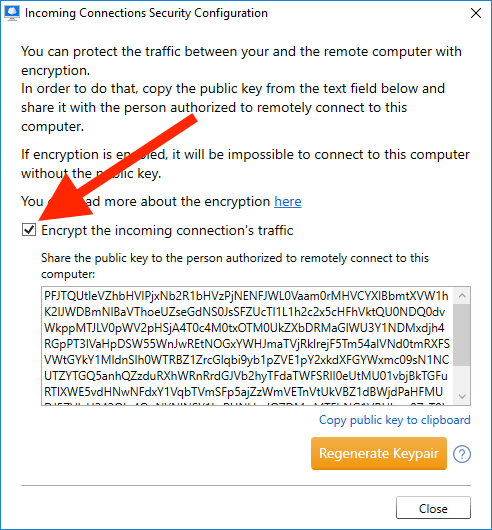
Then you have to click on the button right next to the “Remote computer ID” text field to enter the public key you have just copied.
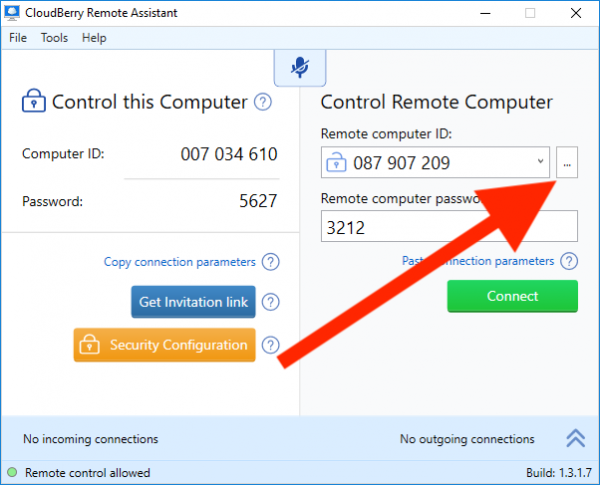
Then you will have to paste the public key when required and click on the “OK” button.

On doing so, the padlock symbol which is placed next to the “Remote computer ID” field will be shut ensuring that all future sessions remain encrypted until chosen otherwise.
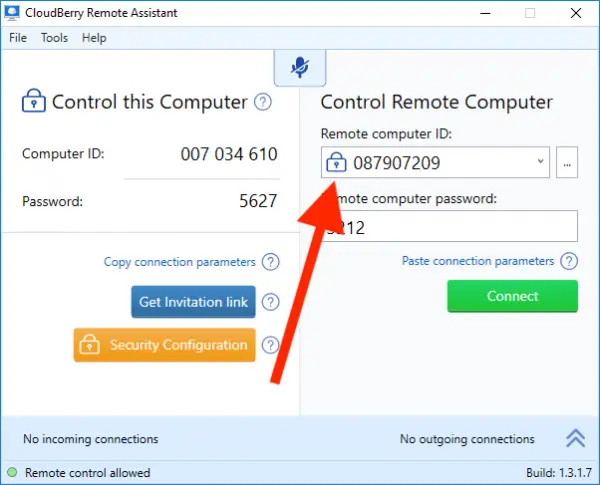
Pros of CloudBerry Remote Assistance
- The software is easy to use.
- It is malware free.
- The control is optimum and quite easy to understand and share.
- The connection is secured through SSL encryption.
- Voice chat feature available.
- The extent of control can also be shared.
- Two different operating systems can be connected.
- It does not consume much space in the computer, only around 3 MB space is used for the download.
- You can choose the lifespan of the invitation link.
- The software comes with a built in updater that allows you to download the updates easily.
- It comes with adjustable login levels.
Cons of the tool
- There are quite a few alternatives available in the market.
- File sharing is not available.
Summary
CloudBerry Remote Assistant is an advanced version for Windows remote assistance that is a new launch from CloudBerry.The tool is easy to use and comes with a lot of features. The version 1.2 of the tool is currently available in the market. You can always check out the free version of the tool without making a purchase.
Cloudberry Remote Assistant
-
Connectivity - 88%
88%
-
Functionality & UI - 88%
88%
-
Security & privacy - 88%
88%
-
SSL & Encryption - 88%
88%
Leave a Reply