KREA is a real-time AI image generator tool that allows you to create beautiful images with prompts. This AI image maker tool allows you to generate images as you want, provided you are good at writing prompts. It also has an image upscaling feature that helps you enhance the quality of your images. This article will review KREA, a real-time AI image-generation tool.
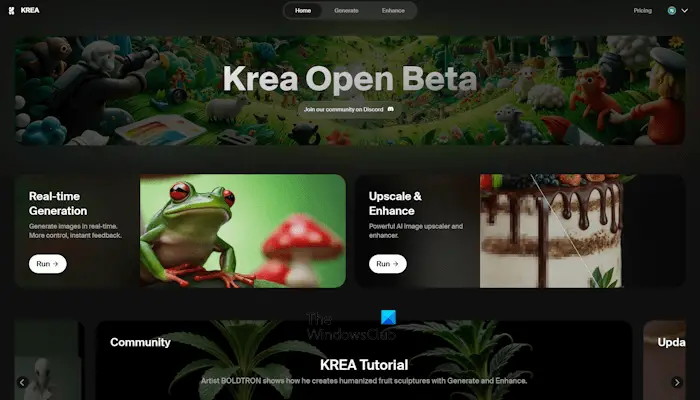
What can you do with KREA?
KREA is an AI-powered HD image-maker tool that allows you to generate beautiful images even with simple prompts. In addition to image generation, this powerful tool is capable of doing the following things:
- Upscale and enhance images
- Create beautiful patterns
- Convert your logos into amazing visual illusions
- Create impressive videos with AI from text
- Train the AI model
KREA Realtime AI Image Generation Tool Review
KREA.ai is a powerful AI image maker and image upscaling tool that is loaded with many useful features. Let’s see how to use it.
Generating and enhancing images with KREA
KREA makes it simple for users to generate high-quality images from scratch by entering simple prompts. The more detailed prompts you provide to KREA, the more beautiful the image you will get.
Generating images from scratch
KREA allows you to generate images from scratch. To use the real-time AI image generator tool, visit its official website and click on the Run button under the Real-time generation option. The AI-powered HD image maker will open in a new tab.
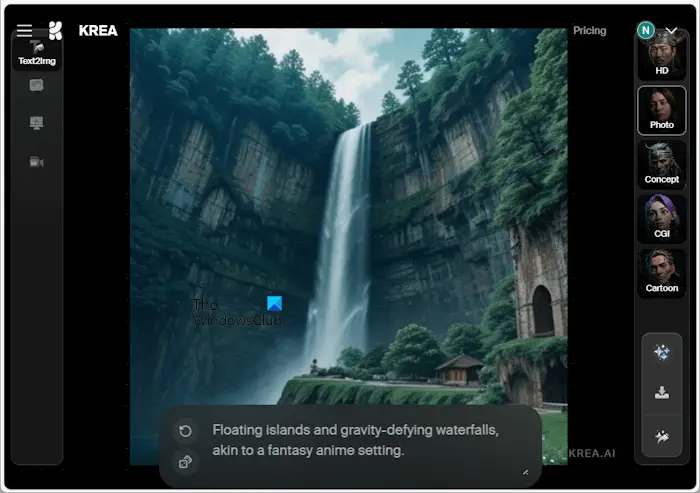
Type the prompt in the text field available at the bottom of the interface. You will see different modes for generating images on the left side. These modes are Text to Image (Txt2Img), Image to Image (Img2Img), and Screen to Image (Screen2Img).
The tools will be available based on the selection of the AI image-generating mode. The Screen-to-Image mode of this software allows you to generate AI images by sharing the content on your screen. In this mode, KREA can read the content on your screen based on the window you select for sharing.
An additional mode, Camera, is also available. It creates AI images in real time based on the image captured by your laptop or webcam.
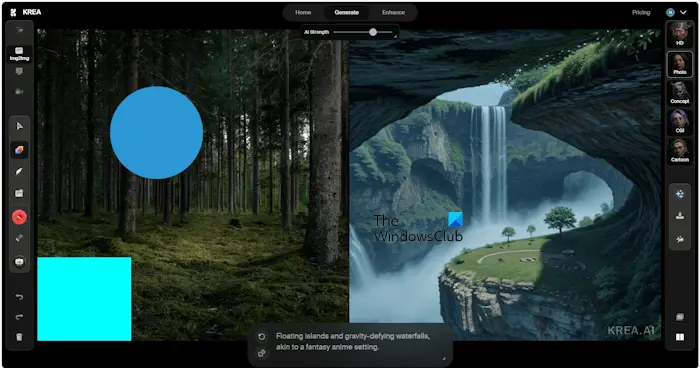
You can change the AI strength according to your requirements. The Image-to-Image mode allows you to generate multiple variations of the AI-generated image without modifying the prompt. Use the different tools available in the Image-to-Image mode to create different variations of the same image.
Enhancing existing images
With KREA, you can enhance the quality of your existing images. Visit its official website and click on the Run button under the Upscale & Enhance section to launch the image upscaling tool.
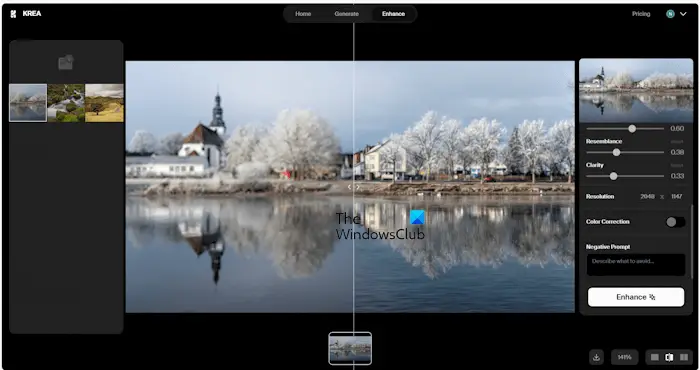
The high upscaling factor makes the image more clear. Turn on the Settings button to view and use advanced image upscaling options. When you are done, click on the Enhance button to start processing the image. Have some patience, as it takes some time to process the image.
New features and updates
Some new features and updates of KREA include:
- Real-time generation
- Image prompting
- Enhanced interface
Thanks to the real-time image generation feature of KREA, you can see all the changes to the image in real-time, so you can generate more beautiful images. It also features Random prompting that generates random prompts and the image is generated accordingly.
Other features of KREA
Some other features of KREA include:
- VR Sculpting
- Creating Art Styles and Logos
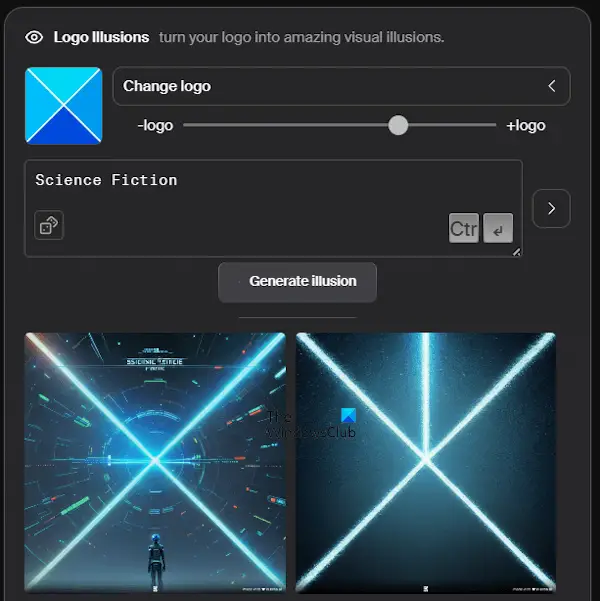
The generative apps, including AI Patterns and Logo Illusions of KREA, let you create beautiful patterns in seconds and turn your logos into amazing visual illusions. Upload your logo to the Logo Illusions app and then write a prompt to convert your logo into amazing visuals. When you are done, click on the Generate Illusion button. I used this app to convert the logo of The Windows Club into a Science Fiction visual (see the above screenshot).
The AnimeDiff app of KREA allows you to create impressive videos from text in seconds. However, this app is currently under maintenance.
Pricing
KREA is available in the following four plans:
- Free
- Basic
- Pro
- Max
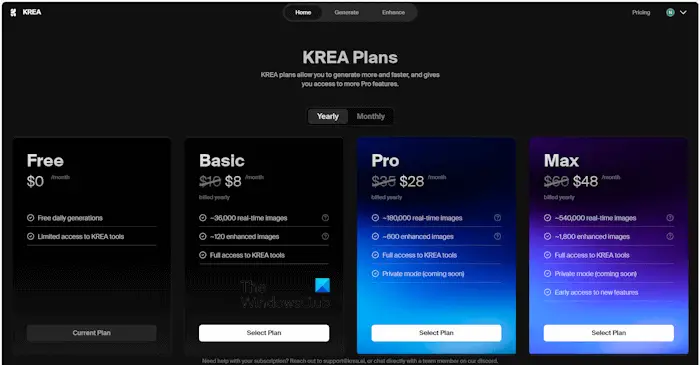
The free plan offers free daily AI image generation and limited access to the KREA tools. The Compute time starts decreasing as you start using the KREA tool. In the free version, you will get a Compute time of 3 minutes per day, whereas, the basic, pro, and max versions offer 2 hours, 10 hours, and 30 hours per month of Compute time.
With the free plan, you can generate up to 900 images per day and enhance only a maximum of 3 images per day. The image enhancement resolution is also limited to 2k in the free plan. Hence, purchasing the premium plan will be the best for you, as the paid plans offer more features than the free plan. Moreover, the highest image-enhancing resolution is also available in the premium plans.
You can read the complete pricing information of KREA on its official website.
Conclusion
KREA is a real-time AI image generator tool capable of generating beautiful images with prompts and enhancing image quality. This tool is also loaded with additional features, like generating AI patterns, converting logos into visual illusions, etc. You can try its free version before purchasing its premium plan.
KREA AI
Overall
-
Functionality and UI
(4.5)
-
Processing Time
(4.5)
-
Output Quality
(4.5)
-
Pricing & Support
(4.5)
Summary
KREA is a real-time image generation tool that allows you to generate beautiful images with prompts and enhance image quality.
Leave a Reply