In today’s world, PDFs are an essential part of our lives. No matter if you are a student looking to annotate notes or a professional managing different documents. At some point or another, you would need a PDF editor to edit your files; this is where PDFelement comes to the rescue.
This single solution lets you create, edit, convert, and sign PDF documents. It also has AI capabilities, so you can summarize, proofread, or translate PDFs.
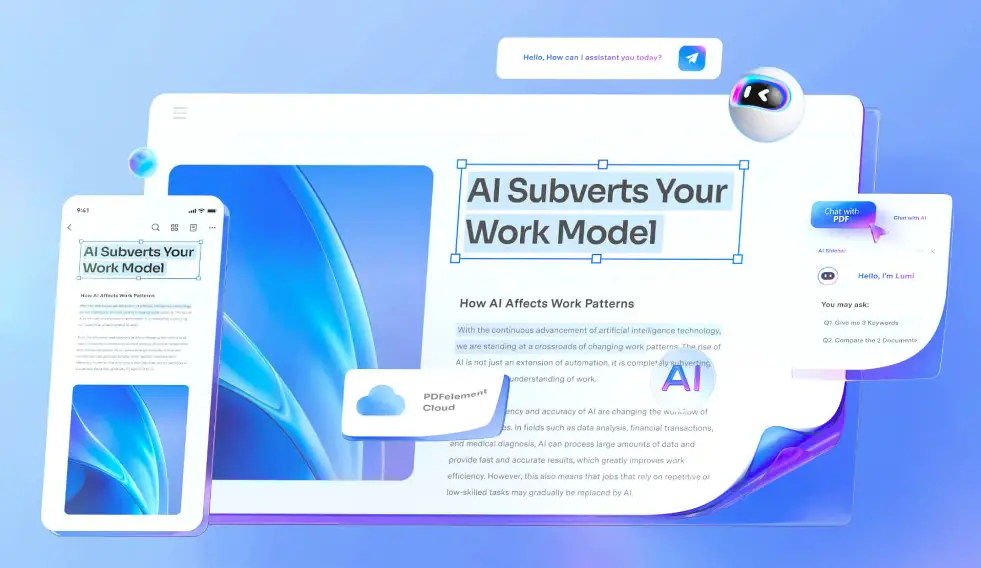
Whats new in PDFelement V11
Wondershare recently launched PDFelement V11, its most advanced PDF editor. It packs various features, such as enhanced Javascript support, the ability to compress and scan higher-quality PDF files, and, most importantly, advanced AI features.
PDFelement enables you to engage with multiple PDFs and summarize them all at once using the AI Knowledge Card. You can ask clear questions and get instant, accurate answers from both a single PDF and multiple PDFs. It can also translate your PDF with the original formatting, comes with an in-built AI-powered Grammar, spelling, and symbol errors checker, and can check if AI generated the document. Plus, you get other essential features like e-sign, compare PDFs to highlight the differences, PDF security, and more.
All these features help users from any profession or student get the most out of their PDF files and improve their workflow. The number of features that PDFelement offers is hard to find in other tools, making it one of the best yet leading PDF management solutions.
Highlights of PDFelement V11
Smart
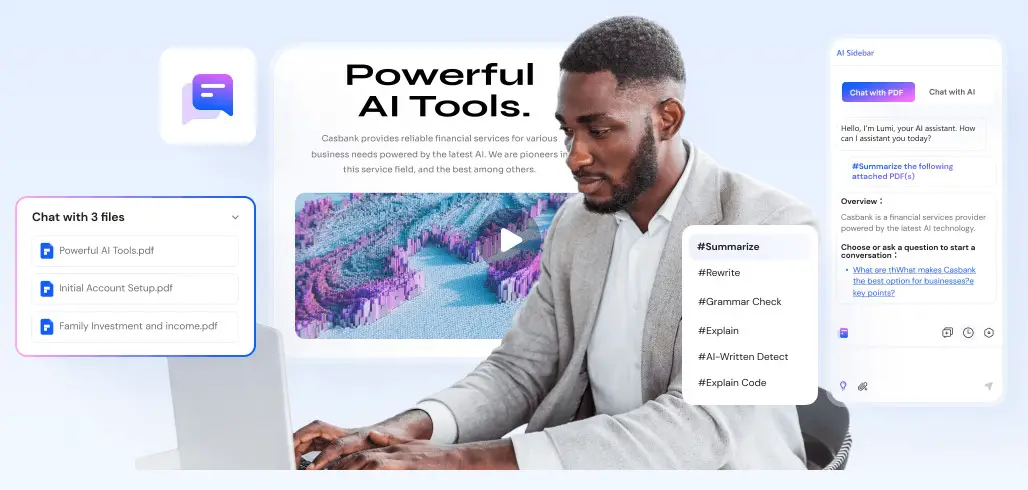
One of PDFelement’s key highlights is its AI features. It packs a bunch of AI-powered features, such as:
- Chat with PDF:PDFelement lets you interact with multiple PDFs and summarize them simultaneously using the AI Knowledge Card.
- Translate PDF:Using AI, you can translate PDF to English or any other language you choose with the original formatting.
- Grammar check:Use AI to detect grammar, spelling, and symbol errors and quickly fix them using the edit PDF feature.
- AI Generation Detect:It can also detect if the PDF file content was generated using AI tools like ChatGPT or Claude.
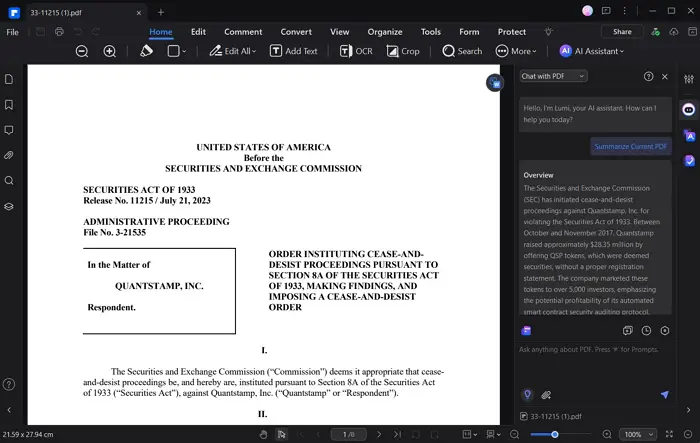
Affordable
PDFelement offers robust, feature-rich capabilities at over 50% less than market leaders. As far as pricing is concerned, it offers three different plans: a Yearly Plan, a two-year plan, and a perpetual plan (a One-time fee plan). These plans are priced at $79.99, $109.99, and $129.99, respectively.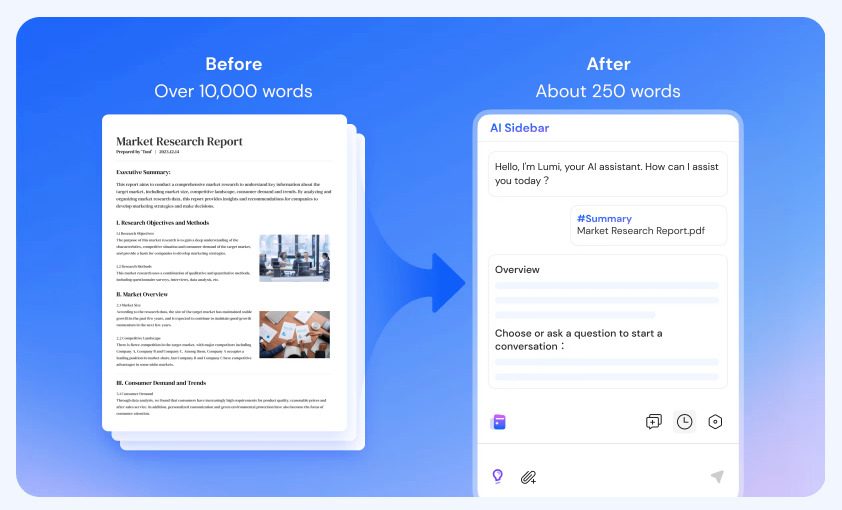
All these plans will offer similar features, such as free 20GB PDF element cloud storage, no watermark, and unrestricted access to all its features.
Flexible
PDFelement is also highly flexible with its device support. You can get the tool for your Windows or Mac computers and Android and iOS apps. So, no matter which device you use, you can easily download PDFelement and manage your PDF files.
Lightning Fast
PDFelement is also known for its user-friendly interface and simplicity. It is an excellent choice for those who want to quickly get started with PDF editing without a steep learning curve. You don’t need to spend hours learning about the tool. Instead, it’s easy to use a tool that will immediately put you in your workflow. However, if the tool still feels alien to you, they have plenty of video tutorials to help you get started.
Key New Features of PDFelement V11
Enhanced AI Capabilities
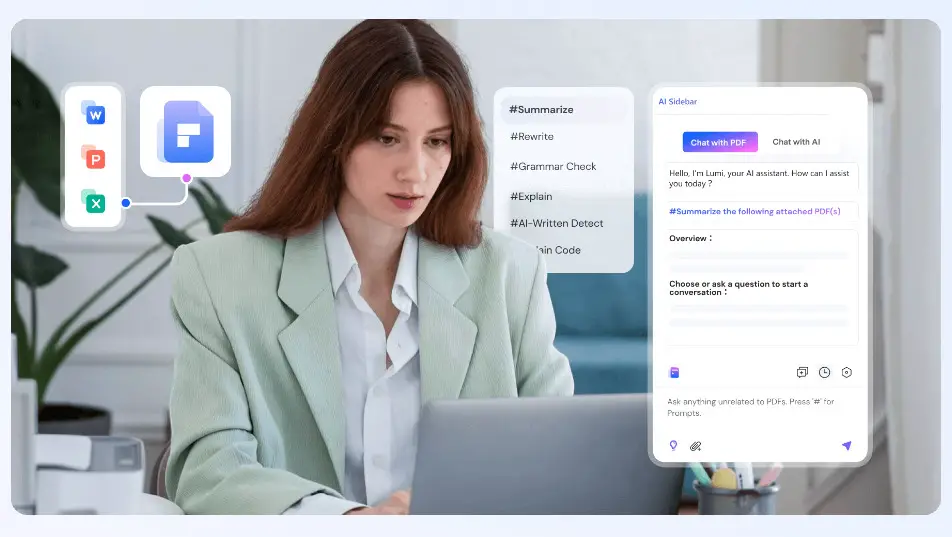
As mentioned earlier, the all-new PDFelement11 packs many AI features to help you read your PDF. It can also help you with information extraction, which can be helpful if you are studying from eBooks or trying to understand a PDF’s content instantly. You can also use other tools like AI translators or grammar checkers to edit your PDF files or make copies easily.
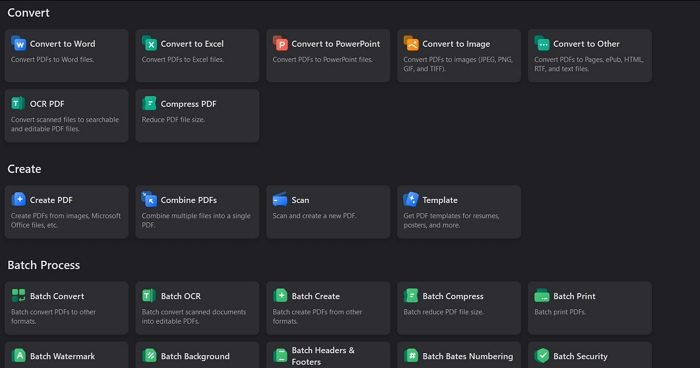
Boosted Professional Features
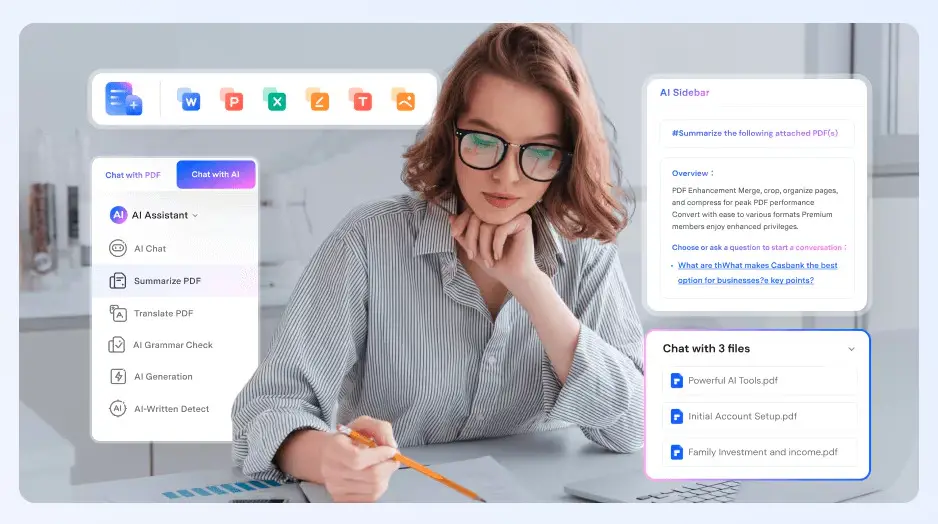
It also has many professional features, such as a dedicated plugin for Microsoft Word, Excel, PowerPoint, and Outlook. This will help you create, edit, or convert PDFs and use them in your workflow. As well as it offers you additional features like:
- Convert Files:Instantly convert your PDF files to Word, Excel, PowerPoint, Image, and other formats.
- Compress PDF:You can also use its file compression feature to compress your files without losing quality.
- Create:It allows you to create PDF files, combine PDFs, or scan and create a new PDF. It also offers several PDF templates for resumes, posters, etc.
- Batch Process:It also comes with several batch-processing features. For instance, you can batch convert, create, compress, and print your PDF files. It can also do batch ORC, remove PDF backgrounds, and manage headers and footers of your PDF files in batch.
Cloud-Based Platform:
It also offers a cloud solution with 20GB of free storage. Using its cloud-based document management solution, you can easily collaborate with others, sign documents, and simplify your workflow. You can also access and control your documents on any device, with guaranteed cloud privacy across Windows, macOS, Linux, and mobile devices.
Conclusion
In conclusion, PDFelement V11 stands out as a comprehensive and versatile PDF management solution, offering an impressive array of features designed to meet the needs of students and professionals. Key highlights include its advanced AI capabilities, such as the ability to summarize, translate, and check the grammar of PDFs and detect AI-generated content. These AI-driven tools make managing and understanding PDF content more accessible and accurate.
PDFelement V11 is also notable for its affordability, with pricing significantly lower than market leaders. This makes it accessible to many users without compromising quality or functionality. The software’s flexibility across multiple devices—whether you’re using Windows, Mac, Android, or iOS—ensures that you can manage your PDF files seamlessly, no matter where you are.
Additionally, PDFelement V11 boasts a user-friendly interface that provides a smooth, lightning-fast experience. This ease of use means you can get started quickly without a steep learning curve, making it an ideal choice for users who want to maximize productivity immediately.
Furthermore, the software offers robust professional features, including file conversion, compression, batch processing, and a cloud-based platform with 20GB of free storage. These features enhance productivity and simplify the entire PDF management process, making PDFelement V11 one of today’s most influential and comprehensive tools.
PDFFelement V11
Overall
-
Functionalities and UI
(5)
-
PDF Operations Quality
(4.5)
-
AI Assistance
(4.5)
-
Batch Processing & Cloud Based Operations
(4.5)
-
Knowledge Base and Support
(4.5)
Summary
Experience the future of document management with PDFelement V11, an AI-powered PDF software that offers advanced capabilities for seamless PDF editing and organization.
Pros
- Enhanced AI features
- Bulk Processing of Documents with quality output
Cons
Leave a Reply