The introduction of AI has impacted the field of image generation and revolutionized the way of creating images. AI technology can generate high-quality images within a few minutes. If you know how to write correct prompts, you can generate any image with the help of AI. However, to use AI on your system, you require expensive hardware. MimicPC has eliminated this limitation of using AI. With MimicPC, you can use popular AI applications without installing expensive hardware. This article reviews MimicPC, an online AI generator platform.
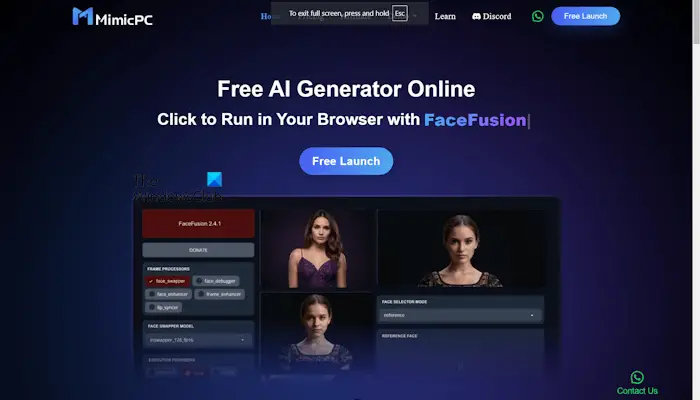
MimicPC: An online AI Generator Platform
MimicPC is an online AI generator platform that lets you create high-quality AI images on your computer with unsupported hardware. It allows you to access and run popular AI applications directly from your web browser. Hence, it is a web-based platform. Consider it a virtual cloud PC, simulating a real PC environment. It has a File Management system that offers you 24×7 access to your files. It also has multiple AI apps you can launch without installing them on your host machine.
Features of MimicPC
Let’s talk about some features of MimicPC.
Realistic Simulation
MimicPC provides realistic PC simulations. It makes high-performance AI technology accessible without the use of high-end hardware. Thanks to the cloud GPU, users can effortlessly select the preferred AI technology to generate AI images. MimicPC operates directly from a web browser, eliminating the need to install different AI technologies on your local machine. Hence, it also saves a lot of disk space on your computer.
Customization Options
You can customize your virtual PCs by selecting the available hardware configurations before operating an AI application. It offers the following hardware configurations:
- Medium
- Large
- Large-pro
- Ultra
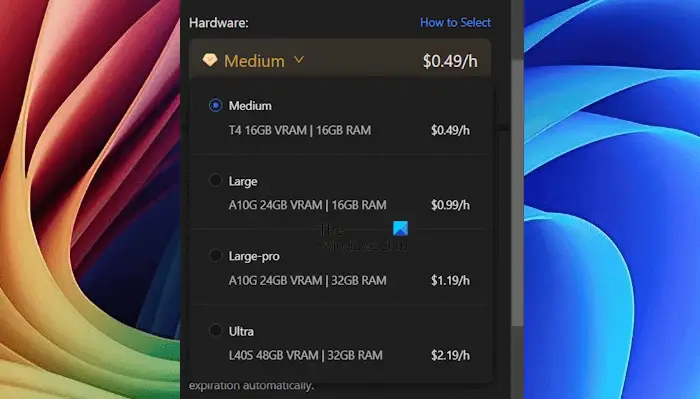
The Medium hardware configuration uses a T4 16GB VRAM GPU and 16 GB RAM. It is suitable for small to medium projects. The Large hardware configuration uses A10G 24GB VRAM GPU and 16 GB RAM. It is suitable for medium to large projects.
User Interface
MimicPC has a simple user interface. You will not face any trouble while using it for the first time. To use it, you need to sign up on its official website. After signing up, login to the website with the required credentials. All the apps you use will be available in the My Apps section. Initially, this list will be empty. To access all the apps and add them to My Apps list, click on the Add New App button.
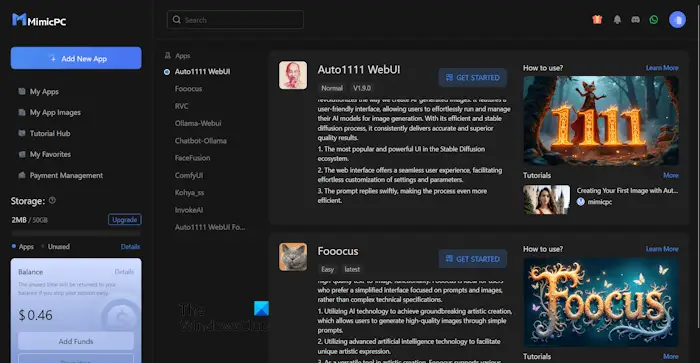
Some of the popular apps it includes are:
- Auto1111 WebUI
- Fooocus
- ComfyUI
- Kohya_ss
MimicPC also has tutorials for every app it includes. You can read the tutorial if you do not know how to use a particular app.
Pricing Model
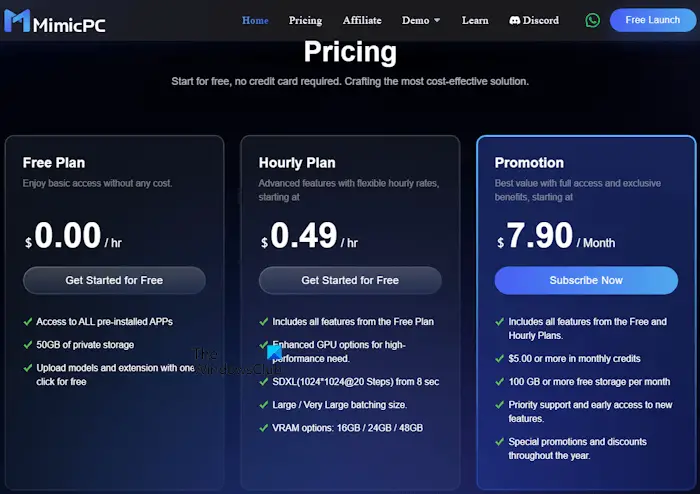
MimicPC has the following three pricing plans:
- Free Plan
- Hourly Plan
- Promotion
Available Packages in Pricing Plans
The Free Plan provides users with basic access. After signing up on the website, you will be on the Free Plan by default. You can access all pre-installed apps and get 50 GB of private storage. The free plan also allows you to upload models and extensions. You will get $0.49 in the free plan. MimicPC uses this balance when you use an AI app.
The Hourly Plan costs you $0.49 per hour. Initially, you can get started for free with the Hourly Plan because you get $0.49 after signing up on the website for the first time. This plan has enhanced GPU options for high-performance needs. The VRAM options available in this plan are 16 GB, 24 GB, and 48 GB.
The Promotion Plan is a subscription-based plan that costs $7.90 per month. It includes full access to MimicPC and exclusive benefits. You can view more details about pricing options on MimicPC’s official website.
Value for Money
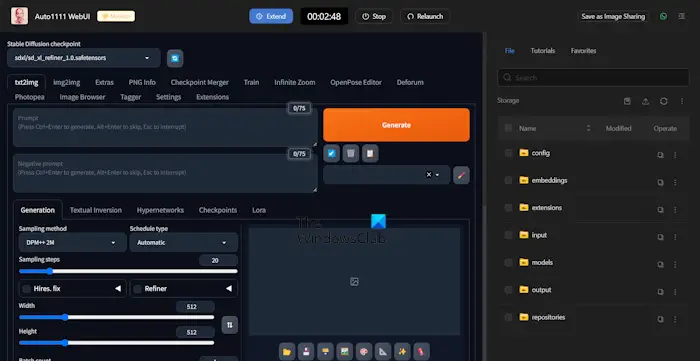
AI image and video generation requires expensive hardware. Compared to purchasing expensive hardware, MimicPC offers value for money. If you do not purchase a monthly subscription, you can spend just $0.49 for one hour. You can add the amount to your account. $0.49 will only be debited from your account if you use the selected AI app for one hour. Before launching an AI app, you can select the time duration to use that app. Moreover, if you stop the machine after launching it, you will be charged only for the duration you use it.
The setup of a particular app you launch will take from 30 seconds to 2 minutes. This setup time will not be charged. You can also cancel the setup.
Use Cases of MimicPC
MimicPC has many practical applications. It can benefit a wide range of users, including gamers, software developers, IT professionals, content creators, etc. Content creators create a variety of high-level animations and images using MimicPC. Educators can use MimicPC to teach students about different hardware, especially expensive ones. They can also educate students about AI image and video generation using MimicPC without supported hardware on the host machine. Developers can create chatbots by using the required built-in AI Model, such as Chatbot-Ollama. Data Analysts can use data processing technologies like Kohya_ss.
Why it is the best
MimicPC is the best online AI generator platform. It provides you access to more than 20 AI applications. The free version of MimicPC also offers access to popular AI applications, Auto1111 WebUI, ComfyUI, etc. Also, the AI generation with MimicPC is faster than other AI generator platforms available in the market. Leonardo AI is a popular AI image generation platform. However, you do not have access to all the advanced features in the free plan of Leonardo AI.
MimicPC offers value for money in terms of performance, speed, and reliability. It has powerful AI tools that use technologies such as Stable Diffusion, Midjourney, etc., to create high-quality images from text input.
Many users like MimicPC. You can view user testimonials on reputed websites, such as Trustpilot. On Trustpilot, the overall rating of MimicPC by the users is 4.3.
Conclusion
MimicPC is the best AI Generator platform that operates on cloud GPU. You can use available AI applications in MimicPC directly from your web browser without installing expensive hardware on your host machine. You also need not worry about the disk space on your host machine because MimicPC has its own File Management System.
Setting up a dedicated PC for AI image and video generation requires a lot of investment. With MimicPC, you need not worry about investing your money in expensive computer hardware because it is a cloud service; you can launch and operate it from your web browser. Moreover, you need to pay only for the time you use MimicPC. Hence, it is affordable.