Image matting is the process of isolating the foreground of an image from its background. This article reviews Aiarty Image Matting with AI, the best AI image matting software for Windows and Mac.

Aiarty Image Matting Review
Many tools are available online to isolate the foreground of an image from its background. However, finding the most accurate tool for image matting is a challenging task, as most image matting tools use outdated algorithms and low-quality training data. This leads to issues like harsh edges, unnatural background blending, and poor compatibility with high-resolution images. Aiarty Image Matting is the best AI image matting software that offers high-quality image matting output.
What makes Aiarty Image Matting unique & best transparent background maker
Aiarty Image Matting software stands out as an industry leader in innovation. After 18 months of algorithm optimization and model training, using a curated dataset of 320K 4K high-resolution images, the software has been tested extensively to achieve state-of-the-art performance.
It is powered by advanced AI algorithms. Hence, it is capable of doing a high level of image processing that most AI image matting software fails to do.
Understanding the User Interface
Aiarty Image Matting software comes with a clean user interface that makes it easy to use. You will not face any difficulty while using this software for the first time. All the tools to process an image are available on the right side of the interface.

To upload an image, click on the Plus icon available at the bottom left side and then select the required image. You can also upload a folder containing images to the software. All the images you upload will be available at the bottom.
Features and key benefits of Aiarty Image Matting software
Aiarty Image Matting software offers pretty good features that are enough to tell why you should love this tool.
1] Multi-model support
Aiarty Image Matting software includes 4 SOTA-level AI models to handle various image needs. You can select a particular AI model based on the type of image you want to process.
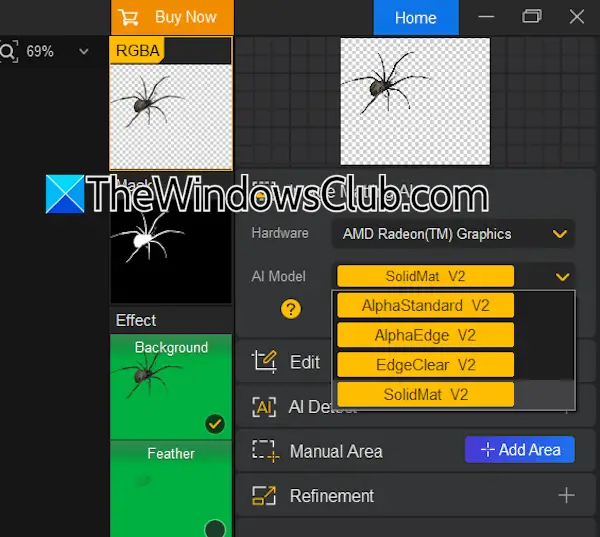
Following are the 4 SOTA-level AI models:
- AlphaStandard V2: This AI model preserves transparency variations and edge details in the images for a natural blend. It is best suited for images like wedding dresses, glass, water, hair, pets, etc.
- EdgeClear V2: This AI model focuses on sharpness and detail preservation. It is best suited for the images like birds, bicycles, cars, jewelry, furniture, etc.
- AlphaEdge V2: This AI model is similar to the AlphaStandard V2 model, but it prioritizes edge sharpness over smooth transparency variations. Like AlphaStandard V2, this model is also good for images with semi-transparent edges.
- SolidMat V2: This AI model handles complex image structures and is good for images like solid objects, such as books, mobile phones, buildings, sofas, etc.
2] High-resolution image processing
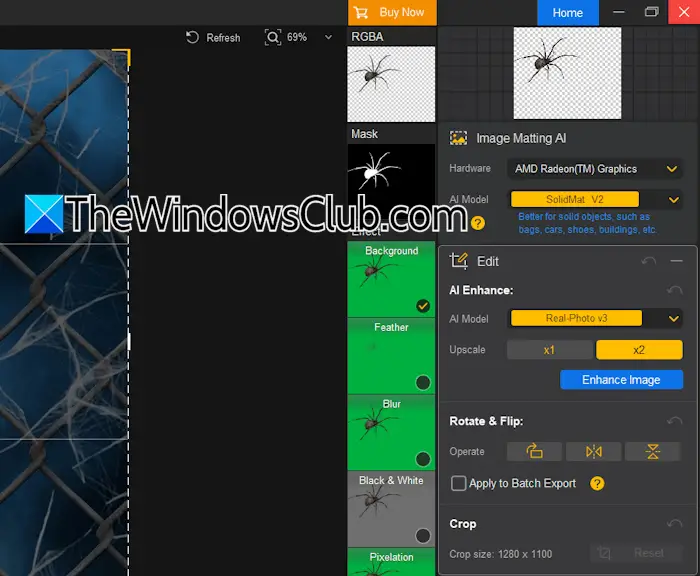
High-resolution image processing is another amazing feature of this tool. You will get high-quality output (up to 4K) of the images after processing them. You can select the image scaling factor before processing the image. The image scaling factor is available under the Edit tab on the right pane. You can also select the AI model for image upscaling.
3] Smooth edge handling

It is capable of handling the most complex images. You will get undistorted output of your images with a transparent background.
4] Intelligent brush tool

Aiarty Image Matting software also has some image editing tools that appear after the image processing is completed. One such tool is the intelligent brush tool. With this tool, you can fine-tune your processed images by erasing the unwanted edges.
5] Data privacy
While using such tools, privacy is a major concern for users. Online tools require you to upload images on their server for further processing. However, after processing, users can manually delete the uploaded images from their server. This is not the case with Aiarty Image Matting software, as it operates offline. Hence, it saves all your data on your device locally.
6] Automatic updates
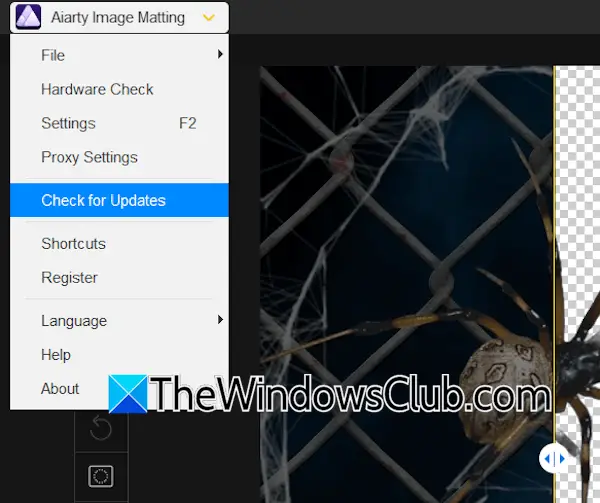
The software gets all necessary updates automatically. The AI models update in real time, ensuring you always have the latest technology. However, you can also check for updates manually. Click on the software name on the top left side and select Check for Updates.
7] Advanced solutions for custom needs
Aiarty Image Matting software is capable of processing semi-transparent images and separating AIGC layers effectively. Hence, it is the best solution for your custom needs. Its smart object recognition technology makes it the best solution for image processing for the e-commerce industry.
The Aiarty Image Matting software provides you with a facility to process almost all types of images, from simple to complex. You just need to select the right AI model for your image. Some use cases of this software are ID photos, cartoon images, images with complex backgrounds containing multiple objects with overlapping elements, natural landscapes, indoor scenes, images of food, industrial photographs, residential photographs, etc.
Aiarty Image Matting software download
You can download Aiarty Image Matting software here at aiarty.com.
Hardware Requirements for Aiarty Image Matting software
The following are the hardware requirements of this software for Windows users:
- Windows 10 v 1809 or higher or Windows 11
- At least 8 GB RAM is required and 16 GB is recommended
- DirectX 12
- AMD GCN 1st Gen (Radeon HD 7000 series) and above or Intel Haswell (4th-gen core) HD Integrated Graphics and above or NVIDIA Kepler (GTX 600 series) and above.
- A minimum of 2GB of VRAM is required.
The following are the hardware requirements for Mac users:
- MacOS 10.15 with Intel CPU or MacOS 11.0 with Apple Silicon Processor
- Minimum 8 GB RAM
- Minimum 500 GB of free space on hard disk.
How do you get a free license for Aiarty Image Matting?
You can try this tool by downloading the trial version. The full version of this software is available for 1 year and a lifetime license. Both these licenses are available for 3 PCs. Currently, a Giveaway is active on the website. Join now to win a 1-year license key to the software.
Conclusion
Aiarty Image Matting software is the best image matting software. It is powered by four different advanced AI models, making it capable of mating simple to complex images.
Aiarty Image Matting
Overall
-
Functionality and UI
(4.5)
-
Quality of Image Output
(4.7)
-
Speed & Performance
(4.5)
-
Data Privacy & Security
(4.5)
Summary
Experience the power of Aiarty Image Matting, the leading AI software designed for flawless image matting. Transform your images with ease and precision.
Leave a Reply