An OCR tool can be very useful when digitizing documents. It can extract text from images or scanned documents. However, there are not too many good options when it comes to efficient OCR tools.
This is where TurboLens comes into the picture. It is an efficient OCR agent that works with multiple languages, supports translations, and generates insight.
However, if you have never heard of the tool before, here is a quick TurboLens review to help you know all about it:

How accurate is the OCR and insight generation?
One of the key parts of any OCR tool is to generate accurate results. So, how accurate is TurboLens?
To test this, we uploaded various images, such as document screenshots, scanned documents, and handwritten documents, to the tool and extracted information from them.
TurboLens did perfectly to our satisfaction by seamlessly extracting the text from uploaded images. Along with the extracted text, it also offered insights that helped us understand the context of the written text.
TurboLens AI review
The ultimate all-in-one OCR tool transforms unstructured images into valuable insights in no time. Combining advanced computer vision and generative AI streamlines your workflow and makes extracting information from images effortless.
- Multi-Language OCR: One of the key features of the tool is that it supports multiple-language OCR. So, if you have a document in a language other than English, the tool should be able to extract the data and offer a translation.
- OCR Recognition Capabilities: TurboLens is also capable of accurately recognizing handwritten notes and documents. It can also recognize tables and formulas and extract data efficiently. It can also convert tables into editable spreadsheets and math formulas into LaTeX code.
- Smart Insights: TurboLens also offers you AI-powered summaries by analyzing your document. So you don’t have to go through a whole document to understand what it’s about.
- Workflow Automation: One of the tool’s advanced features is workflow automation. You can create workflows that you can reuse. You can create a workflow for each type of document and use it for multiple documents, which will allow you to save a lot of time.
- Ease of use: The OCR tool is also pretty straightforward, so even a first–time user wouldn’t find it hard to use. To extract text from images, all you have to do is upload and process an image, and soon, it will give you a download link. However, creating workflows as a first-timer can be confusing, but they have tutorials for that.
TurboLens Pricing
Now, coming to the pricing part—well, TurboLens has three different plans, including a free one. The free version will offer you a 10 daily quota for OmniExtract, ScriptExtract, and PixelTrans, and it should be good enough to understand the tool’s workaround.
However, if you choose to settle on a paid plan, it offers an Individual plan costing $49.9/month. This plan offers an unlimited quota for OmniExtract, ScriptExtract, PixelTrans, and a 300 monthly quota for GridExtract.
If you need any additional features, you can switch to the Enterprise plan, which has custom pricing.
TurboLens’s pricing is competitive within the premium OCR and analytics market, especially for users requiring advanced features. However, the free plan or other lower-cost alternatives might suffice for users with simpler OCR needs. The plan’s value increases significantly if you extensively leverage its generative AI and workflow features.
How to use TurboLens AI?
Using TurboLens is as straightforward as it can get and requires zero understanding of how an OCR tool might work. Anyway, to help you out, here is a quick tutorial:
- First, sign up for the TurboLens website.
- Once you have created an account, you will be redirected to the dashboard page. You can choose between OmniExtract, ScriptExtract, and other tools. The tool you select will depend on the kind of image you are dealing with.
- Next, click on New Workflow.
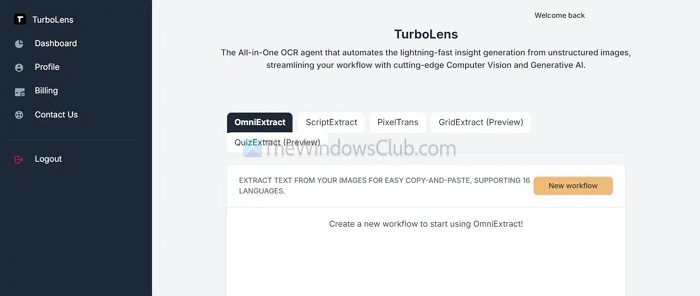
- From the right side, click on Choose files, upload your images, and click on Process. The tool will then take a few seconds to do its job.
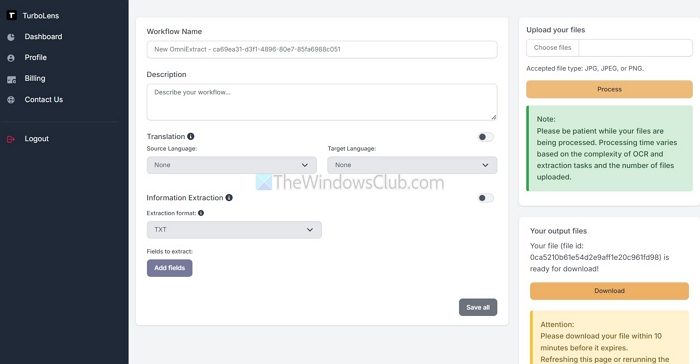
- Finally, click on the Download button to Download your files.
Once you download the zip file, you will find the extracted data along with actionable insights. TurboLens will provide you with AI-driven analysis that can be useful for reports or research. It will also offer you context or key takeaways from the extracted text.
Models
- OmniExtract simplifies the process of extracting text from images, allowing for easy copy-and-paste functionality.
- ScriptExtract enhances this capability by working seamlessly with handwritten notes in addition to printed text.
- PixelTrans goes a step further, translating text in images while preserving the original layout.
- GridExtract (currently in preview) captures tables from images and converts them into Excel-ready formats.
- QuizExtract (also in preview) transforms mathematical formulas into LaTeX code with a single click, making it an excellent tool for academic and professional use.
TurboLens offers practical tools tailored to meet different user needs. Features like GridExtract and QuizExtract, which are still in preview, show that the platform is growing and improving. It’s not just an OCR tool—it’s a complete document processing suite. By using advanced AI, supporting different formats, and being easy to use, TurboLens stands out as a strong option in the market.
TurboLens Customer Support
When it comes to customer support, TurboLens is quick to respond to your queries. They have a dedicated email address for support so that you can contact them quickly. They also have a good response time and are helpful enough to understand and solve your queries. However, they don’t offer advanced customer support options like live chat.
Conclusion
TurboLens is the perfect OCR tool that supports multiple languages, provides AI-powered insights, and helps with batch processing. TurboLens supports handwriting recognition, workflow automation, and other advanced AI features compared to other tools.