As a video editor or movie maker, your job is to deal with tons of footage. You need to sit through the videos and find interesting parts so you can make an engaging video. However, spending long hours finding the proper footage or clip can be a daunting task. But not anymore, thanks to Jumper AI.
GetJumper.io is a powerful AI search engine for your footage that allows you to find the best parts of your footage. So you can speed up your editing process. But is this tool any good? Let’s find it out in this Jumper review:
Jumper AI-powered search engine for videos
Jumper is an AI-powered search engine for your video clips. It is an extension for popular video editing tools like Final Cut Pro, Premier Pro, Davinci Resolve, Avid Media Composer, and others. As a result, there is no need to upload your files to a cloud. Instead, it will scan your locally stored files.
Jumper works by helping you find footage within seconds that you need for editing. It does so by finding similar clips that you might want to use, which can help you find clips that match the frame or find videos using a keyword search.
As a result, you don’t need to spend hours watching videos and naming or tagging them to use later. Instead, the AI tool analyzes your videos and helps you find the right clip within seconds.
Key Features Of Jumper
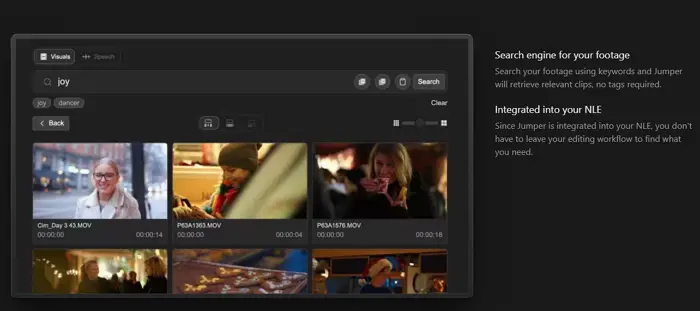
AI Search Engine
The main highlight of the tool is its powerful AI search engine. It studies your footage using natural language processing and creates a database of specific video moments. Whenever you search for a specific moment, the tool will bring you results matching your search, so you don’t have to look for video footage while editing manually.
Offline Functionality
As it is an extension for your video editing tool, there is no need to upload your video files anywhere. Instead, it will study your locally stored files, which will make the whole process quicker and ensure that you enjoy data privacy.
Spoken Word Detection
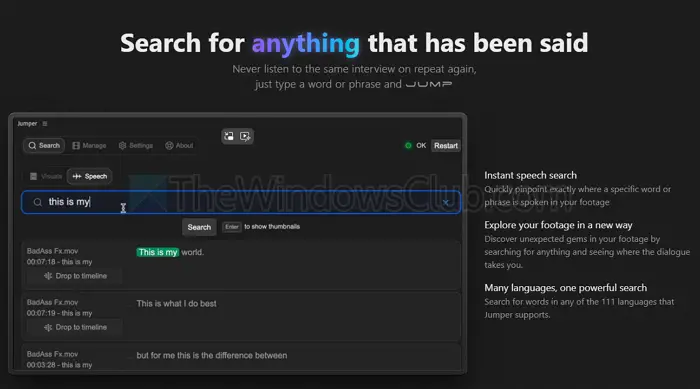
It also supports spoken word detection. So, if you want to find any specific video where a particular word is spoken, you can use its advanced search to do that. This helps in finding video files much quicker and more efficiently.
Editing Software Integration
Jumper works with many popular video editing tools on both Windows and Mac, making it easy to fit into your workflow. You can use it with Final Cut Pro, Adobe Premiere Pro, DaVinci Resolve, and Avid Media Composer.
With Jumper, finding and organizing your clips is fast and simple, no matter which software you prefer. Instead of searching through folders or long timelines, you can quickly locate what you need and focus on editing.
Whether you’re working on a short video or a big project, Jumper saves you time and keeps everything organized. Its ability to work with multiple editing tools means it adapts to your needs and becomes a helpful part of your process. Jumper makes video editing smoother and more efficient, so you can spend more time being creative.
Effortless Multicam and Synced Clip Management
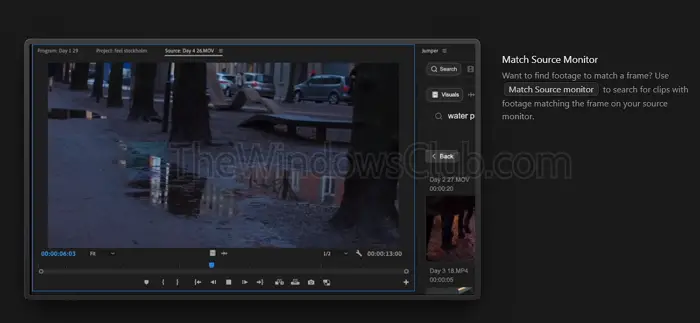
Jumper makes working with multicam and synced clips seamless. Whether you’re managing footage from multiple cameras or synchronized audio and video tracks, Jumper ensures you can quickly locate and organize your assets without hassle.
Jumper goes beyond standard metadata tagging, recognizing multicam setups and synced clips as cohesive projects while still allowing precise, granular searches. Jumper’s intelligent indexing helps you find the exact clip or camera angle instantly, saving time and effort.
Here is a complete documentation on Jumper.
Jumper AI Pricing
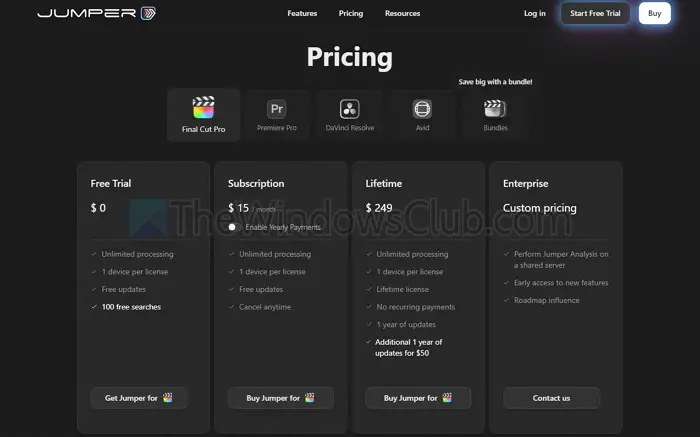
Jumper is also effectively priced. It has multiple plans and a free trial. Talking about the trial plan offers you unlimited processing and up to 100 free searches. This should be good enough to try out the tool and decide if you want to opt for a subscription.
The subscription plan starts at $15/month or $149 yearly, and it offers you an unlimited process, free updates, and zero search limitations. Alternatively, you can also get a lifetime plan for $249, which will offer you 1 year of updates only. The Free Trial offers you 100 free searches.
In case you need more, then you can opt for custom pricing by talking to Jumper’s customer support.
Who should use Jumper?
GetJumper.io can be helpful in multiple cases. Some of the everyday use cases are:
- Interviews/documentaries: If you are editing an interview documentary or webinar, then you can use its spoken word detection feature to find clips for your actual video. So you don’t have to watch all the footage.
- Content Creators: Content creators can quickly locate key moments for highlight reels or promotional clips.
Apart from these, you can use the tool for movie editing, YouTube video editing, and so on. In short, if you deal with tons of footage and don’t want to watch all the content to find specific moments, Jumper is your friend.
Overall, Jumper saves you time by helping you find specific clips using AI-powered search. It works offline, ensures privacy, and is integrated with popular video editing tools. So go ahead and try out the trial version and see how the tool is turning out to be helpful for you.
Jumper AI
Overall
-
Functionality & UI
(4.5)
-
Video Output Quality
(4.5)
-
Speed of Operation
(4.5)
-
Video format Support
(4.5)
Summary
Jumper transforms video editing by offering powerful search and organization features, enabling you to find and manage your creative projects with ease.