Gone are the days when building a website used to be challenging and required skills. Nowadays, thanks to different AI tools, you can easily create the perfect website with just prompts. One such AI website builder is Fingertip Builder.
With this one, you can easily create a website with features like invoicing and scheduling. So, if you are a small business owner who’s looking to build a professional website without much effort, then let us walk you through the tool.
Fingertip Builder is a AI Website Builder, Invoicing and Scheduling Platform
Fingertip is an all-in-one platform for building professional websites without coding. It is designed to help professionals and small business owners efficiently manage their online presence.
It includes a user-friendly drag-and-drop editor for creating your website, and most of its features are absolutely free to use.
With Fingertip, you can effectively incorporate features like allowing clients to book appointments, e-commerce, client management, invoicing, etc., into your website.
Key features of Fingertip Builder
Website Builder
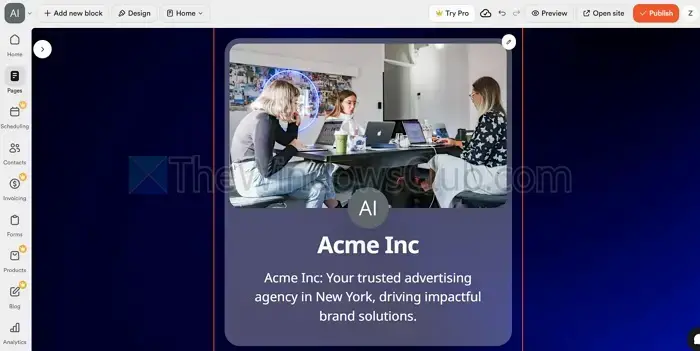
The key feature of the tool is its no-code AI website builder. The website builder only needs the type of your business, your name, and other details such as your business address and contact information. After that, the AI will automatically design a website with multiple blocks. You can select each element of the website and customize it according to your needs. It’s super quick and efficient.
Invoicing & Financial Tools
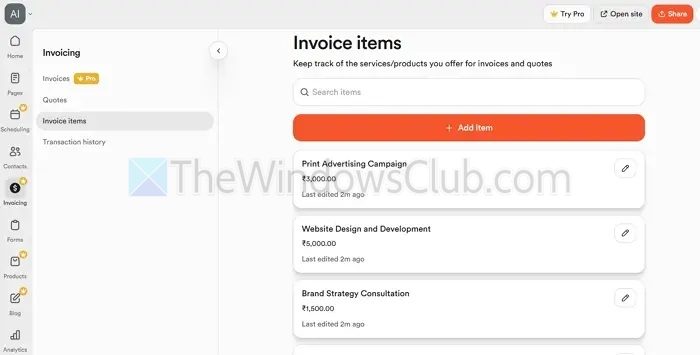
It also offers services like automated invoicing. As a result, you can set up your services on your website and allow your customers to book your services by paying. It supports multiple payment gateways, such as Stripe, Xero, and QuickBooks, and it has the option to accept cash payments. Plus, you can create manual invoices too and share them with your clients to receive payments.
Scheduling & Appointments
If you are in a business where clients need to schedule or book appointments, Fingertip can be your friend. You can set up custom appointment types to allow your customers to plan it. Also, you can sync all the booking requests with your preferred calendar, like Google Calander, to manage your schedules. Plus, you can customize your working hours and appointment schedules right on the dashboard, view all the book requests, and have the option to accept/reject them.
Link-in-Bio Pages
To display your business’s social media links, you can use the link-in-bio pages feature. You can add all your links to a single page and embed it on your Instagram or X profile. So your customers can access different social media handles from a single place. You can also use this to link pages to your other services. So, your social media players can visit the right page to get their services or order your products.
Fingertips Use Cases
- Small Business Owners & Startups: As a small business or startup, you can create and launch a website without coding experience or hiring developers. Fingertips helps you with all the features that you need to sell online as it comes with payment gateway support with com functionalities, scheduling appointments, client management and more.
- Freelancers & Consultants: Freelancers and consultants can use their fingertips to automatically allow others to book their services. They can also help their customers automatically buy your services and receive payments through invoices based on projects. The fingertips can also be used to capture inquiries or other leads that can be converted into paying customers.
- Service-Based Industries: It allows you to list services, pricing, and availability to help your customers easily access your service. You can also set up automatic payments for recurring clients. It is integrated with multiple third-party tools and comes with a CRM for easy client management. It also allows you to collaborate with your teammates, and you can assign them tasks or manage projects within the dashboard.
- Digital Marketers & Entrepreneurs: Digital marketers and entrepreneurs can quickly create high-converting landing pages for campaigns. Using the tool’s analytics feature, they can also track visitor behavior, conversions, and other marketing performances.
Fingertips Pricing
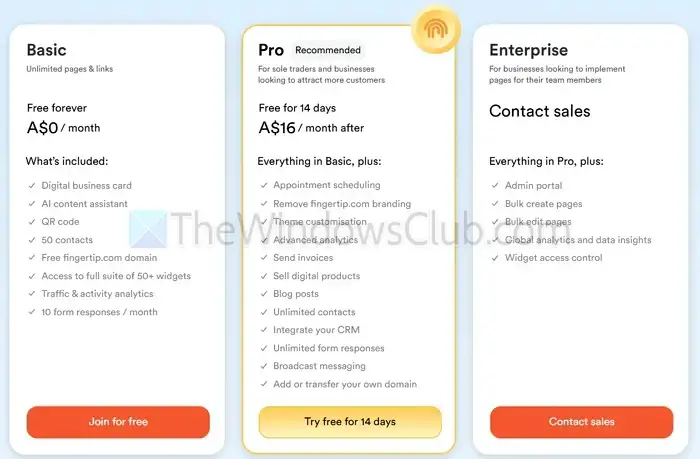
Now, coming to the pricing of Fingertips, while most features on the exchange are free to use, if you want to go truly professional, you need to buy a paid plan.
There are three paid plans: Basic, Pro, and Enterprise. The basic plan is free to use, while the Pro version costs A$16/month when billed annually. You will need to contact sales to purchase the Enterprise plan.
It also comes with a 14-day free trial, so you can try out the tool before purchasing an annual plan.
Overall, Fingertips is an excellent way to build your website. You don’t need coding or designing experience or need to hire developers. It’s incredibly affordable at A$16/month and has multiple features. So go ahead and check the tool out and see if it meets your needs.