In today’s time, creating a website for your business, portfolio, or startup doesn’t have to be complicated. Thanks to different AI tools, you can create and launch your website with just one prompt. And among such tools, one is the Framer Wireframer, an AI-powered tool designed to streamline the process of creating website layouts. All you have to do is write a prompt. However, if you have not heard about the tool before, here’s a complete Framer Wireframer review.
Framer WireframerAI Site Generator review

What is Framer Wireframer?
Framer Wireframer is an AI-powered tool for creating websites. With a single prompt, it can create a fully structured, responsive website with layout and navigation elements. As a result, you don’t need to code your website from scratch or learn complex website-building tools like WordPress.
Instead, the tool will create and produce a clean and responsive design based on your needs. It is also designed for speed and simplicity, so even if you have never created a website before, the tool won’t feel alien to you, and you can instantly get started with its visual editor to customize and publish your website.
Key Features of Framer Wireframer
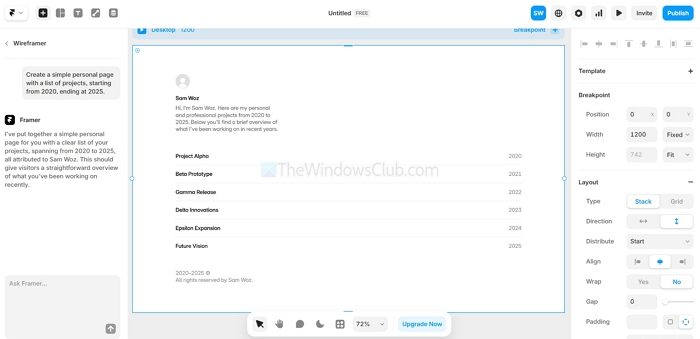
AI-powered wireframe generation
Framer Wireframer uses advanced AI to instantly turn your prompt into a fully structured and responsive website. Whether you’re designing a landing page, portfolio, or about section, Wireframer understands the prompt and creates a complete wireframe layout, including essential elements like headers, sections, and navigation. As a result, you don’t have to start designing your website from a blank page.
Instant canvas handoff
Once your website design is generated, you can then access Framer’s full-featured visual editor, which allows you to customize the webpage further as per your requirement. While its AI helps you generate instant blocks for different areas of your website, you still have the control to customize each and every part of the page, add content, or refine the design further.
Responsive by default
Webpages generated by the tool are responsive by default. So your webpage will look great across all screen sizes, from desktop to mobile phones. Plus, you don’t need to turn on any extra setting for this.
No-code editing
It is a no-code website-building tool. As a result, you don’t need to code a single line. Instead, the tool will only generate the website layout based on your prompt and give you access to all the editing tools, like a drag-and-drop website builder, to help you create the perfect website.
Perfect for multiple page types
Wireframer cannot only generate a single type of webpage. Instead, it can generate various types of webpages such as landing pages, portfolio websites, about pages, and more. Just write a good prompt describing your requirements.
Speed and simplicity
Thanks to its AI capability of generating a webpage just from a prompt, creating websites with Wireframer is straightforward, fast, and super simple. You can generate, edit, and publish a wireframe-based site within a few minutes. So you can test your ideas, gather feedback, or market your products.
Use cases of Framer
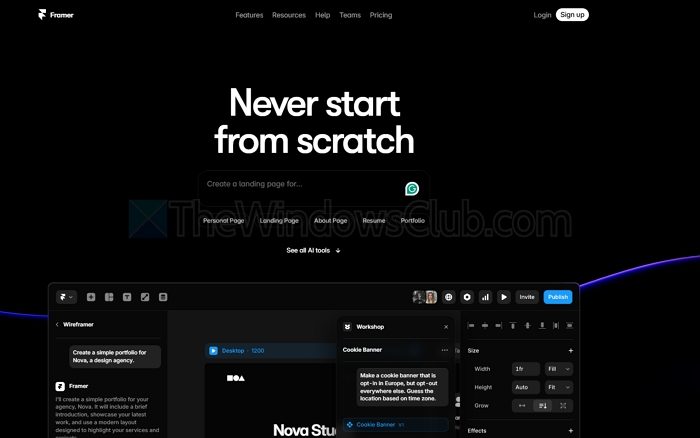
- Rapid prototyping: With this tool, you can instantly generate web layout mockups for your product, for client presentations, or internal brainstorming before you get into the actual product-building process.
- Landing pages for campaigns: Want to launch a marketing campaign rapidly? Use Wireframer to generate campaign-specific or event-driven landing pages in minutes.
- Personal portfolios and about pages: As a creative professional, you can use Wireframer to quickly build and publish personal websites or portfolios.
- Startup MVPs: Startup founders can use the tool to validate their ideas quickly by collecting user feedback. The tool can be used to launch an MVP site and test whether it gains traction.
- Client workflows for agencies: Agencies can integrate Wireframer into their client onboarding process to speed up design delivery and enhance collaboration.
How to Learn to Use Framer?
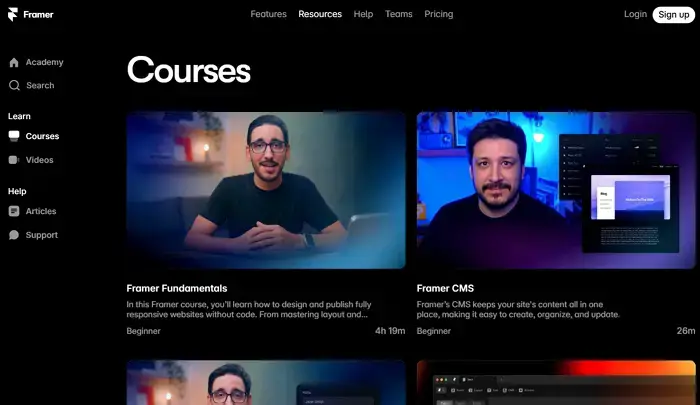
At first, you might find getting started with Framer intimidating, especially if you have never used AI-powered website builders before.
However, to help you with this, Framer has its Academy, where you will find multiple courses and video lessons that teach you about website design and how to use Framer, the tool.
For instance, it offers videos on publishing and domains, understanding CMS collections, items, and fields, as well as courses focusing on Framer fundamentals and Framer CMS.
You can access these courses completely free to gain a better understanding of the tool and create more effective webpages.
Framer pros and cons
Pros:
- Lightning-fast wireframe generation from a simple prompt
- Fully responsive layouts by default
- Great for rapid prototyping and iteration
Cons:
- AI-generated layouts may need tweaking for complex or highly custom projects
Framer Wireframer is a powerful AI tool that simplifies the process of creating websites and publishing content on the web. The tool is specially designed for designers, marketers, startups, and agencies alike, helping them launch their business or establish an online presence faster. So go ahead and check out the tool to see how it can be helpful to you.
Leave a Reply