When it comes to professional photo editing, few go out and out to offer a complete package. For a professional or even an enthusiastic user, it’s not only about editing. Still, it is also about management, offering Photoshop plugins, and how easy it is to use, especially when it comes to the keyboard. Today, we are here to review ACDSee Photo Studio Home, which is a perfect balance of features and cost for professional users.

ACDSee Photo Studio Home Review
This software, of course, offers everything a decent photo editor provides, including the option to optimize color, exposure, filters, histogram, and many tools like it. You also have automated feature can correct noise, color, exposure, and so on. The application offers RAW support, filters, special effects, options to apply them with brushes and selection tools. It also comes with Improved Keyword Management, which will preload images based on image properties and metadata. Now that the basics are covered, let’s look at some of the exciting features.
- Digital Asset Management
- Face Detection and Facial Recognition
- Edit Photos with ACDSee Photo Studio Home
- Migrate from Photoshop Lightroom
1] Digital Asset Management Software
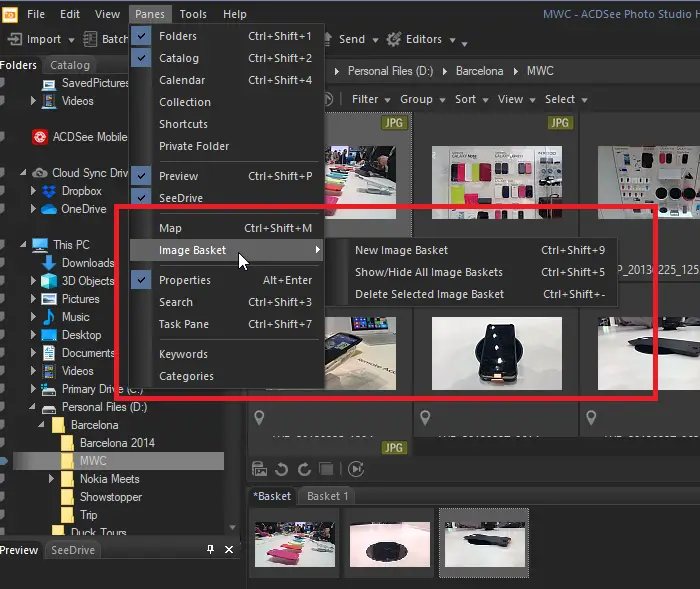
This is a huge aspect of ACDSee Photo Studio Home and allows you to manage your images effectively. As you browse through the folders, ACDSee reads all metadata and generates thumbnails. You can further Catalog files, i.e., add groups of files to a database without having to first browse the folders. It can read archive files, build thumbnails, read EXIF, IPTC metadata, and more.
If you need to edit images in bulk, but they are available in different locations, then you should use Image Baskets. You can create up to five baskets to collect and categorize images as part of your management process. The basket makes it easy to access those images quickly as they are always available.
Then you have a duplicate finder that can find exact duplicates or files which have the same name. Once you have them, you can choose to rename or delete those files.
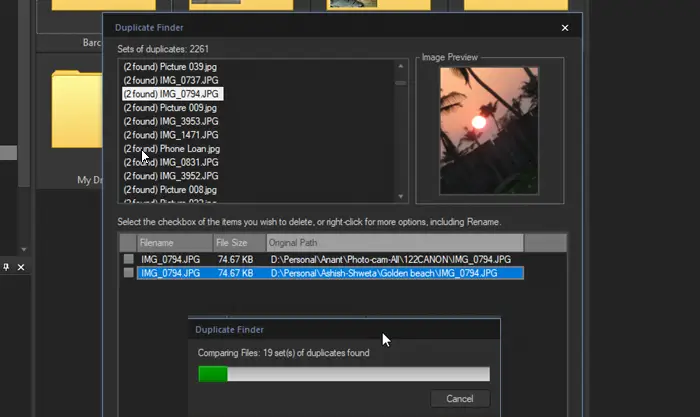
Now let’s talk about hierarchical keywords and categories. You can embed metadata, such as added keyword, into images, which will allow you to find and sort them later. If you have a landscape image that has part ocean, part people, you can add multiple keywords to it, and organize. Last but not least, you can rate, tag, and color label images to find them quickly.
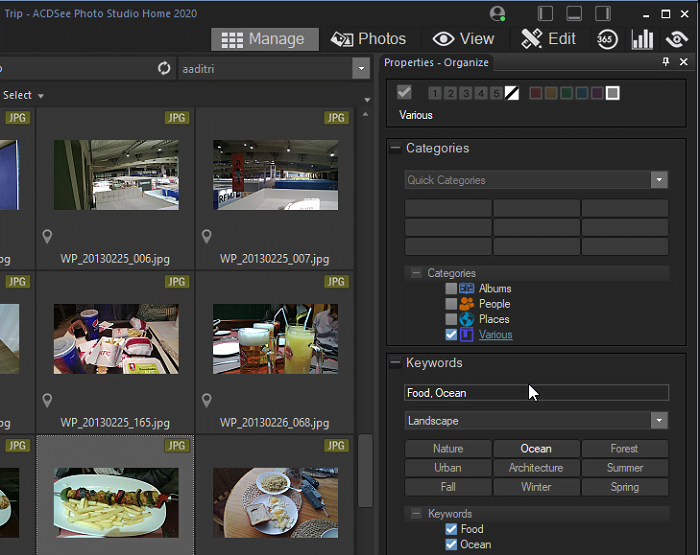
2] Face Detection and Facial Recognition
It’s a handy feature if you photograph people regularly. The Face Recognition tool can automatically identify a face in a photo, and, once tagged with a name, will identify the individual in other pictures. It can identify all the faces in an image, making it useful for group photos. So, if you need to find every instance someone appears in all of your images, all you need to do is search by name, and all his or her pictures will appear. That said, I did face minor hiccups here and there, but that’s understandable and happens when the light was low.

The biggest surprise for me was when I searched for the name after tagging 3-4 images, it was able to find more images. I never opened many of those images, making it incredibly useful. However, this feature is available only on 64-bit computers.
3] Edit Photos with ACDSee Photo Studio Home
ACDSee has been around for a while, and they offer one of the best image editing software in the industry. If not 100%, their set of tools and approaches to image editing open a different perspective. Now that you know about its promising features, let’s talk about its image editing capabilities.
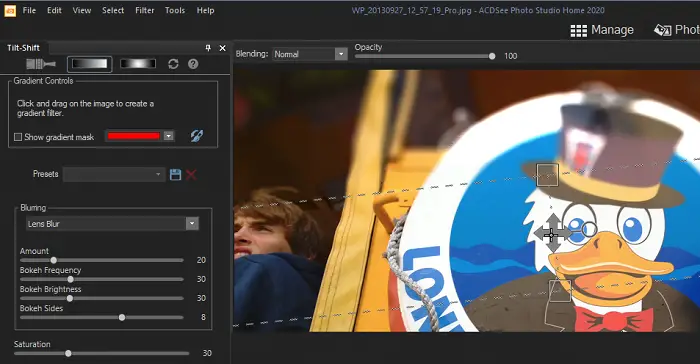
1. Crop, flip, resize, rotation tools.
2. It can correct flaws, red eye, blurriness, noise, and clarity.
3. Add text, borders, vignettes, watermarks, and draw on your image.
4. Use the brush on special effects and alterations.
When in Edit mode, you have access to all the tools available on the top. Clicking a tool will allow you access to settings for further configuration for best results. For example, setting up a bokeh effect, you can choose an amount, frequency, brightness, and bokeh sides. If that doesn’t work out, use the Brush tool to precisely adjust the image.
4] Migrate from Photoshop Lightroom
If you want to work with ACDSee, but have your data with Lightroom, you can migrate it in multiple ways.
If you want to import, you can import the Lightroom Database by going to Tools > Database > Import.
Overall, ACDSee Photo Studio Home 2020 is an excellent solution for those photo editing enthusiasts who like to organize their photos better, edit like pros, and want to pay less for software. Facial recognition, RAW support, the option to rate, tag, and color label images, with cloud and mobile integration, are a perfect fit. Unlike other software, it can work on low hardware configuration, and delivers faster performance and optimization. It is not just an editor but a complete package. Download it from its homepage to get started.