Today, PDF has become one of the most widely used file formats to share documents. Its cross-platform compatibility makes it usable on any device, including Windows, Android, Mac, etc. The PDF files can also be password protected so users can share them securely. Because it is the most widely used file format, many organizations require editing and modifying PDF files frequently. That’s why the demand for PDF tools is also high. This article reviews Afirstsoft PDF, an all-in-one AI-powered PDF solution for Windows users.
Afirstsoft PDF review
Afirstsoft PDF is an AI-powered PDF tool for Windows PCs. It has built-in powerful tools, using which you can edit a PDF, comment on a PDF, convert a PDF into different file formats, and do more with your PDF files. It is an affordable and powerful PDF tool for Windows users, allowing them to do more with their PDF files.
Have a look at an outline of its powerful features for Windows users:
- You can highlight a text in a PDF, edit a PDF, add text to your PDF files, convert them to different Microsoft Office application files, convert them to images, etc.
- It also features a built-in OCR reader which can be very helpful for you to convert an image or scanned file into a searchable and editable PDF file.
- You can add different stickers to your PDF files.
- The Convert feature allows you to convert PDF files into different formats, including different Microsoft Office application formats, images, etc. The Batch conversion option is also available in the software.
- Afirstsoft AI is an amazing feature of this PDF tool that allows you to summarize the context of the PDF, and do more.
Afirstsoft PDF: The Feature-Packed Solution for All Your PDF Needs
With Afirstsoft PDF, you can edit and create PDF files on the go with Android smartphones and Apple iPhones because it is available for different platforms, including Windows, Mac, and web browsers.
Licensing
Afirstsoft PDF is available in the following four pricing plans:
- Free Trial
- Monthly Plan
- Yearly Plan
- 3-year Plan
The Free Trial is available for all users for free with some limitations, like up to 2 GB cloud storage and a 5 MB file upload limit. The AI feature in the free plan has 2000 tokens. It can write a PDF summary of up to 3 pages per document in the free plan. You can read the complete details of all its pricing plans on its official website.
One Afirstsoft PDF license allows you to use a single account on multiple platforms, including Windows, Mac, iOS, and Android.
Currently, a special offer is provided by Afirstsoft PDF through which you will get a 30% discount.
Key features
Let’s have a look at the key features of Afirstsoft PDF.
Viewing and Navigation
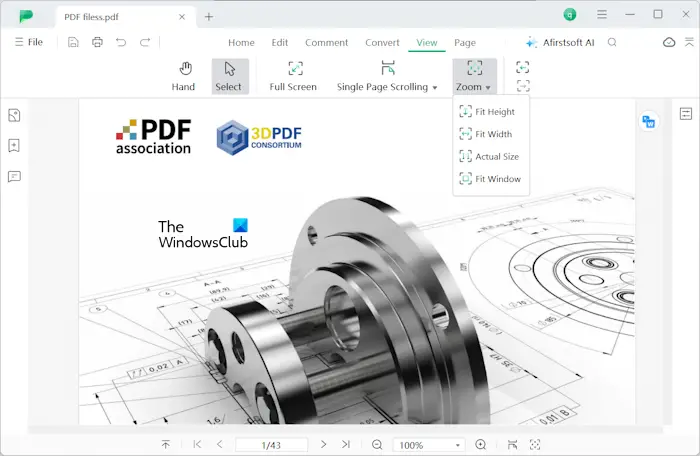
Afirstsoft PDF provides users with a smooth viewing and navigation experience for PDF files. It also has different page viewing and zooming options. You can view your PDF file in full-screen mode. Press the Esc key to exit from the full-screen mode. You can also view all the pages of your PDF file on a single screen by clicking on the Page tab.
Annotation and Editing
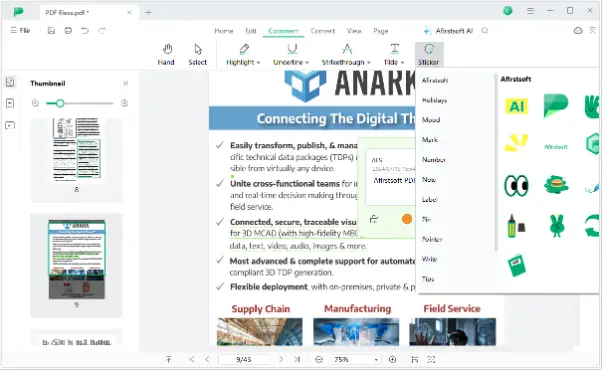
Afirstsoft PDF software also has annotation capabilities, like highlighting, adding stickers, adding comments to the PDF, etc. To use the Annotate feature, click on the Comment tab and then select the respective option. The software category-wise offers many stickers, so you can quickly find and select your favorite. It also allows basic editing of text and images within PDFs.
Conversion
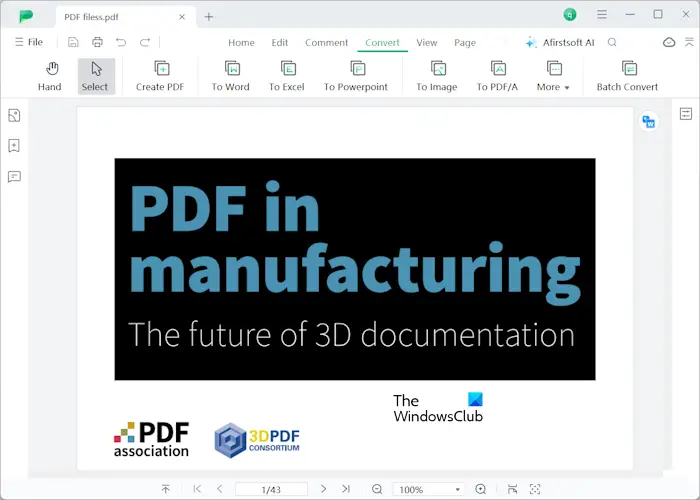
Afirstsoft PDF allows you to convert PDF files to different formats, including Microsoft Word, Excel, PowerPoint, images, RTF, EPUB, and Text. The software also offers a batch conversion option. To use the PDF conversion feature, click on the Convert tab and then select the format to which you want to convert the PDF.
OCR (Optical Character Recognition)
OCR is the technology that recognizes text characters from images and converts them into editable documents. Afirstsoft PDF also has a built-in OCR reader that you can use to convert images into editable documents. To use OCR in Afirstsoft PDF, go to the Home tab and then click on the OCR option.
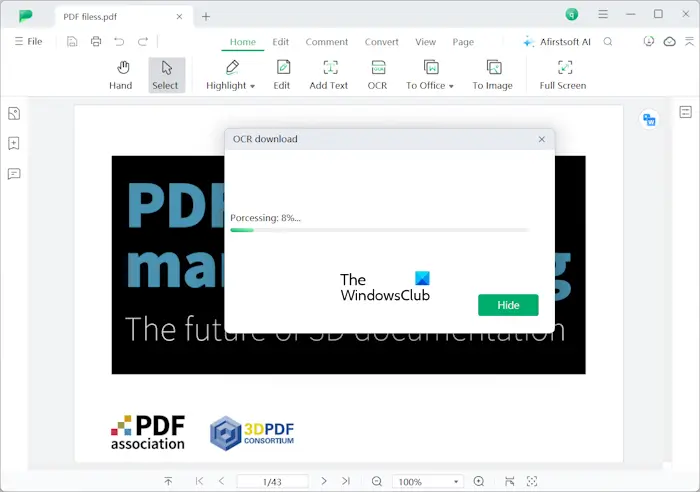
For the first time, Afirstsoft PDF will download the OCR Component. Click on the Download button in the popup window. After the downloading process is completed, you can use the OCR technology.
PDF Creation
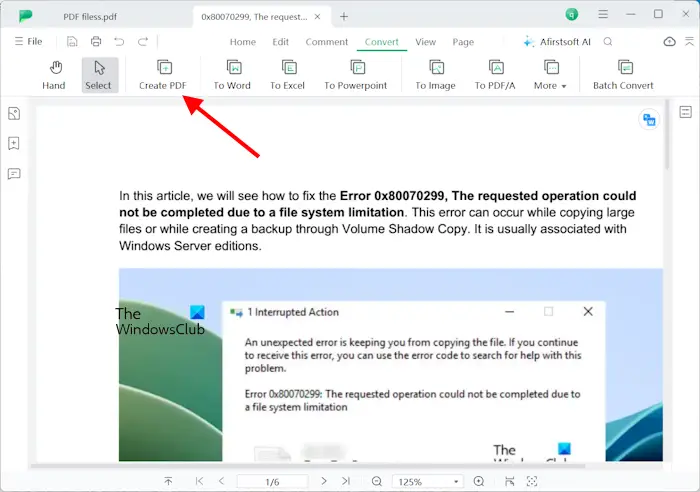
Afirstsoft PDF also allows you to create PDF files from scratch. Select the Convert tab and click on the Create PDF option. Now, select a file in any of the supported formats, including Word, Excel, PowerPoint, and images.
Organization
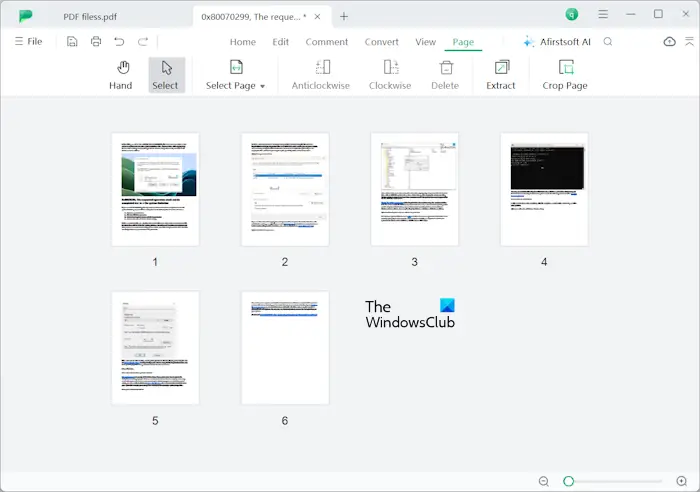
You can also organize PDFs in Afirstsoft PDF using its Page Management feature. You can split the View into two pages on a single screen. This option is available under the View tab. The Page tab allows you to organize pages of a PDF. First, click on the Page tab, then drag the page(s) you want to organize using the left mouse click. In addition to organizing pages, you can rotate them in clockwise and anticlockwise directions, delete them, and crop them.
Standout Feature: AI-powered Analysis and Summarization
Afirstsoft PDF is also powered by Artificial Intelligence technology. Using this feature, you can summarize long PDF files quickly and save time. To use this feature, first, open a PDF file in Afirstsoft PDF, then click on the Afirstsoft AI button on the Ribbon. After that, click on the Start button. Then the software will upload the opened PDF file and start scanning it. After scanning the PDF file, it will present its summary to you.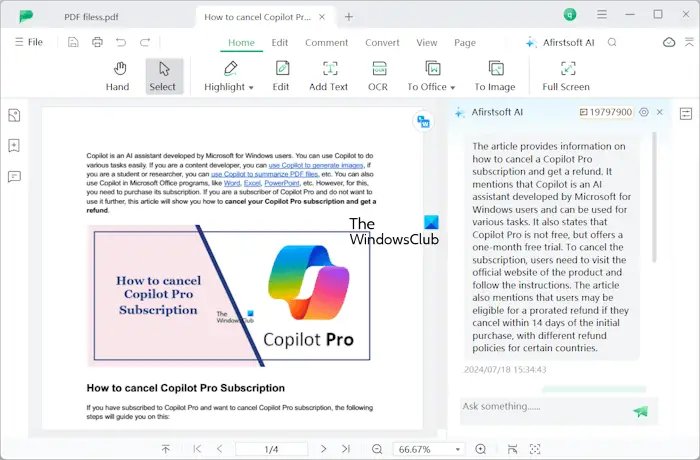
You can also ask questions and other queries related to your PDF file to Afirstsoft AI. It will answer your question. Afirstsoft AI saves time in reading lengthy PDF files. Using it, you can analyze lengthy PDF files, such as research papers in less time than usual.
Highlights of Afirstsoft PDF
Let’s have a look at some of the highlights of Afirstsoft PDF.
Unleash flexibility across devices
- One license to rule all of them: Afirstsoft PDF is available for multiple platforms with a single license. You can use it on Android, Windows, iOS, Mac, and your web browser.
- Seamless Cloud Integration: The files you upload to Afirstsoft PDF will automatically be uploaded to the cloud, so you can access them all on any device from any platform.
- Efficiency at your Fingertips: It has a user-friendly interface. You can work with multiple PDF files at a time by opening all of them in separate tabs.
- Cost-effective Champion: Afirstsoft PDF is available at a fraction of the cost of its competitors. Compared to the most popular PDF reader and editor tool, Adobe Acrobat, its subscription is only 25% of the Adobe Acrobat yearly plan. Afirstsoft PDF also provides a 30% discount for new users.
Conclusion
Afirstsoft PDF is a PDF reader and editor software. It is powered by Artificial Intelligence, which allows you to summarize long PDF files and save time quickly. It also has a converter that converts PDF files into different formats. A single Afirstsoft PDF license allows you to use it on multiple platforms. It is an affordable alternative to expensive PDF editing software for Windows. You can purchase its license from its official website. A 30% discount will be offered to new users.
Afirstsoft PDF AI
Overall
-
Functionality & User Experience
(4.5)
-
PDF output Quality
(4.5)
-
Heterogeneous AI Options
(4.5)
-
Pricing & Data Security
(4.5)
Summary
Afirstsoft PDF offers an all-in-one solution for Windows users to edit, convert, and manage PDF files. Experience AI-powered features for enhanced productivity today.
Pros
- Powerful AI tools
- Good for team use
Cons
NA
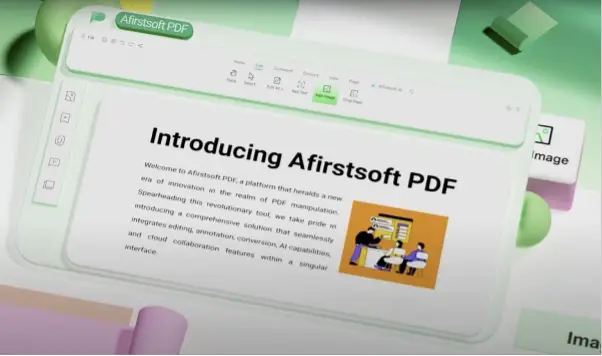
Leave a Reply