AIDA64 Extreme is a comprehensive Windows benchmarking and diagnostic software. It is a system information tool that not only provides detailed information about hardware and software installed on a Windows PC but also helps users perform benchmarking operations to measure the performance of their computers. In this article, we will review AIDA64 Extreme software for Windows PCs.
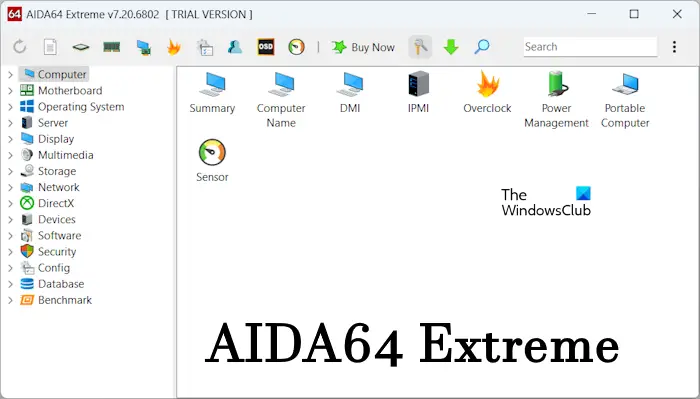
AIDA64 Extreme is the best Windows Benchmarking & Diagnostic Software
AIDA64Extreme is the best Windows benchmarking and diagnostic software that is helpful for PC enthusiasts, IT professionals, and overclockers. It comes with a lot of features. You can use it for various purposes, like getting detailed system information, including hardware and software, monitoring data of different hardware components, like CPU temperature and CPU clock speed etc., performing system stability tests, etc.
What is AIDA64 Extreme used for?
Because AIDA64 Extreme is packed with a lot of features, it is a beneficial tool for IT professionals and PC gamers. Let’s talk about the features offered by AIDA64 Extreme.
Detailed hardware detection
When you launch AIDA64 Extreme, it automatically starts detecting your system hardware and displays the information about the hardware or software you select on its interface. All the components are available on the left side. You can expand a particular category to view information.
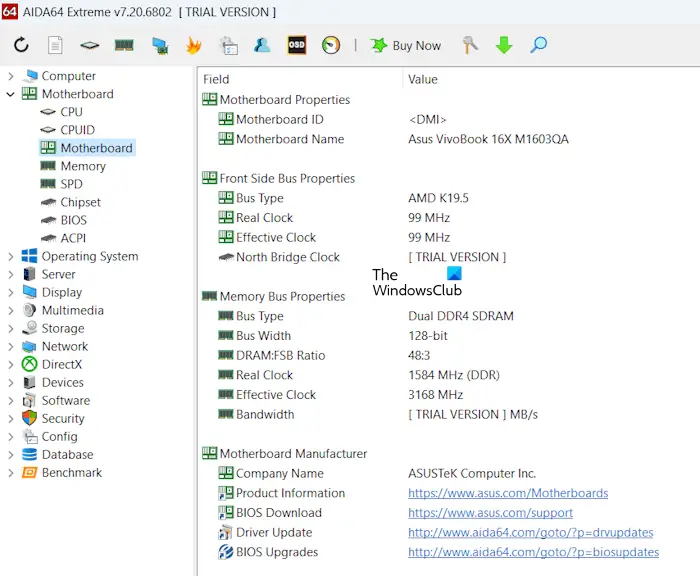
With AIDA64 Extreme, you can view in-depth information on different hardware components, like processor, motherboard, graphics card(s), memory, storage device(s), network adapters, etc. Simply, expand the respective branch and select the hardware or software to get its detailed information.
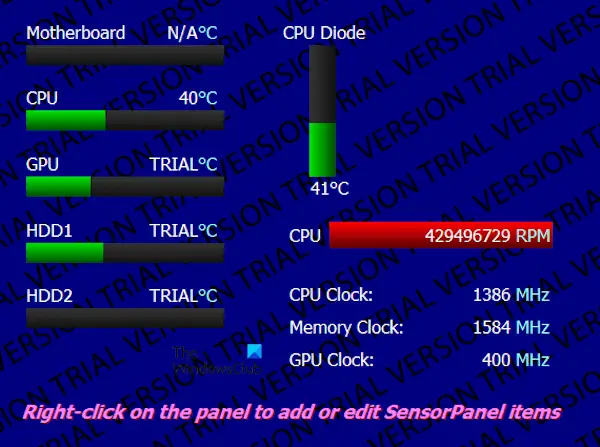
It also comes with a real-time sensor monitoring system that is useful for hardware health analysis. It can help you monitor data related to different hardware in real time, such as temperatures, voltages, fan speeds, etc. It also has a SensorPanel that shows all the information in different forms, including bar, graph, etc. You can also customize the information displayed on the SensorPanel. To show or hide the SensorPanel, click on its icon on the toolbar.
You can also perform benchmark tests to measure and compare the performance of different components. Moreover, you can also perform the stress test on different components, like CPU, GPU, memory, etc., and to test the overall system stability.
Software Diagnostics
With AIDA64 Extreme, you can also perform software diagnostics to get a list of installed software, drivers, security updates, and license information. It also helps you identify the potential software conflicts or outdated drivers on your system. You can also get driver updates by clicking on the respective button on the toolbar.
Additional tools
The additional tools will help you do more with this software, such as generate reports, monitor remotely, and access the system information database. AIDA64 Extreme can generate reports in different formats, including plain text, HTML, and MHTML.
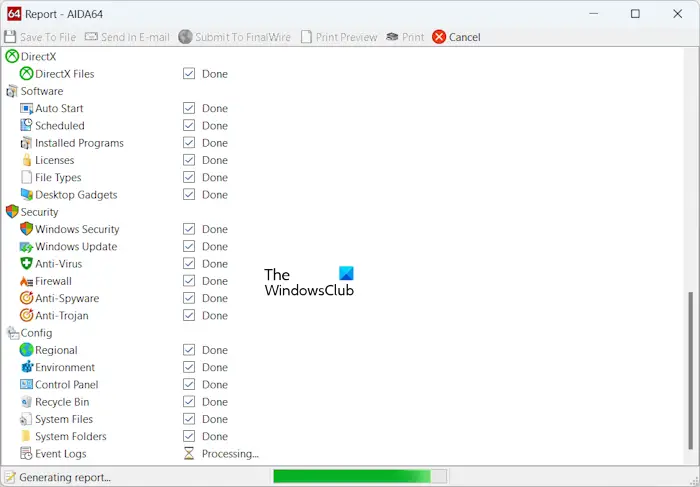
To generate a report, launch the Report Wizard by clicking on its icon on the toolbar and then follow the on-screen instructions. The Report Wizard allows you to create a report on all pages or some specific pages, like hardware-related pages, software-related pages, etc., Moreover, the Custom selection option is also available in the software that allows you to select custom pages to include in your report.
The time it takes to generate a report depends on the number of pages you select for the report generation. You can save, print, and send the generated report via email.
Use cases of AIDA64 Extreme
Let’s see some of the use cases of AIDA64 Extreme software:
- Troubleshooting PC problems: IDA64 Extreme helps you diagnose your PC to troubleshoot PC problems, like failing hardware, driver issues, thermal throttling, etc.
- PC upgrade: You can use AIDA64 to test your computer’s performance and stability before and after the upgrade.
- Overclocking: You can also use AIDA64 Extreme to monitor your system stability and fine-tune performance during overclocking sessions.
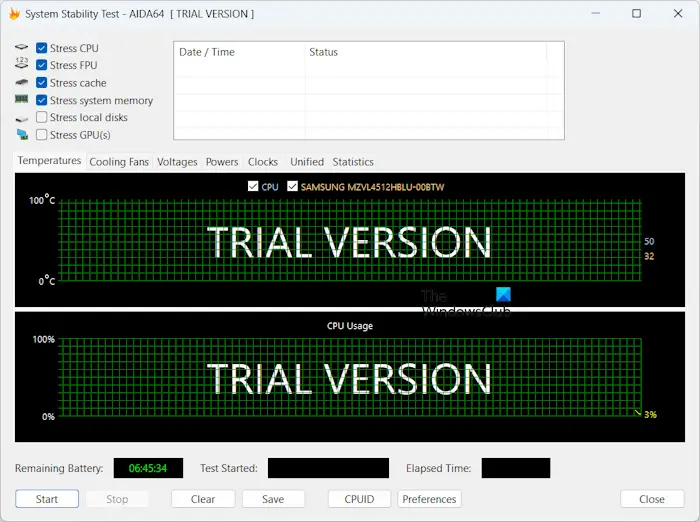
Suppose you are confused about whether you have to upgrade your PC hardware or not. You can perform a stress test on your PC hardware, CPU, GPU, etc., to know the maximum temperature at which these hardware components can operate properly. If the temperature of your CPU and GPU exceeds safe levels, immediately stop the stress test and see what actions you can take. For example:
- You can clean your PC.
- Replace the thermal paste (if it is worn out).
- Install a more powerful CPU cooler.
After doing the needful, perform the stress test again. Now, this time, you will be able to know whether you need to upgrade your PC hardware or not. AIDA64 Extreme has the most accurate hardware detection capabilities. Therefore, the results provided by AIDA64 Extreme are also accurate.
AIDA64 Extreme Pricing and Versions
AIDA64 Extreme software is available for Home users. Hence, you cannot use it for commercial purposes. The Diagnostics and Hardware monitoring features are available in AIDA64 Extreme for Home users. Have a look at some of these features:
- Hardware analysis
- System stability test
- Memory diagnostics
- CPU, memory, and disk benchmarks
- Sensor monitoring
- OSD Panel and Desktop Gadget
- External LCD and VFD support
- Sensor logging and alerting.
AIDA64 Extreme download
If you want to use AIDA64 for commercial purposes, you can purchase its other versions as per your requirements.
- AIDA64 Engineer
- AIDA64 Network Audit
- AIDA64 Business
All these three versions of AIDA are available for commercial use and have additional features as compared to the home version of AIDA64 Extreme. You can get the complete details about the features offered by all the versions of AIDA64 by visiting its official website.
Can you get AIDA64 for free?
To access AIDA64 Network Audit and AIDA64 Business, you will have to request a free license that will allow you to test the fully functional product for 30 days.
Conclusion
AIDA64 Extreme is a powerful and versatile system information tool that can also provide system diagnostics and stress tests. Its results are accurate, and you can use them for different purposes, like upgrading your PC.
AIDA64 Extreme
Overall
-
Functionality and UI
(4.7)
-
Heterogeneous Hardware Support
(4.7)
-
Performance Reports and Logs
(4.7)
-
Safety in Overclocking Test
(4.6)
Summary
You can use AIDA64 Extreme to measure quality of your machine. It is the best Windows benchmarking and diagnostic software, providing detailed system information and offering benchmarking options.