If you are searching for a tool that allows you to download and convert video and audio files on your Windows computer or Mac, Allavsoft can be the best software for you. With Allavsoft, you can download and convert videos and audio with ease. In this article, we will review Allavsoft in detail.
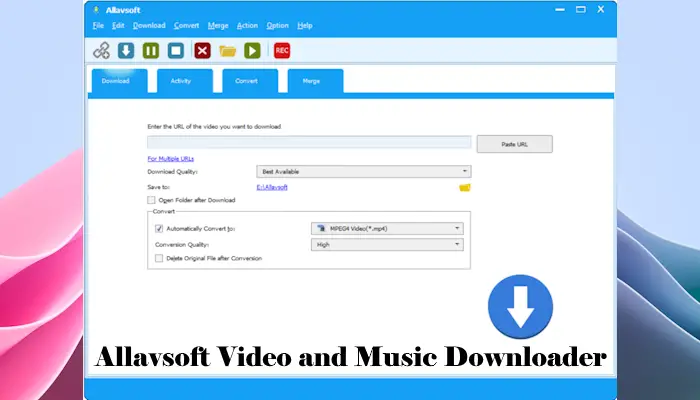
Allavsoft Video Downloader Converter Review
Allavsoft is a batch video and music downloader software that allows you to download video, music, and subtitles from more than 1,000 websites. Some of these supported websites include YouTube, DailyMotion, Facebook, Soundcloud, Spotify, Deezer, etc. In addition to this, it also allows you to convert and cut your audio and video files.
Download videos and music with Allavsoft
You can download videos and music with Allavsoft in the following simple steps:
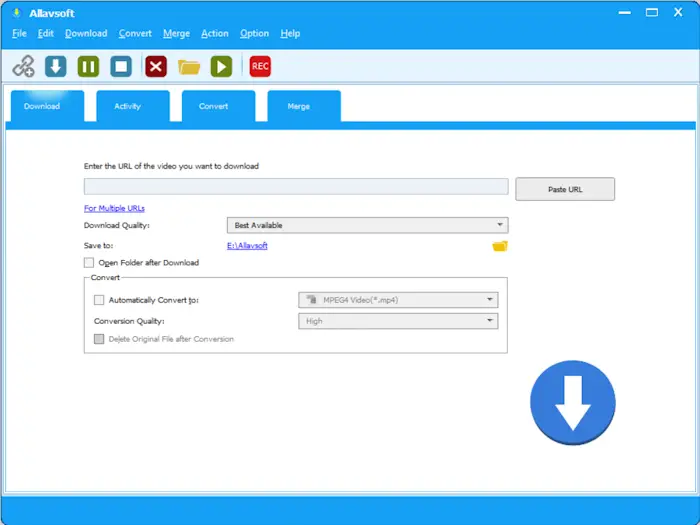
- First, open your web browser and visit the website you want to download the music or video from—for example, YouTube.
- Now, open Allavsoft software.
- Click on the Download tab.
- Click on the Paste URL button. However, Allavsoft will automatically paste the copied link there. If not, you can click on the Paste URL button.
- Click on the Download Quality drop-down and select the desired quality of the video or audio. By default, the Best Available option is selected here.
- If you want to convert the downloaded video to a particular format after downloading it, enable the “Automatically Convert to” checkbox and select the required video format. You can also select the converted video conversion quality as high, optimal, medium, or low.
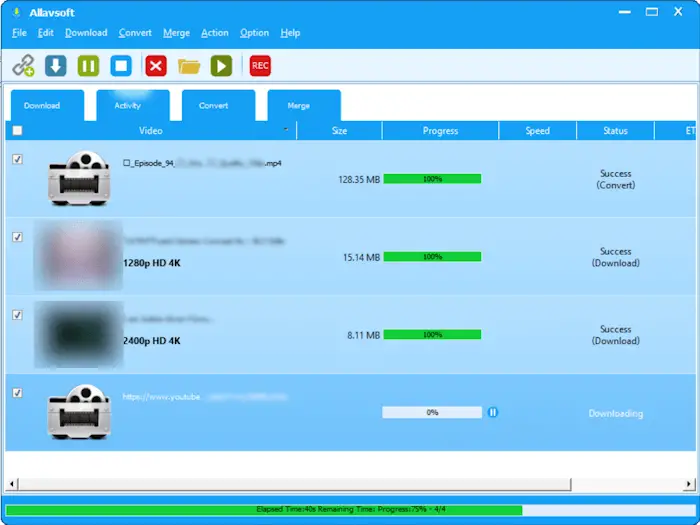
When you are done, click on the Download button (an arrow icon). You can view the progress under the Activity tab. Allavsoft has a good download speed.
Convert videos using Allavsoft
You can also use Allavsoft to convert your videos from one format to another format. The following steps will help you convert a video with Allavsoft:
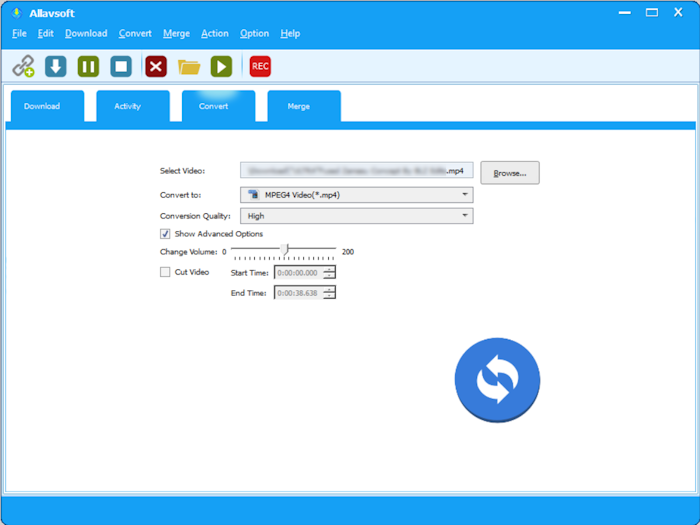
- Select the Convert tab.
- Click on the Browse button and select the video that you want to convert.
- Select the video format and conversion quality from the drop-down.
- The Advanced options for video conversion allow you to change the volume of the converted video.
You can also cut a video by entering the start and end timings during the conversion. When you are done, click on the Convert button. You can view the progress under the Activity tab.
It has a good conversion speed. I converted a video of 500 MB, and it took only 3 minutes to convert it.
Other useful features of Allavsoft
Allavsoft also has some other useful features; have a look.
Screen Recording
Allavsoft software also offers a screen recording feature. It can be a useful feature for content creators on YouTube and similar platforms. You can record your entire screen or a part of it with Allavsoft. To use the Screen recording tool of Allavsoft, click on the REC button on its Toolbar.

As you click on the REC button, the capture tool will appear on your screen. You can expand its dimensions based on the area of your screen you want to record. If you want to record your entire screen, expand its dimensions so that it can fit your entire screen. You can also select whether to record audio or not while recording the screen.
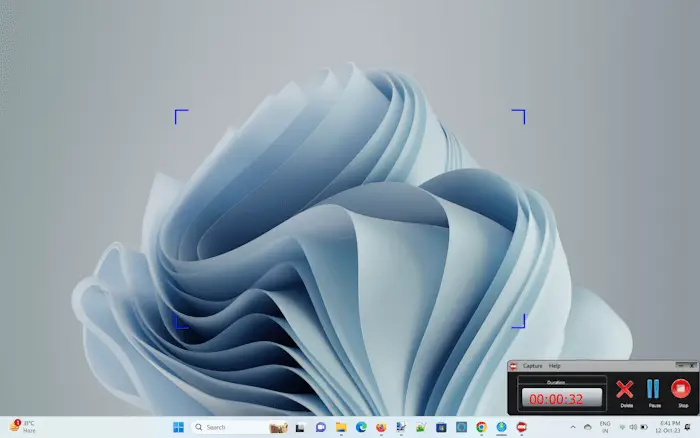
When you are done, click on the circular REC button to start recording. Allavsoft will immediately open the video player on your screen, showing the video you have just recorded. Now, you can save or delete that video.
Built-in Video Player
Allavsoft also has a built-in video player. But you can play only those videos that are available under the Activity tab, i.e., downloaded and converted videos. While playing a video, you can also take snapshots by clicking on the Snapshot button. Select a video under the Activity tab and then click on the Play button on the Toolbar.
Batch video and music download
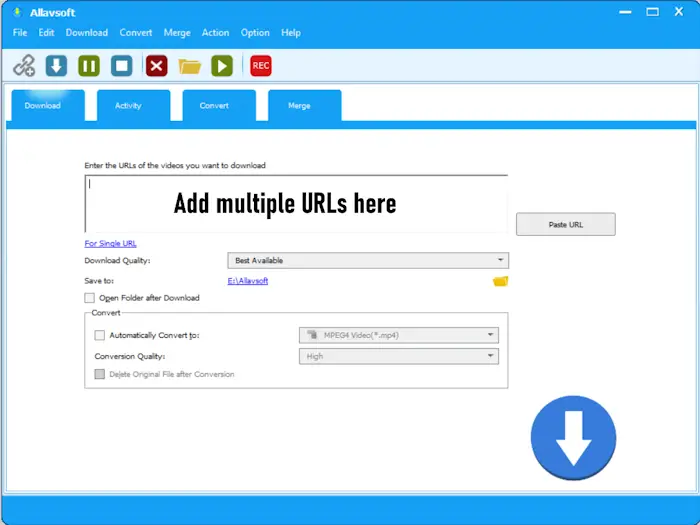
You can also download multiple videos and music with Allavsoft. Click on File and select the Add URLs option. Now, copy the URLs of the videos or music you want to download and paste them into the URLs box. You have to enter only one URL in one line, i.e., after entering a URL, press the Enter key before entering another URL. When you are done, click on the Download button.
Multiple video and audio profile support
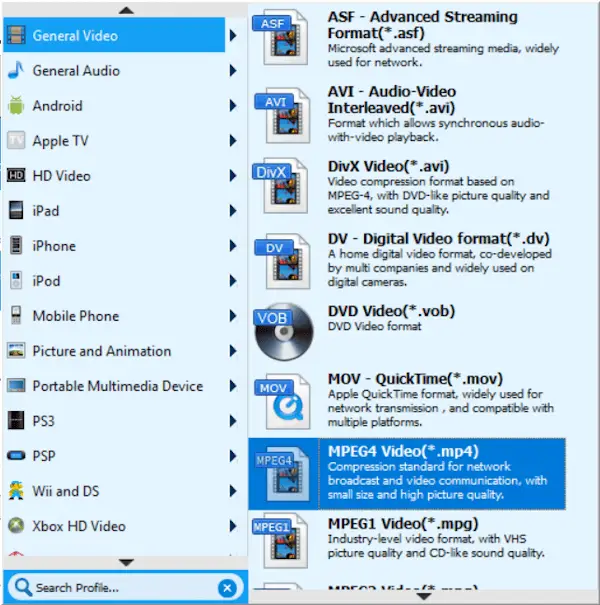
Allavsoft supports a lot of video and audio file formats. The best thing is that they have categorized all the audio and video formats in different profiles, like General video profile, HD video profile, Mobile phone video profile, iPhone video profile, General Audio profile, etc.
Video to Audio Conversion
You can also convert video files into audio files using Allavsoft. To do this, go to the Convert tab and open the video file that you want to convert into an audio file. Now, select the required audio format. All the audio formats are available under the General Audio profile. When you are done, click on the Convert button.
Trim or cut a video
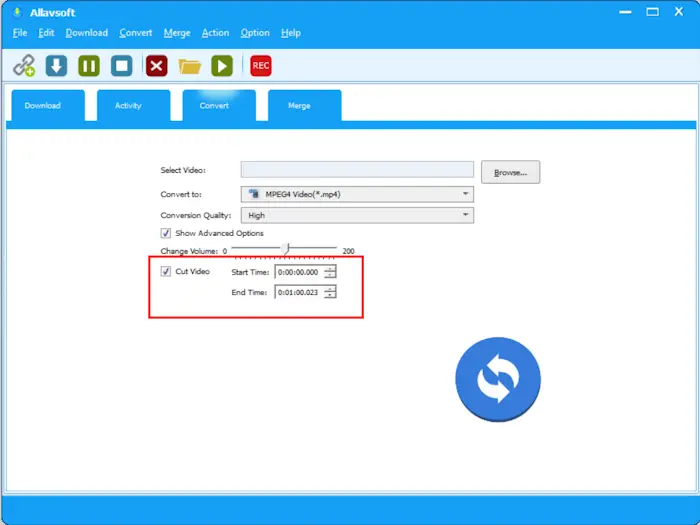
You can also trim or cut a video to a desired length. For this, go to the Convert tab and upload your video file to the software using the Browse button. Now, select the Cut video checkbox and enter the start and end timings. When you are done, click on the Convert button.
By following the same process, you can also trim or cut an audio file to a desired length.
Preference
You can change Allavsoft settings in the Preference. Go to Option > Preference or press the Ctrl + P keys. The Preference window will open. Now, under the General tab, you can change the settings, like Output location (the location to save your downloaded and converted files), video download quality, etc. These options can also be changed at the time of downloading the videos. But Allavsoft will reset to the default settings the next time you open it. Hence, if you want to change the settings permanently, you have to change and save them in the Preference window.
Other settings include the number of simultaneous downloads, the number of simultaneous conversions, the action to take after downloading or converting the files, etc.
What Allavsoft Guarantees
- Allavsoft is 100% clean and virus-free software. Your information is also protected with full encryption.
- They provide support via email within 24 hours.
- They also offer a 30-day money-back guarantee. You will get your money back within 30 days of your purchase if you experience technical problems.
You can purchase Allavsoft from their official website. They also offer a trial version of the software, so you can decide before purchasing it.
Leave a Reply