When using DVD to playback media on Windows 10, it’s common to receive DVD not playing error in Windows 10. Windows Media Player doesn’t come with a DVD decoder, neither it can play encrypted DVDs. If you have a disc from another region, you cannot play it in the US because of region code restriction. Many of you might think of using VLC, but in some cases, VLC also fails to open the DVD. Last but not the least, many a time it’s a buggy Windows Update which crashes the DVD player.

So the only way out is using a third party software. Today we are reviewing a DVD to MP4 converter — WinX DVD Ripper Platinum. It converts the content on DVD to MP4 and makes sure that you watch the content easily.
How to convert DVD to MP4 in 3 steps
WinX DVD Ripper Platinum is a professional software capable of ripping any DVDs/ISO images to the hard drive. It can not only convert DVD to MP4 but other formats including H.264, AVI, HEVC, MPEG, MOV, M2TS, and many other profiles.
Features of WinX DVD Ripper Platinum
1] Level-3 Hardware Acceleration
The company claims it to be the only DVD ripper equipped with Level-3 Hardware Acceleration. The tech behind it comes directly from Intel® QSV and NVIDIA® NVENC/CUDA which accelerates DVD ripping by at least 50%. When doing so, it makes sure the quality is not compromised, and the PC is not under stress.
2] Four unique DVD Copy modes
- Clone DVD to ISO image
- To a folder at a 1:1 ratio
- Backup DVD main title content for playing on PC, PS3, PS4, Xbox, Media Center, etc
- Copy DVD title fully to a multi-track MPEG2 file with all Videos/Audios/Subtitles.
1:1 ratio ripping allows you to copy complete title content of DVD to MPEG2 with lossless video quality and 5.1 Dolby/AC3 support.
3] Converts videos to Progressive Scan
Using their in-house Yadif Double Frames De-interlacing Engine, it changes the DVD interlaced scanning mode to progressive scan. Progressive videos perform well when you watch on television.
4] 99 titles copy protection
Its a method adopted by many production houses where they put in 99 titles in the DVD, but there is only one which is a genuine copy. The software can break through that too.
Steps to convert DVD to MP4
Now that you know most of the features of the software let’s take a look at how you can convert DVD to MP4 format.
1] Insert DVD and launch the software. Make sure to select the output folder, and choose options for hardware acceleration, use the high-quality engine, deinterlacing and how many CPU cores you plan to use.
2] Click on the DVD icon on top of the software to load the DVD. It will display a list of all the titles in the DVD with preview. Select the ones you want to convert.

You also have options to edit start and end, subtitle configuration and so on.

3] The software supports over 350+ output profiles. Since here we are choosing to convert to MP4, it is available under the General section. To change the quality of the output, click on the profile to adjust parameters. You can change codec, bitrate, framerate, aspect ratio, resolution, audio codec and so on.
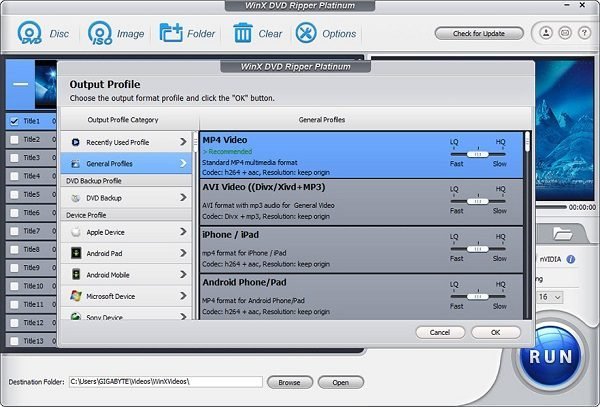
Choose a quality level, and then Next click on the RUN button to start the conversion. Depending on the length of the titles you chose to convert, it will take time to create the final output. You can configure the final production to copy to Plex Media Server, NAS drive, etc.
Additional Features
If you know about computers, then there are features of the software you can use while DVD ripping. The software comes with GPU-based hardware acceleration. You can adjust parameters for best output, i.e., choose video codec, bitrate, frame rate, aspect ratio, resolution, audio codec, audio channel number, sample rate, etc.
When editing part of the video, you can choose to remove unwanted borders, merge titles, and also add subtitle track from the internet if the current one is not in your language or is not correct.
The software works without a problem, and with so many profiles, it can be your one stop for all conversion solution when it comes to DVDs. The user interface is simple, and straight forward, though I would love a modern interface. Right now, it’s bit old school design.
Giveaway
Lastly, the team behind WinX DVD are giving away DVD to MP4 Converter for Free. If you are on Windows, download it from here. You also have a chance to win an Epson Projector. However, make sure to read the terms and conditions for full eligibility.
While the general cost of the software is $59.99, the price is slashed to $29.99 under their Anniversary offer. The offer is valid for the next three weeks if you finally plan to buy it.
Leave a Reply