iTunes is a great place to try your hand in search of digital media contents online. Even till now, iTunes is the only place where you can get a good dose of entertainment you are looking for. But Digital Rights Management issue on iTunes movies and TV shows prevents users from enjoying the digital media on some other device of their choice. As DRM does not allow users to play iTunes videos on o-iTunes compatible devices, it is seriously hampering the overall user experience. In order to set users free from this DRM trap, DRmare M4V Converter is here. This is the most authentic and easiest way to break DRM restriction from iTunes videos in respect of TV shows, music videos, rentals, purchases and iTunes Extras. DRM M4V Converter turns iTunes contents into an MP4 format or some other format that is supported by most of the devices.
DRmare M4V Converter Review
If we talk about the main features of this iTunes DRM Removal software, there are few basic differences between the Mac and Windows versions. The DRmare M4V Converter for Windows is a specialized tool to transform iTunes M4V videos into lossless files. This is because it supports only lossless MP4 and M4V output formats. Whereas the Mac version takes an extra leap as it converts the iTunes contents into multiple output formats including lossless MP4, M4V, HD MP4, M4V, MKV, AVI, MPG, MOV, TS, MP3, TRP and also supports many devices such as Apple TV, iPhone, iPad, Galaxy, Xbox, Motorola Droid, PlayStation as well as Smart TVs. Except for the difference in format, other settings are almost same for both the Mac and Windows versions. With the help of this converter, you can customize the audio tracks, subtitles, output folders and many other things. So, DRmare makes your videos look more personalized and more close to your heart.
Running Performance
Being the most sophisticated and efficient iTunes video converter, DRmare M4V Converter for Windows is backed by the latest video decryption algorithm that guarantees high performance all the time. When you compare its speed to some other video converter available in the market, surely it is at least 20X faster. Please keep this in mind that converting speed also gets affected by other factors like operating system, GPU, CPU, Memory, and programs running in the background of any device. For example, Windows version of DRmare M4V Converter is faster than the Mac version as Windows systems don’t have complex encryption of FairPlay. Apart from this, DRmare M4V Converter is efficient in keeping the lossless quality if you choose the output format like MP4 (lossless) or M4V (lossless). This implies that the original closed caption, subtitle, and 5.1 AC3 audio tracks can also be preserved.
System Requirements
DRmare supports both Windows and Mac systems with latest iTunes. You also have the flexibility to use this converting tool on Windows 10/8/7/Vista/XP and the latest iTunes or Mac OS 1012 Sierra, OS X 10.11 EI Capitan, 10.10 Yosemite, 10.9, 10.8. As video converting is largely a CPU and memory consuming task, it is recommended that you have at least 1GB processor and 512KB memory in your system to take full advantage of every feature of DRmare M4V Converter.
This easy-to-use converting software comes with almost same operating steps for both Windows and Mac systems. Usually, it takes not more than four steps to complete the conversion and get the videos done for you. What you need to do is to drag and the video files to the specified area, then choose the output settings, click on the “Convert” button and then go to the output folder to check for your converted videos.
Losslessly remove DRM from iTunes M4V Movies
It takes just four simple steps to convert your iTunes videos into the format of your choice. The steps are described below with images.
The user interface of DRmare M4V Converter looks like this before adding any video.

- Adding iTunes video files: Please make sure that the iTunes videos that you are willing to convert are already downloaded and present on your system. Then you have to click on the ‘Add’ button at the bottom left to open the file selection window, and you can select one or many files at a time. Another way to add videos is to drag and drop the videos from iTunes library to the blank user interface screen of the software.
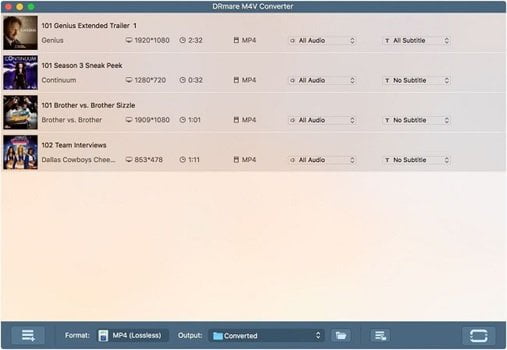
- Customize the output movies: With DRmare M4V Converter, it is possible to choose the output format, subtitles, audio tracks, output folder and so many other settings. If you are not sure about which format to work on your device, it is recommended to try the most common formats like HD MKV, MOV, MPEG, etc.

- Convert iTunes M4V videos to MP4 losslessly: The software supports batch conversion. Click on the ‘Convert’ button at the bottom right to convert quickly.
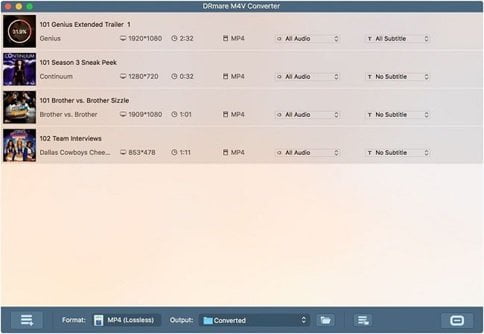
- Find and play output files: After completing the conversion process, you may click on the output folder to choose the newly converted videos and can enjoy them on any device you wish.
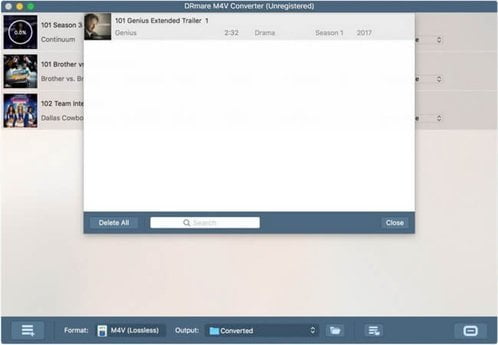
Summary
DRmare M4V Converter includes DRM removal feature for iTunes videos which delivers a convenient solution to crack iTunes videos and play them on other devices. It has loads of benefits like fast converting speed, intuitive design, high performance compared to other similar products. It is surely the best iTunes converter right now available in the market. For more details, you can check out at DRmare homepage.
DRmare M4V Converter - $44.95
-
UI & Navigation - 90%
90%
-
Converting Process - 90%
90%
-
Output file quality - 95%
95%
-
Platform Availability - 90%
90%
Leave a Reply