In this article, we will review Gamma AI Presentation Maker. This tool will help you create effective presentations within a few clicks. Whether you are a student or a working professional, you may need to create presentations from time to time. Presentations can also be a powerful tool for promoting a startup business.

Microsoft PowerPoint is the most widely used tool for creating effective presentations. There are also some free alternatives to Microsoft Office. What is common in all these software is that you need to create a presentation manually. Creating a presentation manually requires a lot of time and effort because you must research your topic and search for copyright-free images suitable for your slides. Moreover, if you are a beginner, you need to learn how to use Microsoft PowerPoint and its alternatives in addition to doing research for your project.
Gamma AI Presentation Maker eliminates these limitations. With the Gamma app, you can create effective presentations quickly and effortlessly.
Gamma AI Presentation Maker review
Gamma.app is an innovative AI-powered tool for creating presentations, web pages, and documents. You need not be a techy to use this tool. All you need to do is, sign up on its official website and that’s all. You can generate effective presentations, web pages, and documents within a few clicks.
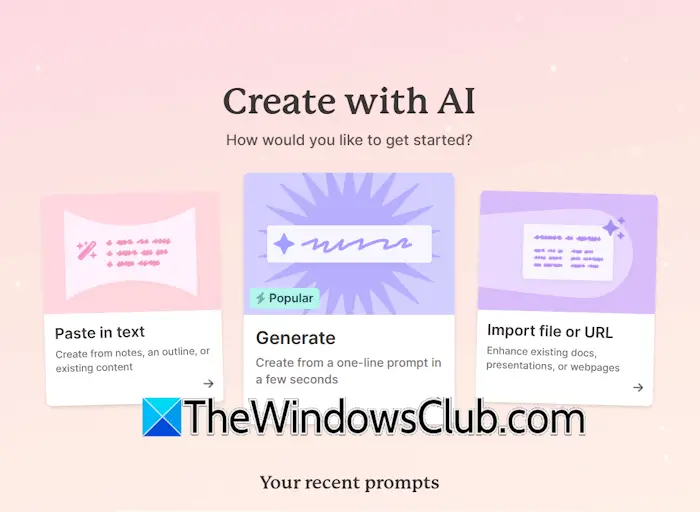
In today’s world, effective content creation has become a crucial component of success in different industries. If you are a startup, you should focus on creating visually appealing content to engage your audience and get good conversions. Presentations are an effective way to create visually appealing content to promote your business. Gamma.app will help you create presentations with high-quality AI-generated images and effective content, leading to a high conversion rate. Its free version is also available but has limited features.
How to use Gamma.app to create beautiful presentations and web pages
Gamma.app is a powerful AI-powered presentation, document, and webpage-creating tool. To use it, you have to sign up on its official website and then sign in with the same account. After that, you will land on your workspace where you can create presentations, webpages, and documents from scratch or with the help of AI.
How to make PPT on Gamma AI?
Selecting the AI option will be easiest, requiring less effort and research. You just have to provide a prompt related to your project and Gamma.app will do the rest. Again, you will have the following three options:
- Paste in text
- Generate
- Import file or URL

The last option will help you create presentations by importing your existing documents or presentations. You can use it to make your existing presentations or documents more effective. You can upload a file from your computer, import files from Google Slides or Google Docs, and import from a URL.
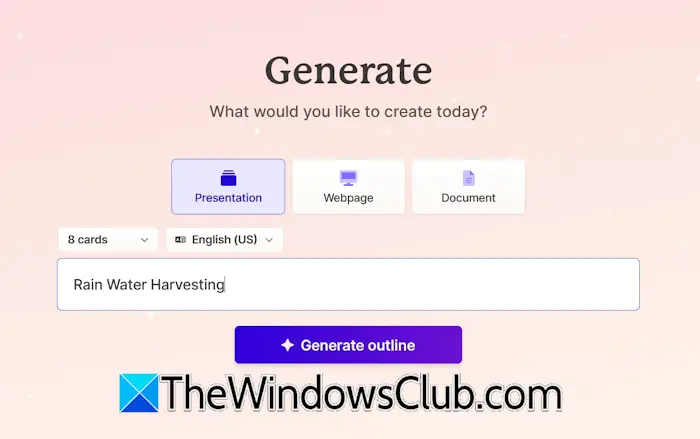
The Generate option will help you create presentations, webpages, and documents with the help of AI. You just have to enter a simple prompt, say, your project title, and the rest will be done by the Gamma.app. You can also select the number of slides for your presentation and language.
The Hindi language is also included in the list of languages. When you are done, click on the Generate outline button. It will then show you the presentation outline for your project. You can select the theme for your project and then click Generate.

Different customization options are also available for presentations. After creating a presentation, you can modify it according to your needs using the customization options.
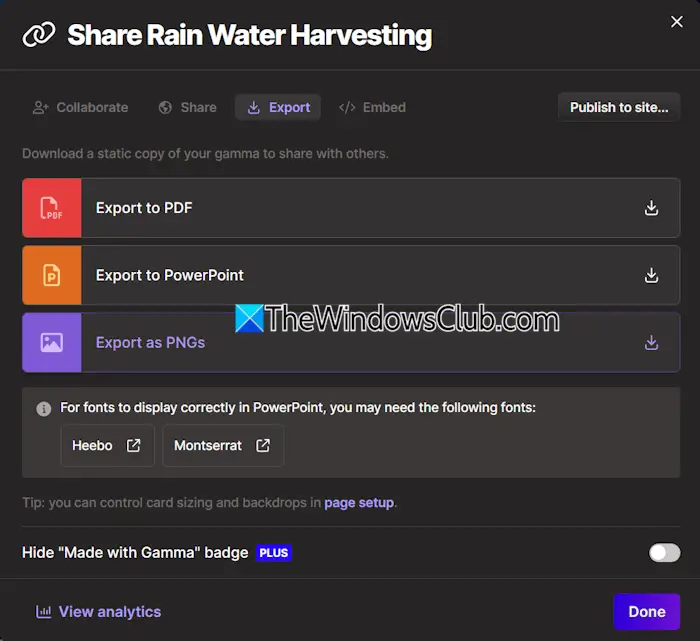
After creating a presentation, you can share it with your friends by creating a link, exporting it as a PDF, PowerPoint Presentation, or PNG image, or embedding it into your website.
Who can use the Gamma.app?
Gamma.app is an AI-driven platform that simplifies the creation of presentations, documents, and webpages. It can be helpful for various purposes, like marketing, sales, and education. Startups can also benefit from the Gamma.app. As a startup firm, you can create eye-catching presentations that will lead to higher conversions. You can also create effective landing pages for your business with Gamma.app. Initially, you will get some free credits. Therefore, you can create presentations and landing pages for free.
College and school students can also use the Gamma.app to create attractive presentations for their projects without design expertise.
Key features of Gamma.app
Let’s see some key features and functionalities of the Gamma.app.
AI-Powered content generation
Gamma.app offers AI-powered content generation. You can generate content with a simple prompt. It also has pre-designed templates in different categories. You can access all of them in the Templates tab on the left side. A Preview option is available for each template. If you like a template, you can use it in your project.
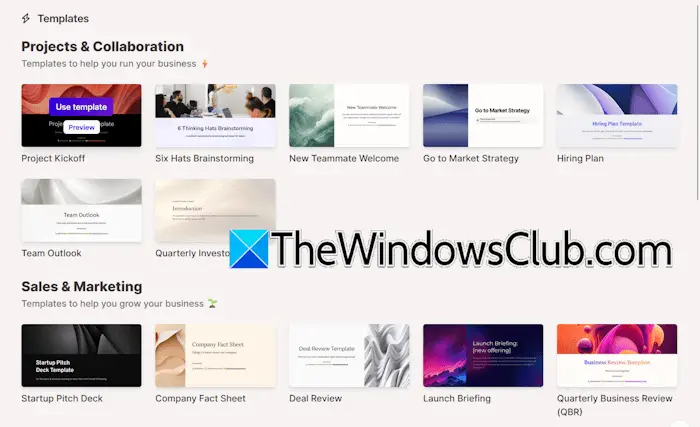
The Inspiration tab contains some pre-designed presentations. You can view and copy them to your presentation.
You can generate an entire presentation by inputting simple prompts. It is also available in multiple languages. You can select a language before generating a presentation. Before finalizing the presentation for AI content generation, it also shows the structure of the presentation.
Interactive and multimedia support
With Gamma.app, you can make your presentations more attractive and informative by integrating videos, images, and charts. It also has an option to insert AI-generated images.
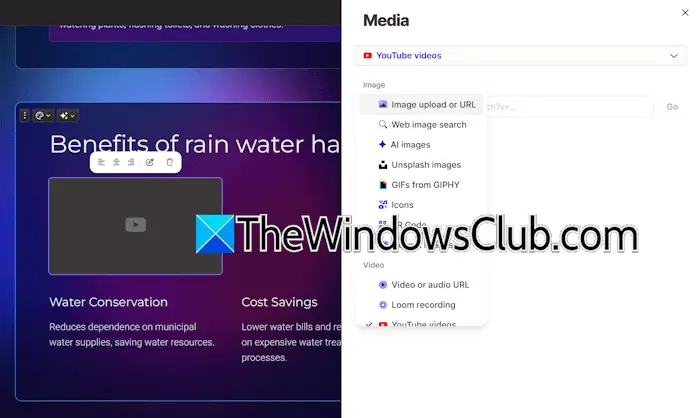
First, create a presentation by entering a simple prompt. When the presentation is created, you can modify it and make it more informative by integrating different media elements, like a video or image. To do this, select the desired option from the floating panel on the right side. Now, drag and drop an element into your presentation slide.

You can also add forms and buttons to your presentation as per your requirements. For example, create a presentation for an educational purpose. You can add a button to Google Forms Quiz where your students can attempt the quiz after reading your presentation.
Collaborative editing
Gamma.app comes with a real-time collaboration feature where different users can edit a document in real time. To use this feature, you have to share the document with users and give them editing rights. You can also track changes and version history. Moreover, team members can also leave comments on your presentation.
Design and customization tools
Gamma.app has a user-friendly drag-and-drop interface. You can insert an image from your computer into the slide(s) simply by using the drag-and-drop method. It also has several themes and style options that will make your presentation attractive. You can also upload your brand logo to your presentations, webpages, and documents.
Integration and export options
You can connect with different tools, like Slack, Google Drive, and Notion. After creating a presentation, you can export it as a PDF, PPTx, or share it via web links.
Use cases
Gamma.app has several applications. Some of its use cases are mentioned below.
- Marketing and sales presentations: You can use Gamma.app as a powerful tool to create promotional presentations that will generate leads.
- Educational content: Teachers can use the Gamma.app to create effective presentations for explaining complex topics to their students in an easy way.
- Internal communication: Gamma.app can be an effective tool for both employees and team leaders in your organization.
- Startup pitches: You can create compelling presentations to showcase your business.
User experience and interface
The AI presentation maker Gamma app has a clean and intuitive interface focused on simplicity. With this app, you need not learn skills to create beautiful and effective presentations. Its minimal design reduces clutter and makes it easy to use.
The software’s menus are labeled clearly, so every user, from beginners to advanced, can use it hassle-free.
Gamma AI Pricing and subscription models
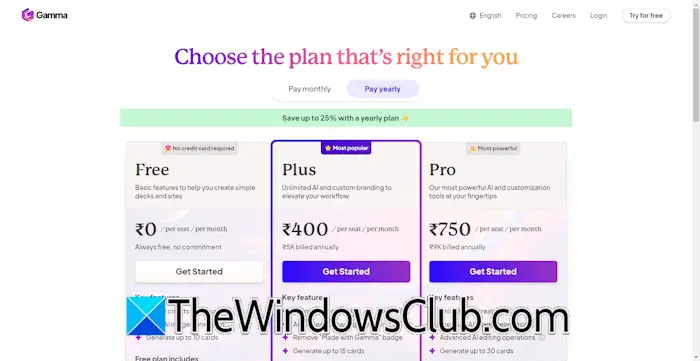
Let’s look at the pricing models for the Gamma AI presentation maker app. It is available in the following pricing models:
- Free: It is a free plan. You need not pay for it. When you sign up on the website, you will get 400 AI credits for free. Gamma.app uses these credits when you create presentations, documents, or webpages. The free plan has some limitations, such as basic AI image generation and up to 10 cards per presentation, document, or webpage.
- Plus: It includes unlimited AI creation and advanced AI image generation. You can generate up to 15 cards for your presentations, webpages, and documents with this paid plan.
- Pro: The Pro plan offers unlimited AI creation, premium AI image generation, advanced AI editing operations, and more. You can generate up to 30 cards with this paid plan.
- Enterprise: You will get custom pricing options in this plan. It offers dedicated account management, enhanced security features, and custom integrations.
You can visit their official website to learn more about their pricing plans.
Is Gamma AI presentation free?
Gamma AI offers a free plan. When you sign up on the website, you will get 400 AI credits for free. Gamma.app uses these credits when you create presentations, documents, or webpages. The free plan has some limitations, such as basic AI image generation and up to 10 cards per presentation, document, or webpage.
Leave a Reply