In this article, we will review Musicfy. It is a tool powered by Artificial Intelligence and is packed with innovative features designed to help you with your musical creativity. Its simple user interface makes it easier to use, even for beginners. Hence, whether you are a Music Artist or starting your journey as a Music Artist, Musicfy will be a great AI music assistant tool for you.
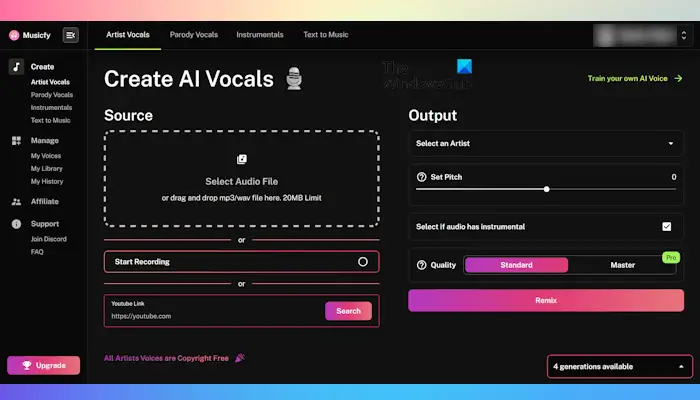
Musicfy review: Best Music AI creation tool
Musicfy is an AI-powered tool that helps you create music with your voice and other artists’ voices. It features a variety of artists’ voices categorized into Male, Female, Pop, Rap, Punk, etc. This makes it a useful tool for Music Artists as well as content creators. With Musicfy, you can create a song in the voices of different artists. All the artists’ voices in Musicfy are copyright-free. Therefore, you can use the song created by Musicfy anywhere you want. You can share it with your friends or upload it to your YouTube channel.
Musicfy’s features
Let’s see the features of Musicfy AI. With Musicfy, you can create AI Vocals, Parody Vocals, and Instrumentals, and generate music by using the text-to-music AI feature. Let’s see what these features are.
AI Vocal Artists
Musicfy has more than 40 AI vocal artists. All these vocal artists are categorized as Male, Female, Pop, Rap, etc., so you can apply filters and select the AI vocal artist of your choice.
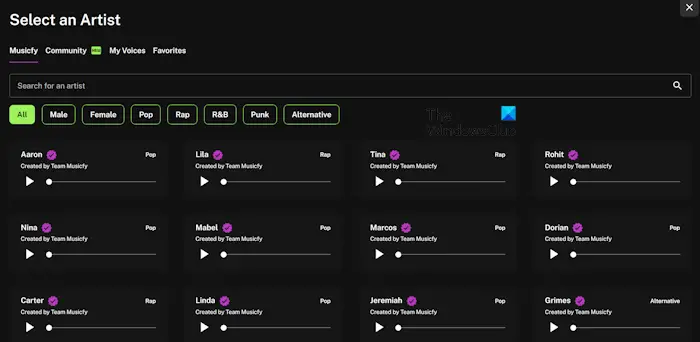
You can use this feature to transform the music recorded in your voice into the voice of AI vocal artists. Suppose you have recorded a song in your voice but your voice is not as good as you want. In this case, you can use Musicfy to transform your voice into the voice of the artist you select in the software. Now, you can share your AI voice music on different platforms.
Parody Vocals
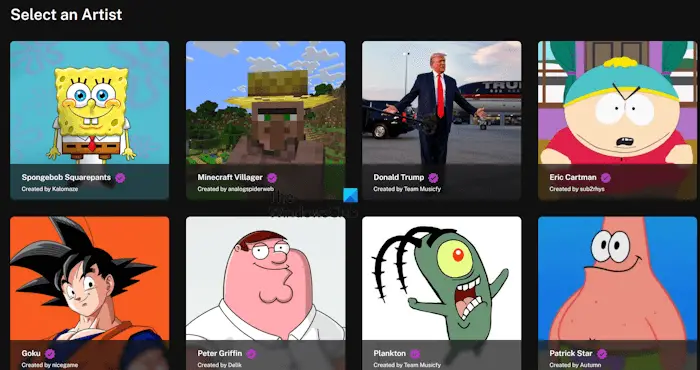
Parody Vocals is an interesting feature of Musicfy AI. It allows you to transform your voice into the voice of different people. Most of the artists included in this section are animated characters, like Goku, Mickey Mouse, Spongebob Squarepants, Ash Ketchum, etc. Some voices from famous real-world personalities are also included here, like Donald Trump, Joe Biden, etc.
You can use this feature for fun. For example, if you are writing a speech, you can transform that speech into the voice of any of the characters or personalities included in the Parody Vocals section of the software. When you are done, you can share your AI voice with your friends for fun.
Voice-to-instrument
The Voice-to-instrument AI allows you to transform your vocals or instrument track into one of the instruments listed in the software. Currently, Musicfy has 12 different instruments, including Electric Guitar, Acoustic Guitar, Piano, Saxophone, etc.
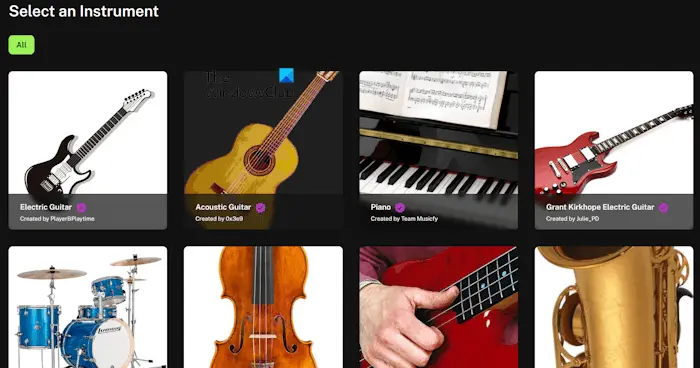
If you wonder how to use voice-to-instrument, it is easy to use. You have to upload an audio file in MP3 or WAV format with up to 20 MB in size, select a musical instrument from the list of available instruments, set the pitch as per your requirements, and then click on the Remix button.
Text-to-music
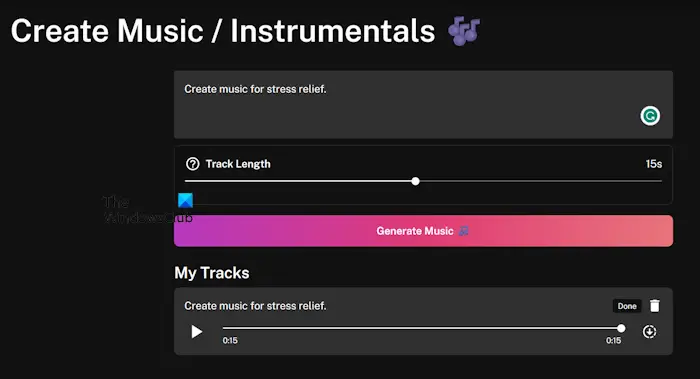
As the name implies, with the Text-to-music AI feature, you can create music by typing a text. You can give prompts to the tool as per your requirements and it will create music for you. You can also set the track length of music by moving the slider. For example, if you want to create music for stress relief, you can type a prompt in the required field, select the track length, and then click on the Generate Music button.
Make Music with AI for Beginners using Musicfy
If you are a beginner and want to create music with AI, Musicfy will help you generate music. Musicfy will help you collaborate on AI music creation. To use Musicfy, you have to create an account on the official website – musicfy.lol. After creating an account, you can use its features.
If you want to transform music recorded in your voice into another artist’s voice, you can use the Create AI Vocals feature. Hence, after visiting the website, select the tab or section as per your music generation requirements.
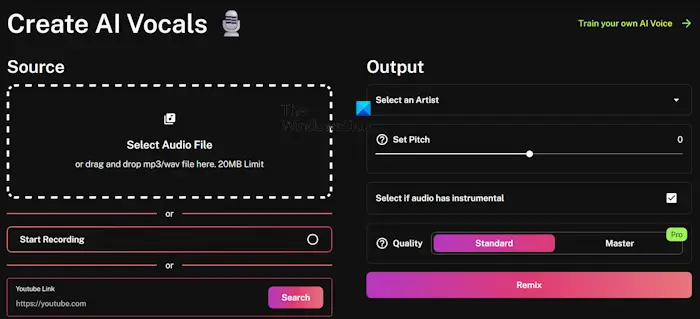
To create AI Vocals, Parody Vocals, and Instrumentals, you will have the following three options:
- Upload an audio file to the software. The audio file should be in MP3 or WAV format and its size should not exceed 20 MB.
- You can record your voice directly by using the Recording feature.
- If you want to create music for a YouTube video, you can paste its link into the software. After doing that, click on the Search button. Musicfy will automatically add the audio from the YouTube URL for processing.
After uploading the file or recording your voice, you can select the Artist from the available list, then set the Pitch, and finally click on the Remix button to start processing.
Creating your own AI voice
With Musicfy, you can create music with your voice easily. Simply upload your vocals and create your own AI model that sounds like you. No matter whether you are from a musical background or not, you can create your own original songs by using its “Create your own original songs” feature. With Musicfy, you can unleash your inner songwriter and bring your music ideas to life.
If you want to create a perfect custom AI voice, you should have a proper structure of the script. In addition to this, you should also select a nice AI voice. The AI artists that Musicfy AI contains generate good-quality output. Also, adjust the pitch correctly so the output seems to be real. These are some tips for creating a good AI voice using musicfy AI.
Benefits of using Musicfy AI
The features of Musicfy like voice-to-instrument AI, text-to-music AI, creating Parody vocals, etc., make it one of the best AI tools to collaborate on AI music creation.
- Musicfy comes with a simple interface that makes it easy to understand and use for beginners.
- You can remix music recorded in your voice with the voices of different artists (both male and female) available in the software.
- You can have fun with your friends by transforming your voice into the voices of famous personalities, like Donald Trump, Barack Obama, etc.
- The instrumentals feature of Musicfy allows you to transform your voice into an instrument output, just like a professional Beatboxing.
Is AI music the future of music production?
AI music cannot replace the original music creators and music artists. Instead, it will collaborate with them on AI music creation. In the future, AI tools like Musicfy can play a significant role in the music industry and help music artists in different ways. AI music can open new possibilities in the music industry. However, the music generated by AI will lack the human touch and feel.
Musicfy Pricing and Plans
Now, let’s talk about Musicfy’s pricing and plans. You can get started with Musicfy for free. But in the free plan, you can do only 5 generations. It offers two types of music output quality: Standard and Master. The latter one is available in the Pro plan.
Musicfy offers the following three pricing plans for the users:
- Starter
- Professional
- Studio
The Starter plan allows you to do up to 500 generations per month, whereas, there is no such limit in the other two plans. All of these plans are available on a Monthly and Yearly basis. You can select the plan based on your needs.
The complete details of pricing plans are available on its official website at musicfy.lol.
Conclusion
Musicfy is a great AI tool to create AI music with your own voice. It comes with great features and an easy-to-use interface that makes it one of the best tools for beginners. The Text to Music feature allows you to generate music by entering prompts.
It has a lot more exciting and useful features that will help you in AI music creation. Also, you need not be an expert Music Artist to use Musicfy. You can use it effortlessly, even if you are a beginner. If you are a Music Artist, Musicfy will make your work easier. You should give this tool a try.
Leave a Reply