BumpUps AI Video Assistant is an AI-powered tool that allows you to chat with videos. When we say chat with videos, we mean summarizing the videos to get information, such as video titles, key takeaways, timestamps, etc. You can use this information to create more informative and engaging videos than your competitors.

What is BumpUps AI Video Assistance?
BumpUps is an AI-powered tool that allows you to chat with videos to get their summary and other useful information. This video summary will help you analyze your competitors’ videos in less time, so you can create a better video than your competitors. The BumpUps AI Video Assistance tool is suitable for a variety of persons, including marketers, video editors, businesses, content creators, etc.
This tool will analyze your competitors’ videos and help you improve your video SEO so that it ranks better in search results.
How to use BumpUps AI Video Assistance
To use this tool, visit its official website, then sign up by creating an account. Now, create your first workspace by selecting the Start Chatting category from the left side. After that, paste the video URL you want to work with.

In the Bump Shortcuts toolbox on the right side, you will see some options, including video timestamps, video descriptions, video titles, key takeaways, etc. You can enable all or some of them based on your requirements. Once you are done, click on the Generate button and BumpUps will start generating the enabled options for your uploaded video.

If you scroll down the page, you will see the Prompts section. Here, you can interact directly with the uploaded video’s content. For example, you want to analyze a long video but you do not have enough time to watch it completely. In this case, upload that video to BumpUps, then give it a prompt, like Can you please explain to me the summary of this video?
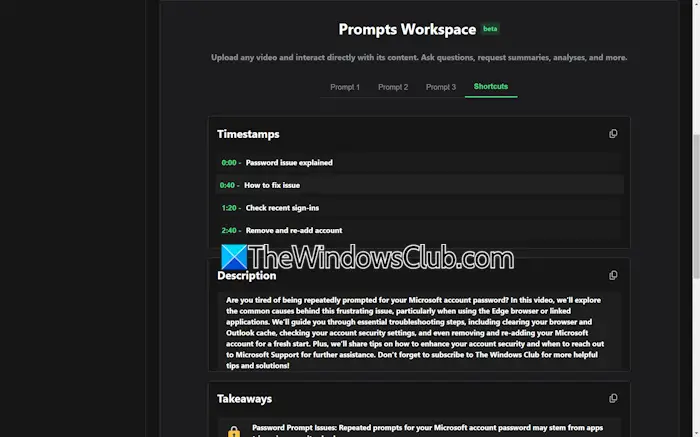
In the Shortcuts tab, you will see the data you generated, such as the video’s timestamps, description, key takeaways, etc. You can copy this information and paste it into your YouTube video metadata to improve its SEO.

A separate YouTube Studio category is also provided where you can create your catalog of YouTube videos. Expand the YouTube Studio category and select the Links section. Now, paste your YouTube video link and click Upload. After successful upload, select the video to view its metadata and other relevant information generated by BumpUps.
Bump AI for local videos

An Upload option is also available that lets you upload videos to BumpUps from your computer. After uploading the videos, BumpUps AI will watch the video and generate video descriptions, titles, key takeaways, and tags for that video. Using this option, you can get video metadata that you can use before uploading the video to YouTube.
BumpUps Functionality and features
Its clean and simple user interface makes it easy for users to use it. Even beginners can use it without any trouble. Now, let’s talk about some of its features.
- Workspace: You can create multiple workspaces in the app for processing different videos.
- Bump Shortcuts: The Bump Shortcuts is a Toolbox provided for each video you upload in the workspaces. Using this toolbox, you can ask BumpUps to generate metadata for your videos, like video timestamps, video descriptions, video tags, etc.
- Prompts Workspace: The Prompt Workspace allows you to interact directly with the content of the uploaded video. Here, you can ask BumpUps questions about the videos, request it to generate a summary of the videos, etc.
- YouTube Studio: This feature is specially optimized for videos with spoken content. Here, you can upload videos by inserting the respective YouTube URLs. Currently, it supports only YouTube links.
BumpUps Pricing structure
BumpUps offers the following pricing plans:
- Free plan
- Base plan
- Bump plan
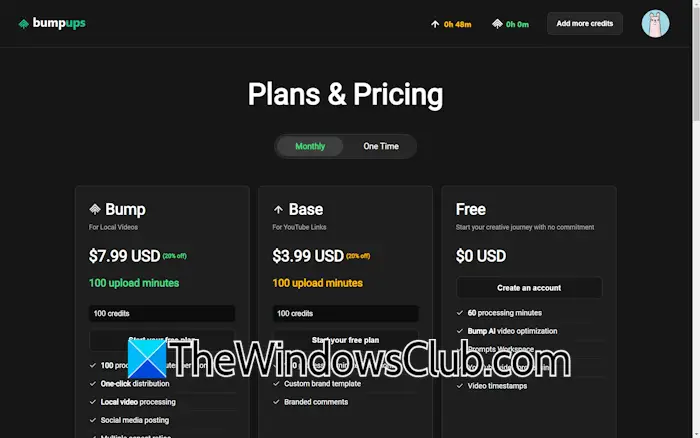
In the Free plan, you will get good features, including 60 processing minutes, Bump AI video optimization, Prompts workspace, YouTube video processing, and Video timestamps.
The Base plan includes everything in the Free plan and offers some extra features. In the Base plan, you will get 100 credits, 100 processing minutes per month, custom branding templates, and branded comments.
The Bump plan gives you 100 upload minutes which resets every month. Additionally, local video processing, social media posting, and multiple aspect ratio features are also available in the Bump plan. The Local video processing feature allows you to upload videos to BumpUps from your computer.
An additional Enterprise plan is also available for organizations. To know more details about the Enterprise plan, you need to contact their support.
For more details about the pricing plans, visit their official website.
BumpUps Use cases and applications
BumpUps is beneficial for people working in different professions, such as marketers, video editors, sales teams, etc. Video editors or content creators can use this tool to analyze the videos of their competitors, so they can create better videos than their competitors.
Marketers and sales professionals can use this tool to optimize videos for YouTube with good SEO. Some examples include creating catchy video titles, optimizing videos with perfect timestamps, creating effective video tags, etc.
Why is BumpUps a useful AI Tool
Apart from making videos, there is a lot of work you need to do before uploading them on YouTube. This additional work includes SEO. You have to optimize the metadata of your videos, such that they should be SEO-friendly. This consumes a lot of time. BumpUps helps you save a lot of time. With BumpUps, you need not worry about finding effective tags for your YouTube videos, creating compelling video descriptions, creating catchy video titles, etc. Just focus on creating high-quality videos and leave the SEO part for your videos on BumpUps.
AI powers it to chat with videos. Hence, you can extract useful information from the videos without watching them. You just have to give BumpUps the required prompts.
In every field, it is important to analyze the competitors, so you can grab maximum audience attention and retention. Analyzing competitors’ content requires a lot of time. Don’t worry, BumpUps is here to help you. Just paste the YouTube video link into BumpUps and get video metadata. Additionally, you can also use BumpUps to extract summaries and other important points from your competitors’ videos.
BumpUps has also raised funding from Google to advance AI for video processing.
BumpUps AI
Overall
-
Functionality & UI
(4.5)
-
Quality of AI Operations
(4.5)
-
Output & Processing Time
(4.5)
-
Data Security and Pricing
(4.5)
Summary
BumpUps transforms your YouTube experience by enabling chat interactions and information extraction, all while optimizing your videos for superior SEO results.
Leave a Reply