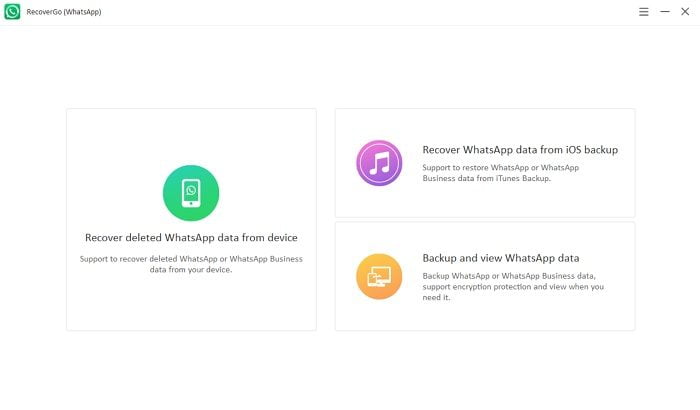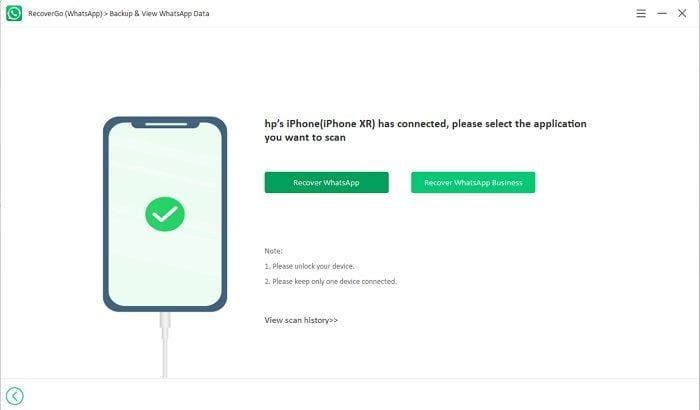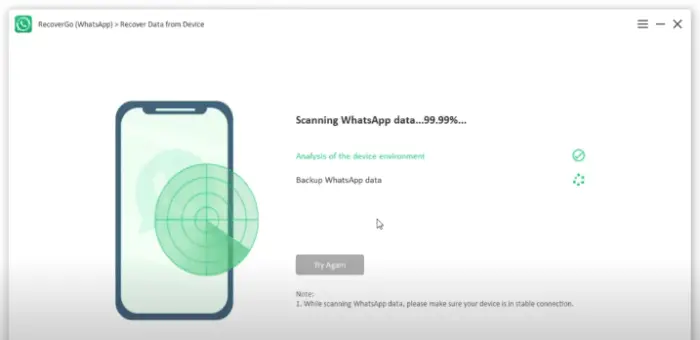If you are reading this post, I am sure you are looking for a way to recover your lost or deleted WhatsApp data. Don’t worry, you are at the right place. Today, in this post, we will learn about iToolab RecoverGo software that will help you recover any of your lost WhatsApp data. And the best part is that this software works for both Android and iOS devices.
Recover deleted WhatsApp messages on iPhone and Android

iToolab RecoverGo Review
iToolab RecoverGo is a program that helps you recover any of your lost data. This is a paid software but comes with a very nominal price tag, and I say, seeing the features of RecoverGo, it is totally worth it. Let’s learn more about it.
- It can restore your deleted messages on WhatsApp
- Recovered deleted data from your device
- Can retrieve your files even if your phone screen is broken
- Compatible with both Android and iOS devices
- Can restore data even for the WhatsApp business account
- Restore WhatsApp (Business) Data from iTunes Backup
1] Restore deleted WhatsApp messages/images
It feels so bad if you lose the chats done with your loved ones or some photographs you’re your have shared or received on WhatsApp. I am sure you want to know how to recover deleted WhatsApp messages.
RecoverGo from iToolab is one of the most reliable and trusted programs to restore your deleted messages on WhatsApp. It is a very simple tool and you need no special tech knowledge to use it. It has the highest data recovery success rate in the industry. Its user interface is very simple and easy to use.
2] Recover deleted data from your device
RecoverGo not only recovers deleted WhatsApp messages but also help you to recover the deleted data from any of your devices (both Android and iOS). Connect your phone to the PC using a USB cable, select the option, ‘Recover deleted data from your device’ and wait. The program will scan deleted data and help you to restore that deleted data on your PC.
3] Can retrieve the files even if your phone screen is broken
What do you do when your data is safe on the phone but the screen is broken and you cannot access the data? Or if you dropped your phone in the water and it is not turning on? Using RecoverGo you can simply connect your phone via USB then it will help you to recover data from a phone with a broken screen.
4] Compatible with both Android and iOS devices.
Yes, RecoverGo is compatible with both iOS and Android devices and can restore and recover deleted data from any of these devices. Recovery process is very easy with heterogeneous options.
5] Can restore data even for the WhatsApp business account
Your WhatsApp business account surely contains many of your important details and documents and thus RecoverGo is an even more useful program for you. Connect the device and select the option, ‘Restore data from WhatsApp business account’. This will help you to get back your WhatsApp business data.
6] Restore WhatsApp (Business) Data from iTunes Backup
You can simply connect your device with your PC with a USB cable, launch the program and backup or view your entire WhatsApp Backup which is available in your iTunes, or iCloud.
How to easily recover deleted WhatsApp messages on iphone with RecoverGo (WhatsApp)?
Step 1: Download and install RecoverGo on your PC and connect your ios/android device using a USB cable.
Step 2: Once connected, you will see the main overview with three options, Recover deleted data from your device, recover WhatsApp data from iOS backup, and Backup/View WhatsApp data. All three options support WhatsApp business data recovery as well.
Step 3: Select the appropriate option, here we are using recover WhatsApp data from iOS backup.
Step 4: Now RecoverGo will scan your device. After a successful scan, you can simply select the files you want to recover. Then you’ll see all of your WhatsApp data on the computer screen. You will see not only calls, messages, audio notes, voice notes, images, and videos- but also documents and links. The beauty of this software is you can see the data that you have deleted from WhatsApp. Just follow the steps mentioned below to recover your lost WhatsApp data.
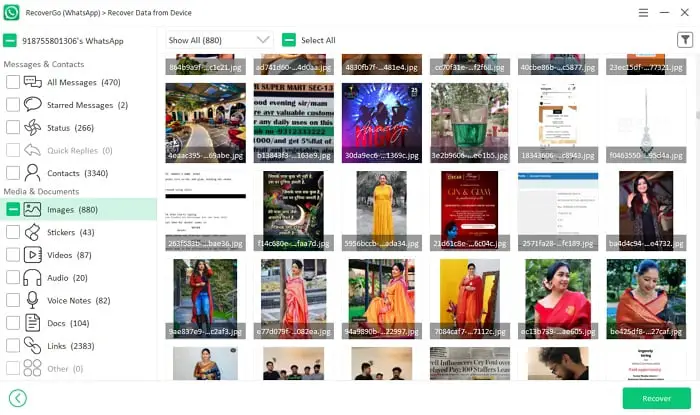
The recovered files will by default be stored on your Desktop but you can change their location from the ‘Settings’ option of RecoverGo.
Step 5: RecoerGo allows you to select the time span of your deleted messages to recover. Click on the icon on the top right corner of the screen and select the time frame.
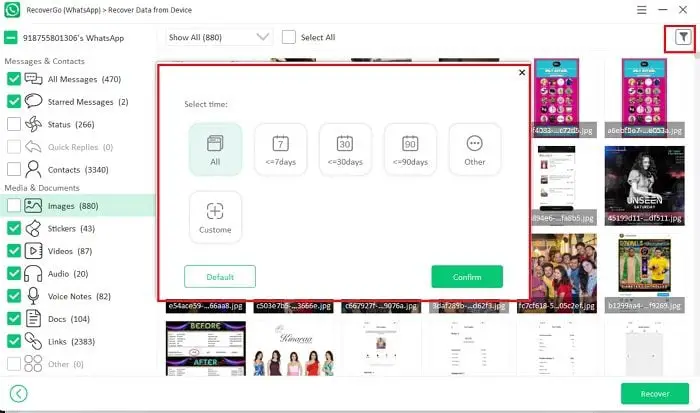
Step 6: Once you selected the appropriate option, click on the ‘Recover’ button and all our deleted WhatsApp app data will get recovered on your PC as per the timeline.
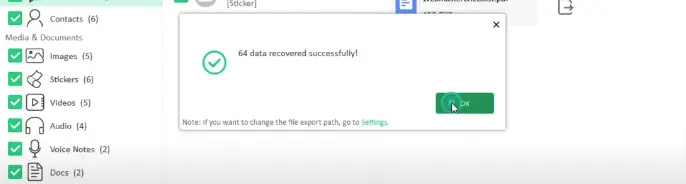
iToolab RecoverGo Pricing
1-Month Plan $35.95
1 Year Plan $39.95
Lifetime Plan $49.95
Get 30% OFF: PLAB30S
All the plans offer support for up to five devices on one PC. If you’re looking for a discount, you might be able to find a coupon code for your iToolab RecoverGo subscription.
iToolab RecoverGo is a very nice, simple, and useful tool to get your lost data back. It is not free software but seeing the features, it is totally worth it. If you have lost your important WhatsApp data, iToolab RecoverGo is sure to get it back for you. I highly recommend this software, seeing how it worked for me.
iToolab RecoverGo
Overall
-
Software Functionality & UI
(4.5)
-
File Format Support for Recovery
(4.5)
-
Recovery process and time of recovery
(4.5)
-
Mobile device support
(4.5)