YouTube is the top video streaming platform out there. You can watch your favorite videos, like, comment, and share across various devices. Also, sometimes, you want to download and save your favorite videos to your device. And this is where the need for a YouTube video downloader comes into the picture.
There are many YouTube video downloaders available out there. But my personal favorite would be the iTubeGo YouTube Downloader. It comes with some of the best features and makes it a streamlined process for downloading videos from YouTube and a bunch of other websites. To help you know more, let me walk you through the iTubeGo YouTube Downloader review.
iTubeGo YouTube Downloader for Windows 11/10/8/7 Review

What Is iTubeGo YouTube Downloader?
iTubeGo YouTube Downloader is one of the popular YouTube video downloading tools. This tool can download videos in HD/4K/8K format from YouTube. It also supports over 10,000+ websites and lets you download YouTube Playlist and videos at high speed.
It comes with some useful features. You can download YouTube videos, audio, playlists, and even channels with a click.
It also comes with an in-built video converter. So you can convert YouTube to Mp4, mp3, MOV, and other file formats. Also, it features an in-built web browser that lets you cut YouTube videos and music with a few clicks only.
Furthermore, iTubeGo YouTube Downloader is available on multiple platforms, including Windows, Mac, and Android.
iTubeGo YouTube Downloader Features
1] 10,000+ popular sites supported
This tool is an all-rounder video downloader. It can not only download videos from YouTube. But you can also use the website to download videos from 10,000 popular websites. The list includes Facebook, Instagram, Dailymotion, SoundCloud, Vevo, Vimeo, TikTok, Niconico, Bilibili, and many more. So no matter from which site you wish to save videos, this tool would come in handy.
2] 20+output format supported
It also supports 20+ output formats for both videos and audio files. While exporting video files, you can choose a format such as MP4, MOV, WMV, AVI, FLV, MKV, HEVC MP4, HEVC MKV, 3GP, iPhone/iPod, iPad, Android Phone, or Android Tablets.
Also, for audio, it supports file formats like MP3, M4A, MKA, WAV, AAC, FLAC, AIFF, and OGG. So you can download videos or audio files for specific devices without worrying about any incompatibility error.
3] Download mp3 music up to 320kbps
YouTube is the most significant source of music. And if you wish to save your favorite songs offline so you can play them on your PC or smartphone, then iTubeGo YouTube Downloader can be a great help as it can download songs, i.e., YouTube to MP3 at the highest 320kbps quality possible.
4] Download HD Videos
With iTubeGo YouTube Downloader, you can also download high-quality YouTube videos. It supports a wide range of formats. So you can download videos of 3gp or in formats like 480p, 360p, 720p, 1080p, 2K, 4K, 8K. It allows you to select a video format that’s best suitable for your device. For instance, if you wish to watch YouTube videos on your Smart TV, then downloading videos at 4K would be a great idea.
5] Download Everything
You can download everything from YouTube. Be it a YouTube playlist, albums, or a complete YouTube channel. Even not just that, but it also allows you to download audio files from Spotify and convert them to mp3. So you can play the audio files on your devices.
6] 10X Faster Download
One of the best things about the iTubeGo YouTube Downloader is that it comes with an excellent downloading speed. It can download videos or audio files 10x faster than other similar applications. As a result, you can download longer videos within a short time, and you don’t have to wait too long for the download to complete.
7] Cut YouTube video to mp4, mp3
You can also cut YouTube videos or audio files. In case you wish to save a specific part of a video or audio file, there is no need to download the whole video. Instead, you can cut that specific part and save it in your desired file format.
How to download YouTube Video on Windows?
Step 1: Download and Install iTubeGo on your computer
First, download and install iTubeGo on your computer. It is available on Windows and Mac operating systems, and you can download the tool using this link. Once installed, move to the other step.
Step 2: Copy the YouTube video URL from the address bar
Now go to YouTube.com and search for the video you are trying to download. And from the address bar, copy the URL and open up iTubeGo.
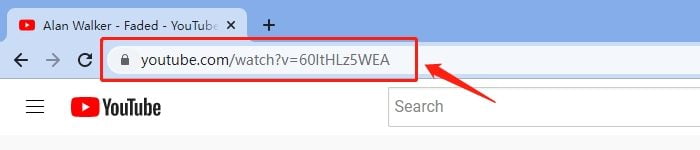
Click on the Paste link button at the top, and the video will start downloading. However, you also have the option to convert your video before you download it – for this, jump to the next part.
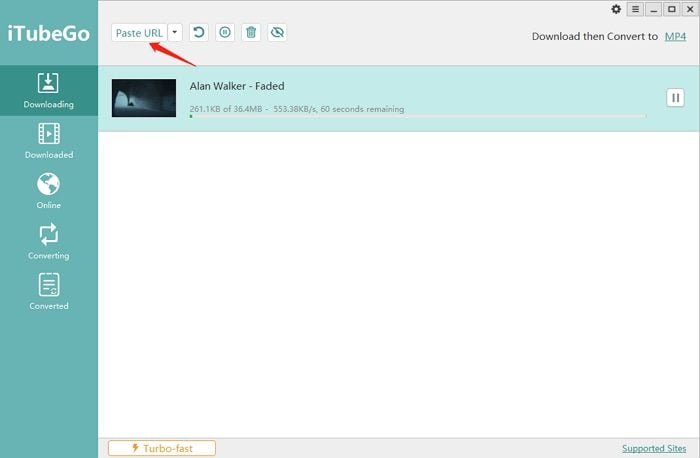
Also, you can download videos from any other websites or YouTube playlist or channel by copying their sharing, linking, and pasting it to the iTubeGo YouTube Downloader.
Step 3: Set the output format mp4 or mp3
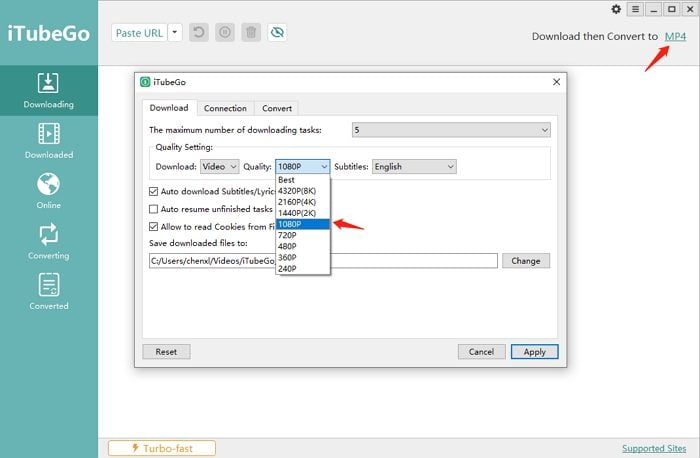
From the top, select your preferred format and download and convert to and there. After that, click on the paste URL button, and the YouTube video will get saved on your device. Also, you can see all the downloaded files in the tab located in the sidebar.
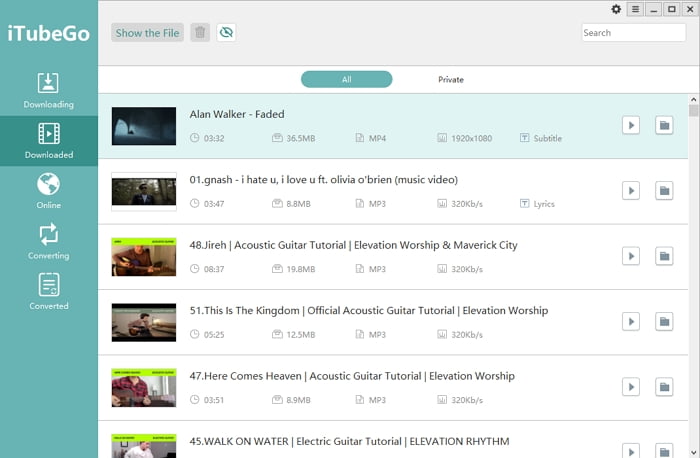
iTubeGo YouTube Downloader Pricing
iTubeGo comes with attractive pricing. First of all, it comes with a free trial. Using the trial version, you can download up to 3 videos. It should be good enough for you to try out the tool before purchasing it.
And if you want to settle down with a paid plan. It comes with four different plans. It includes a 1-Month Plan, 1-Year Plan, Lifetime Plan, and Family plan, and it costs you $9.95, $24.95, $29.95, and $39.95, respectively, for Windows. You can also grab a 20% extra discount if you use the code ITUBEGORE20 during the checkout.
Also, the price may differ for Android and Mac-based iTubeGo. However, among all the plans going with a lifetime plan is a much better option. You can access the tool without any monthly or yearly recurring payments.
Conclusion
Overall, iTubeGo YouTube Downloader is a great software for downloading videos and audio files from YouTube. It can be used to download videos from Facebook, Instagram, and up to 10,000 websites. It also has a free trial that lets you download up to 3 videos without the license. So go ahead and try the tool yourself and see how it works for you.
iTubeGo YouTube Downloader for Windows 10/8/7
Overall
-
Functionality & UI - 98%
98%
-
Parallel Download Support - 98%
98%
-
Speed of Downloading - 99%
99%
-
Video Format Support & Converting options - 98%
98%
Leave a Reply