If you own an iPhone and a Windows PC, you must have faced a few issues in connectivity here and there. And it is even difficult to recover an iPhone or an iPod without a Mac. But this is no longer an issue, let me introduce Joyoshare iPhone Data Recovery. As the name suggests, this tool is a wonderful recovery software for iPhones and iPods which is compatible with Windows. The tool operates under different modes to ensure that you can recover your lost data from your iPhone.
Joyoshare iPhone Data Recovery Review
The tool is remedial in various situations such as accidental deletion, iOS upgrade failure, device damage, locked or forgotten passwords or any other similar situations. It can help you recover all your data with help of three different modes. Firstly, it can recover data directly from your device. Then it can also recover data from iTunes Backup which is helpful if you have lost the device. Lastly, Joyoshare iPhone Data Recovery can recover your data from iCloud Backups. Combination of these three different techniques support more than over 20 file formats and this makes sure each file can be recovered.
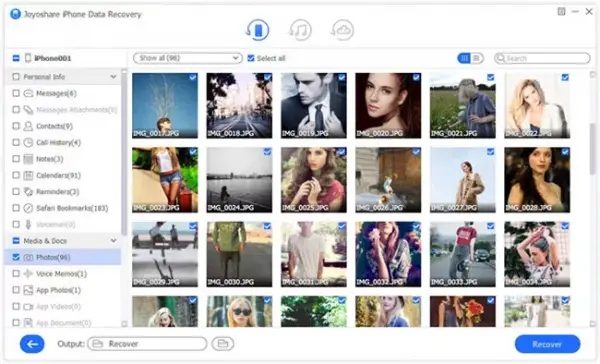
Joyoshare can recover photos, videos, contacts, messages, notes, call logs, notes, calendar, safari bookmarks and what not.
To get started, install the software and connect your iPhone to your Windows PC. Once the connection is complete, head over to Joyoshare iPhone Data Recovery. After the device has been detected by the software, you will be able to see some basic info and categories for deleted and existing files. Select all the desired categories and hit the Scan button. The program might take a while scanning your iPhone.
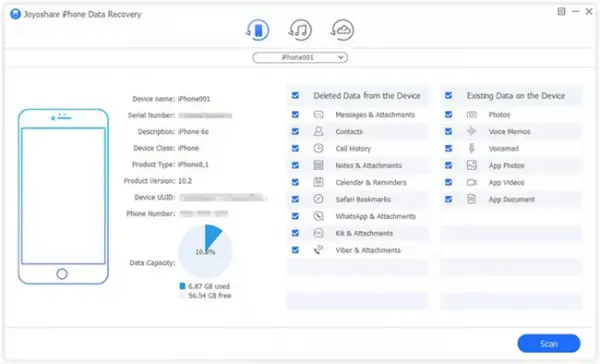
Once the scan is complete, all data including existing and deleted will be displayed under well-defined categories. You can search for a file or keyword you are looking for or simply select them all to recover everything. And you can also preview anything before restoring it on your computer. You can easily preview pictures, videos, messages, notes, contacts etc.
Once you’ve selected all the files that you want to restore, select the output folder and hit the Recover button. Joyoshare iPhone Data Recovery is quite simple to use. This tool is perfect for common users and does its job well. The simplest UI of the tool hides all the complex operations going underneath.
As I mentioned, the tool can recover your data with help of three recovery options. We have already discussed the first one and now let’s talk about the second one. With iPhone Data Recovery, you can recover data from an iTunes backup.
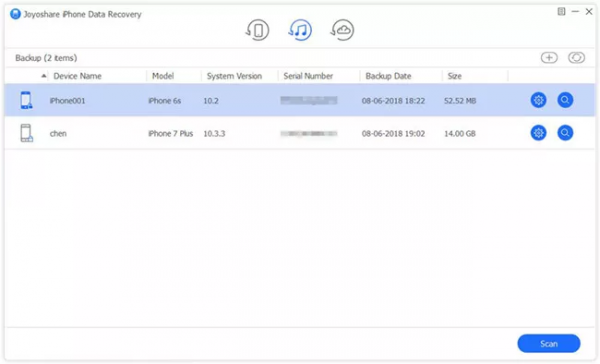
To do so, select the second recovery mode from the top menu and it will list down all the iTunes Backups available on your computer. Select a relevant backup file and hit the Scan button. The program will take a while and display everything that is inside that backup. Very similarly, you can select whatever you want to retrieve and hit the Recover button. Or you can also preview your files before recovering them.
The last recovery option that you have is the iCloud Backup. You need to log in using your Apple ID and then select the files that you want to recover. Before following this recovery method, make sure you have disconnected your device from your computer. This will prevent modification of files in the iCloud backup. All the recovery methods work in a somewhat similar fashion, you can select your files from different categories and then recover them inside a folder on your computer.
Joyoshare iPhone Data Recovery is a great recovery tool for iPhone and Windows Users. It can help you recover your data from almost any situation. It can also work in some situations where your phone is not responding or you have lost your device. You can run this tool for free under trial, and the full version will cost you around $49.95.
Visit Joyoshare.com to buy this amazing recovery software.
Joyoshare iPhone Data Recovery. - 49.95$
-
Navigation & UI - 90%
90%
-
Software Performance - 92%
92%
-
Quality of Data Recovery - 92%
92%
-
Recover File Format Support - 92%
92%
-
Processing Time - 95%
95%
Leave a Reply