Creating 3D models is challenging as it has a steep learning curve and requires years of experience. But thanks to the rise of AI, creating 3D models has become extremely easy with tools like Meshy AI. Meshy is a free AI-powered 3D modeling tool that turns your texts into 3D models, just like prompt-based AI image generator tools. Once you master providing a detailed description of the content or the model you want to create, the better results it can produce.
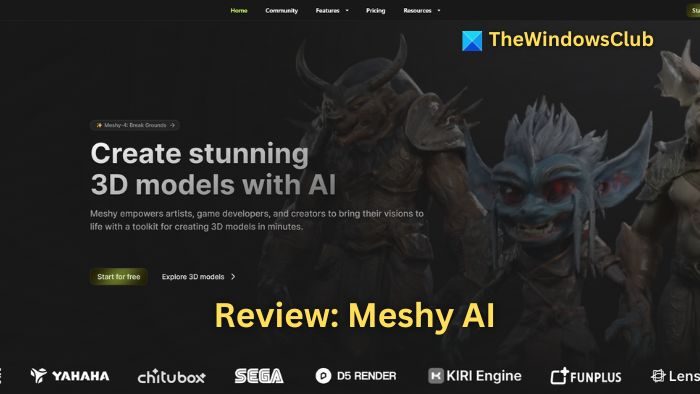
Meshy AI Review
Before diving into Meshy.ai, it’s essential to familiarize yourself with how it works and the powerful features it brings to the table. Understanding its capabilities will allow you to make the most of this tool, maximizing its potential for your projects or tasks. Here’s a detailed look at the key features Meshy offers:
1] AI-Driven 3D Modeling and Texturing
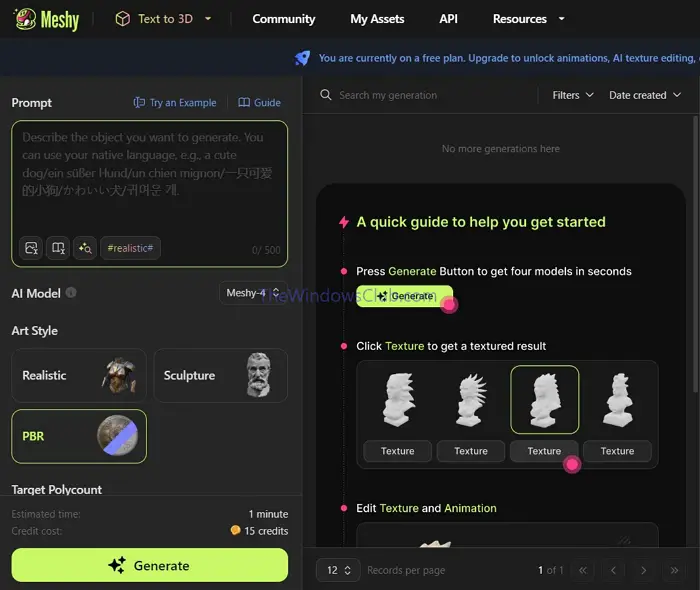
With Meshy, you can use AI to automate various aspects of your 3D model production. First, it offers a text-to-3D feature, which involves writing a prompt and generating a 3D model. You can also upload an image and generate a 3D model around it.
To perfect your model further, you can use the AI texturing feature, which can automatically apply complex textures to models based on text prompts. You can also correct or enhance specific areas of your 3D model.
2] Intuitive Interface
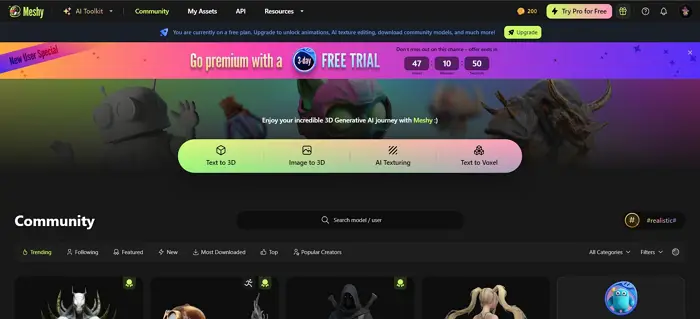
Using Meshy doesn’t have to be complicated, as it has an intuitive interface. The website offers different features, such as text to 3D, image to 3D, AI texturing, and text to voxel. Just choose what you want to create and then write a prompt to create a 3D model, and you are done.
So, whether you are a pro-3D artist or a beginner, the tool won’t confuse you with complicated tools or features.
Also, the AI 3D model generation process doesn’t take too long, and you should be able to see the estimated time before you generate a 3D model.
3] Rapid Workflow Integration
It offers various file format support to ensure that your 3D models are compatible with your preferred 3D modeling software. As a result, you can easily download and import your 3D models to software like Blender or Unity.
As a result, you don’t have to worry about importing your 3D models into your existing workflow, and you can quickly generate and import models—saving you quite a lot of time.
4] Diverse Art Styles and Customization
Meshy also supports diverse art styles and other customization settings. For instance, you can use Meshy to generate a realistic 3D model, sculpture or PBR. You can also choose the target polycount between 3K and 100K. It also allows you to select between Quad or Triangle topology or enable symmetry for your 3D models.
5] Export Options
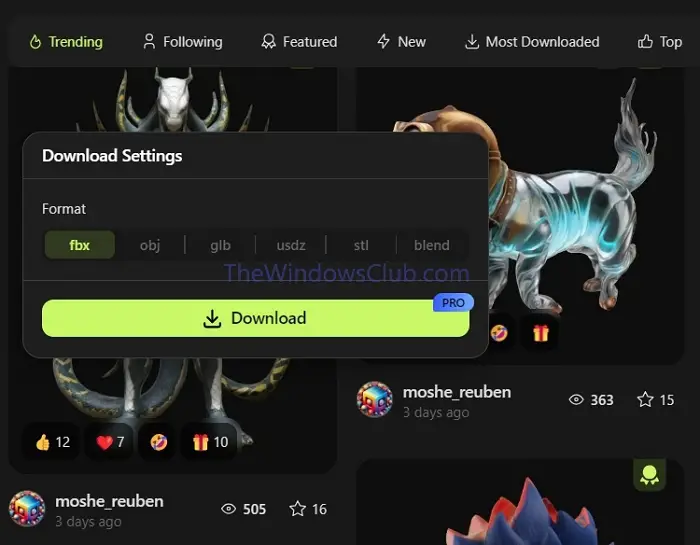
Finally, you can export your 3D models into multiple formats, such as FBX, OBJ, STL, BLEND, and USDZ. So, no matter which 3D modeling tool you use, you won’t have trouble exporting your designs to your existing designs.
Use Cases Of Meshy
Meshy is the perfect tool for artists, game developers, and other creators as it has multiple use cases, such as:
- Game Development: A game requires multiple characters, whether the main one, NPCs, or side characters. Creating them from scratch can be time-consuming. But with Meshy, you can write a prompt and design a character. Alternatively, you can browse the existing library of designs and import any character to your game.
- Product Design: Meshy can be a game changer if you want to create a prototype or improve the overall design process. With this tool, you can quickly generate 3D models that inspire a real-life product.
- Education: Meshy can also be a starting point for learning about 3D modelling. It has easy-to-understand tools and other educational settings that can be used to teach 3D modeling to students with no prior experience.
- Animation and Architecture: Meshy can also create realistic 3D models for animation and architectural visualizations. Its AI features allow you to generate complex models with fine details suitable for animated sequences or interactive environments.
Meshy Pricing
Meshy is free to use. It offers up to 200 free credits daily, which should be good enough to test the tool. Also, before you generate 3D models, it shows you how much credit it will cost.
However, if you want to download your 3D models, you need a premium plan. Meshy has multiple premium plans, like Pro, Max, and Max Unlimited, priced at $20/month, $60/month, and $120/month, respectively. You can also save up to 20% by going for an annual plan.
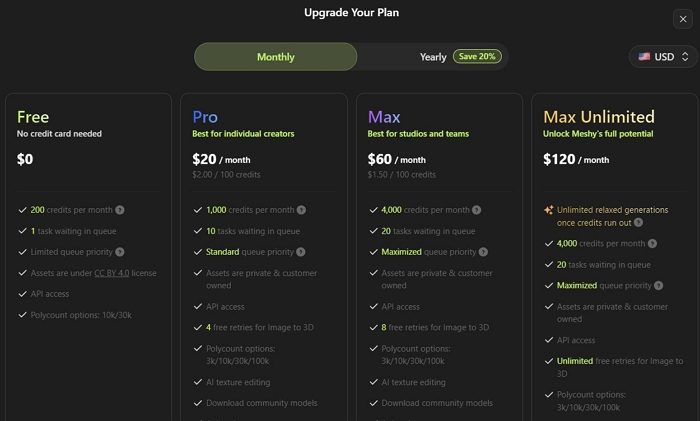
All these plans are competitively priced compared to other tools in the market. Also, before switching to a premium plan, you can always test the results and decide if Meshy is the right fit for you.
Pros and Cons of Meshy
Pros:
- Meshy offers a highly intuitive interface.
- It takes only a few seconds or minutes to generate a 3D model.
- Meshy produces detailed 3D models with photorealistic textures.
Cons:
- There can be inconsistencies in interpreting complex text prompts.
Conclusion
Meshy is a revolutionary tool that has made 3D modeling easy for everyone. It leverages the power of AI to allow users of all skill levels to create stunning 3D models with ease. Its intuitive interface, rapid workflow integration, and diverse art styles make it a valuable asset for artists, game developers, educators, and more.
While there may be occasional inconsistencies in interpreting complex text prompts, Meshy’s overall performance and affordability make it a compelling choice for anyone looking to explore the world of 3D modeling. As AI technology advances, we can expect Meshy and similar tools to become even more powerful and versatile, further expanding the possibilities for creative expression.
Leave a Reply