When running your own business, it’s no secret that there are multiple ways to market your products and services to increase reach and sales potential. Selecting the right tools can help to transform your efforts and have a significant impact on your success – and for many companies, this is where the Microsoft Partner Program can be an asset.
Create a Microsoft Partner Business Profile
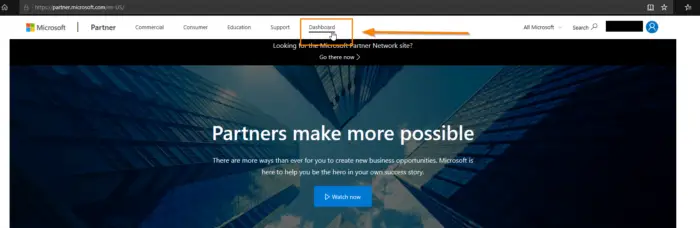
What is the Microsoft Partner Network?
The Microsoft Partner Network is a commercial marketplace where businesses have the ability to not only list their products and services, but also utilize Microsoft’s array of tools and technologies to train staff, build partner-to-partner sales connections, gain Microsoft Certification, improve the quality of leads generated and much, much more.
Qualifying companies can network with thousands of other businesses and millions of potential customers, often via referrals, with a comprehensive, eye-catching business profile.
How to enroll
As this marketplace is a fantastic way for businesses to reach the top clientele, Microsoft had implemented a set of parameters to ensure only the most relevant companies are able to set up a partner profile. If your business has been in operation for a minimum of 5 years, you can create a Microsoft account and you will need the following information to qualify:
- An overview of yourself and your company
- Proven skill sets in your niche
- Passing grades in a set of predefined tests
- A minimum sales record of 75% to unaffiliated consumers
The good news is that if you can provide all of the above and agree to the terms and conditions to become a Microsoft Partner, Microsoft will provide ongoing training, online technical support, sales tools and more.
Creating your Microsoft Partner business profile
The better established your profile, the better Microsoft will be able to connect you with potential partners and customers that are looking for the products and services you provide. The first step will be to define the regions in which your business operates and set up a profile for each to ensure maximum reach.
Now it’s time to introduce your company to the marketplace. A well-thought-out yet brief description that includes a link to your website will let customers know exactly who you are and where to find you.
An often overlooked feature that can help you to complete the Partner Information section of your profile and make you stand out from the crowd is the quality of your logo. Strong branding can be a key element to generating leads and gaining referrals that convert, so using a logo maker tool can be a worthwhile idea. As a powerful communication tool that makes your business easy to find, be sure to meet the upload criteria using either a JPG or PNG file that has a maximum width of 300 pixels and square or wide aspect ratios.
Why is this program so important?
Many companies can increase their potential when becoming a Microsoft Partner and the benefits include:
-
- The ability to grow and scale your business
- Microsoft is continuously evolving in its efforts to provide partners the right tools and knowledge to meet the ever-changing needs of the modern consumer, so you’ll have access to nothing short of the latest digital content and technologies, including support for Windows 10 and Dynamics 365
- The ability to allow customers to understand your skills and capabilities with little fuss
- A more affordable approach to upgrading and marketing your business, as all the necessary tools and an extensive marketplace are at your fingertips
- Microsoft consistently invests in the Partner Program to improve user experience for businesses, partners and consumers alike
The Microsoft Partner Program and Network offer a unique and valuable platform for businesses to reach their full potential – and you can even become a Microsoft Learning Partner to further your expertise. Once enrolled, your profile is going to showcase your company with a great description and eye-catching logo that entices other partners and customers to click through and work with you.