Are you looking for a way to convert your iTunes audio files into a regular MP3 file without compromising the quality? If yes, then NoteBurner iTunes DRM Audio Converter is what you want to take a look at. This Audio Converter which is one of the best programs when it is about converting Apple songs to the regular MP3 files.
While we already have a plenty of converters available on the internet, it is really tough to select the best one with some specific requirements. But, NoteBurner iTunes DRM Audio Converter is a program which comes with almost every feature we would look in such software. It is faster than other converters, it can convert your existing media to another format and can also remove the DRM.
Remove DRM from iTunes
The audio files with a DRM come with a restriction, and if you want to enjoy the music freely, you better remove DRM. This is where the DRM removing software help you. These programs remove the DRM, and you get the full control over your audio files.
So, iTunes is different, the audio files at iTunes are different, you can’t play the iTunes audio files in the regular MP3 player. For that, you need to convert the files into the compatible format. There are specific DRM removing software for the iTunes audio files, and NoteBurner iTunes DRM Audio Converter is one of them.
NoteBurner has two main products: M4V Converter Plus and iTunes DRM Audio Converter. They could remove DRM from the rented or purchased iTunes movie and iTunes audio files/Apple Music songs, and convert them into the regular format which you can play on any video/music player without any restriction. The program comes with a very simple interface with no clutter or extra buttons. The main overview has it all, and even a newbie with no technical knowledge can use it easily.
NoteBurner iTunes DRM Audio Converter review
This program is used to convert Apple Music, iTunes M4P songs, and audiobooks to MP3, AAC, FLAC, WAV formats with up to 10x fast speed, while retaining all ID3 tags.
NoteBurner is one of the most popular iTunes DRM audio file converters currently. It can convert all of your iTunes audio files, and its reliability is incomparable. Not just any iTunes M4P songs, the NoteBurner can also convert your Apple Music songs and audiobooks to other formats compatible with your devices.
It converts DRM-ed Apple music to the most popular formats like WAV, FLAC, MPA, and MP3 so that you can play your favorite music files offline or on any of your devices like MP3 player, PSP, Zune, iPod, iPhone SE, iPhone 8/8 Plus and iPhone X. With the NoteBurner iTunes DRM Audio Converter, you can also convert your downloaded iTunes files into any preferred format, may it be your M4B audiobook, or an Audible AA & AAX audiobooks.
The Apple Music app, has an extensive collection of music which is well categorized as per the Downloaded Music, Songs, Playlists, Artists, Albums, Curated Playlists, Top Charts, Genres and more. The music library there is regularly updated and there is a specific tab for the recently added music files. Apple Music also recommends music for the users under the “For You” section. Furthermore, there is a search box too, where the user can search for their favorite music to listen or download. Apple Music lets its users stream their favorite music on their device on-demand.
How to use iTunes DRM Audio Converter
Before you start, make sure that you have the latest version of iTunes installed on your Windows PC, because NoteBurner iTunes DRM Audio Converter won’t work without it.
Once installed, open the NoteBurner iTunes DRM Audio Converter and click on the + tab on the top left corner of the main overview.
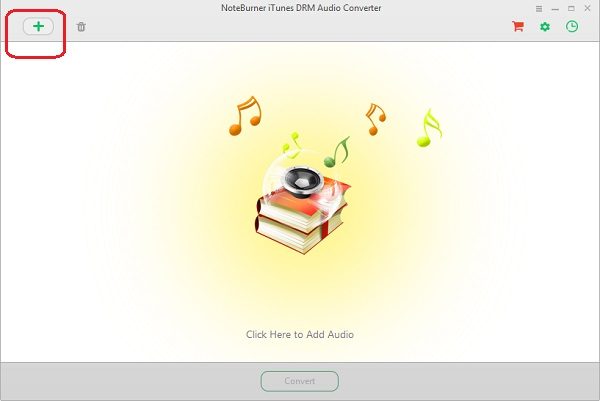
Add the music files you want to convert and remove DRM from. You can select multiple files in one go.
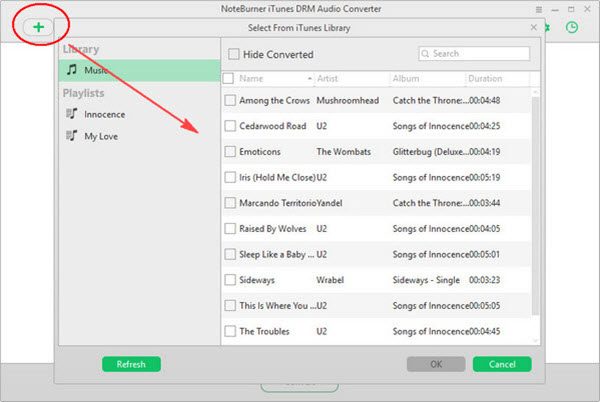
The program allows you to select the desired output folder and to select your preferred file format before starting the conversion. Go to Settings from the top right corner of the main overview and select the Output folder, required file format, convert speed and output audio quality and click OK.
The program can convert your Apple audio files into MP3, M4A, M4B, WAV, and FLAC. The audio quality ranges from audiobook (64kbps) to High quality (320kbps). 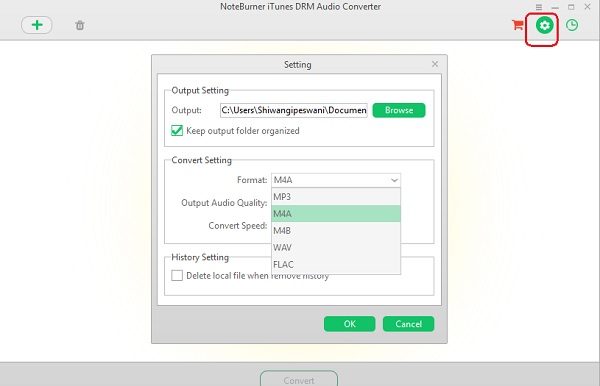
Hit the Convert tab and wait. The program works 5 times faster than any other converter and you will get your audio files in the preferred format in just a few seconds. You can then open the files in your local explorer and enjoy the music in any of your compatible players.
Even after the conversion, the output files contain the same ID tags including the title, track, artist, cover, album, year and genre. So, you can organize the files according to the artist or album or may be according to the genre.
NoteBurner iTunes DRM Audio Converter mutes the audio files while converting them, so if you are planning to convert the music files while listening to them, sorry, that won’t really be possible.
https://youtu.be/rYSkeU1tGFk
Overall, NoteBurner iTunes DRM Audio Converter is a powerful software for Apple users who want to enjoy the music in regular MP3 format or other formats like WAV, FLAC, M4A or M4B. It removes DRM legally so there won’t be any technical glitch too. Moreover, the program can convert both DRMed as well as the DRM free audio files from iTunes. The best part is that it does not compromise the quality and you get the converted files in good CD quality.
Download the software from noteburner.com and enjoy your favorite music without worrying about DRM or the file format. While NoteBurner iTunes DRM Audio Converter is not a free software, you can use the Free Trial version before you purchase it. But you can only convert the first 3 minutes of each audio with the free trial version. The paid version is available for $39.95 which is totally worth it since it is a one time purchase and you can convert the unlimited audio files along with the free lifetime update.
NoteBurner iTunes DRM Audio Converter - $39.95
-
UI & Navigation - 90%
90%
-
Converting Speed - 90%
90%
-
Output File Support - 88%
88%
-
Audio Quality - 90%
90%