While Microsoft has kept the Windows Media Player on Windows 10, it no longer plays a DVD. That makes it difficult for anyone who always wanted to play DVD out of the box. The alternate option is to pay $15 to download Windows DVD Player from the Microsoft Store. However, it’s only good enough for Windows 10 PCs with an optical disc drive to play DVD movies – but not Blu-ray discs. It cannot DVD or DVD from another region and so on. So in this post, we are sharing two easy ways to watch DVDs on Windows 10.
How to play DVD on Windows 10
Depending on what you want in terms of features, there are two solutions from which you can choose. First is the 5KPlayer, which is free, and, second is WinX DVD Ripper Platinum, which not only plays DVDs but can also help you digitize DVD to MP4 video at the highest quality. Both the software will be able to play Blu-ray DVDs as well.
1] Watch DVD with 5KPlayer
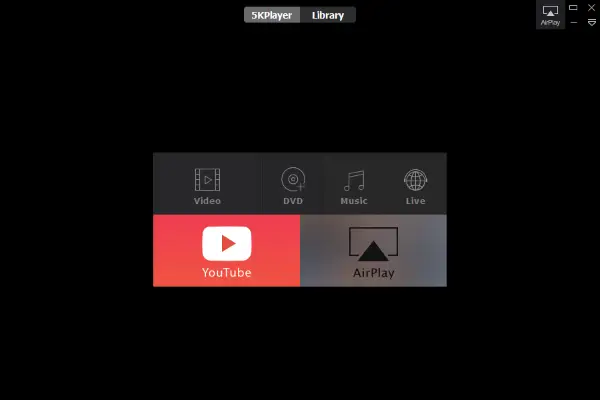
5K player is an incredible DVD player that supports almost every format offered on DVD. It includes ISO file, VOB file in TS_Folder, Blu-ray video, etc. It can play DVDs from all regions. It can play region encoded DVDs and CSS-encrypted DVD movies without tedious manual decryptions.
When you play DVD with 5Kplayer, you can select chapters from playback, rotate the playback screen, add extra subtitles, take a screenshot from DVD movie, and so on. It can also stream, i.e. DLNA, to share videos to a large screen. The software can render up to HDR 4K/8K videos in MP4, H.265/264, VP8/VP9, MTS, MKV, and VR 360° on Windows 10 and macOS.
2] Digitize DVD to MP4 video with WinX DVD Ripper Platinum

While 5KPlayer is an incredible DVD player, but since you are into DVDs, that means you would also want features that extend beyond it. That’s where we recommend WinX DVD Ripper Platinum. It is a complete DVD package that can not only play DVDs but help you digitize them, support a plethora of formats, and more. Here is the list of features when it comes to ripping DVDs and playing them.
- If you have an OLD which you inherited from your grandparents, it can play that and covert it.
- It can create an exact copy of your DVD which you can save on the computer. Later on, you can watch the DVD or create a copy.
- It can convert any old and new DVD movies, kids DVD, workout DVD, homemade DVD to MP4 for Windows.
- If your DVD has a restriction, it can remove encryption like 99-title, CSS encryption, and new UOP, Sony ARccOS, Disney X-project, etc.
How to Rip DVD to MP4 with WinX DVD Ripper Platinum for Playback
Once you have the software installed on the computer, it is straightforward to RIP any DVD to MP4 format. It is only three steps once you are through with the ML4 or any output profiles.
- Put your DVD in the drive and launch WinX DVD Ripper Platinum
- Select “MP4” in the output profiles.
- Hit the “RUN” button to start DVD video conversion.
The output profile helps you optimize the output quality if you have such needs. I would highly recommend you to put sometime here and figure the configuration of the quality that works for you.
One of the most significant advantage to convert to MP4 is that you can play it anywhere, which also includes smart TVs or TVs which come with support to play moves from USB drives. Also, most of the players like VLC, 5K players support it.
You can also choose to convert to H.264 and HEVC, but then make sure the support is available on devices. Both of them are exceptional when it comes to saving storage space.
That said, WinX DVD Ripper Platinum is one of the fastest DVD converters out there thanks to GPU acceleration technology. It can rip DVD at 47x faster speed. Another way to look at is that it can digitize a two-hour-long DVD movie in just five minutes. That’s incredible! If you found a DVD that has old memories, you can use the inbuilt editor to cut, crop, merge videos, and then finally add subtitles to make it perfect. It also supports audio extraction, which is useful for songs.
- It supports both old and newly-released DVD movies.
- If you plan to share the video from your recorded DVD to other devices, then the software supports 350+ device profiles. You can convert DVD to iPad, iPhone, Android, computer, TV, PSP, and more.
- You can also create more copies to share with your friends by using its 1:1 copy feature without any loss in quality.
One-stop solution to watch DVDs on Windows 10
Overall WinX DVD Ripper Platinum is a one-stop solution for those which have DVDs at home, which include Kids DVD, TV Series, Workout DVD, and homemade DVD. Someone who records DVDs of parties, birthday celebrations, and even short videos of marriages should use this software. It is not surprising that WinX DVD Ripper Platinum is one of the top DVD players for Windows 10.
WinX DVD Ripper Platinum has been downloaded 70 million times. If you want to digitize DVDs, WinX DVD Ripper Platinum is the top way to play DVDs on Windows 10. Download from Winx DVD Ripper.