This article reviews PopPop AI, an Artificial Intelligence-powered tool that allows users to separate vocal and instrumental tracks from audio or video files. PopPop AI is a free AI vocal remover, Text-to-speech and audio splitter tool for musicians and content creators.

Being a musician or working in the music industry, the primary motive is to produce high-quality music or songs for the audience. However, high-quality music production is always challenging and requires a lot of attention and hard work. The introduction of AI in different fields has streamlined the workflow for amateurs and professionals. PopPop AI is an effective solution for the music industry when it comes to isolating vocals from music.
What is PopPop AI?
PopPop AI is a free AI vocal remover and audio splitter tool that allows you to separate music and vocals from your audio or video files. This online tool is specially designed for musicians and professionals working in the music industry.
This tool is an ideal solution for musicians, DJs, music producers, karaoke enthusiasts, and content creators who may need high-quality instrumental or acapella tracks. The best part of this tool is it is completely free to use. Additionally, there are no limitations for processing the number of audio and video files. You can use this tool as many times as you want and there is no need to sign up on its official website.
PopPop AI Vocal Remover review
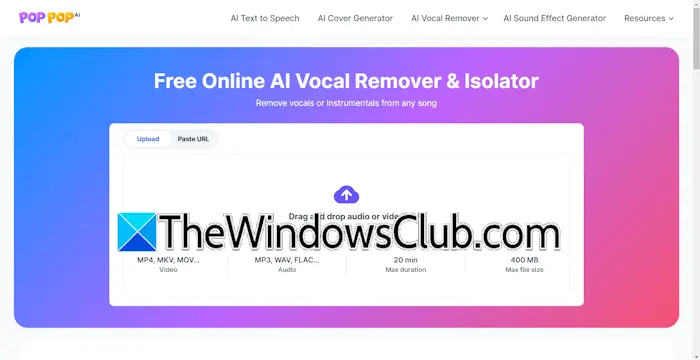
Let’s start with the website’s interface. The clean and easy-to-use UI makes this tool ideal for amateur content creators and music producers. Simply visit the official website and click on the interface to upload the video or audio file. Alternatively, you can upload the files by using the drag-and-drop method.
Key features of PopPop AI
These are some key features of the PopPop AI.
AI-powered vocal separation
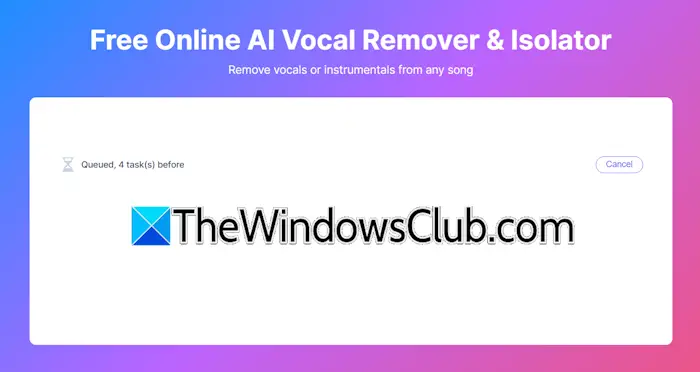
PopPop.AI utilizes advanced AI algorithms to separate vocals from instruments in audio and video files accurately. You just have to upload the video and leave the rest on this tool. It automatically starts processing the uploaded file immediately after uploading on the website. After the processing completes, it will show you the three output files, original, vocal, and instrumental. You can download all of them.
Ease of use

The simple user interface of PopPop AI makes it an ideal choice for amateur music producers and content creators. Separating vocals from music or audio in an audio or video file is a three-step process. You can either upload a file from your PC or insert a URL of a song to separate vocal and instrumental tracks from it.
Visit the official website and upload a file or insert a video URL. That’s it. It will do the rest of the work by itself. Processing starts automatically after uploading a video to the website.
Speed and efficiency
It is highly accurate, and you will get perfect outputs from the tool. The tool is fast enough to upload large files. However, the time taken by the tool to isolate music and vocals from audio or a video file depends on the size of the file. Processing large files takes more time than processing smaller files.
I tried uploading a 355 MB video file to the website and it uploaded it in less than 2 minutes but the processing time was longer, as the video file was large. I got high-quality output files after the processing was completed.
Supported file formats and output quality
It supports the most popular audio and video formats, including MP4, MKV, MOV, MP3, WAV, FLAC, etc. The output generated by the software is of the highest quality. None of the output tracks contain any artifacts or distortion.
Text-to-speech
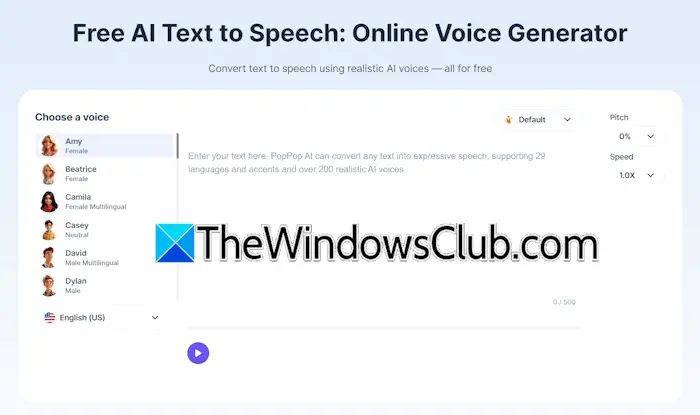
This tool also features a free text-to-speech tool that allows you to generate male and female AI voices in different languages. Some of the supported languages are English, Hindi, Urdu, Bengali, Spanish, Polish, Japanese, etc.
Privacy and Security
While using an online service, privacy and security are the main concerns of users. PopPop AI processes all your video and audio files securely and does not store or share them without your permission. You can read the complete privacy policy regarding the use of PopPop AI on its official website.
Performance and limitations of PopPop AI
Let’s talk about the performance of PopPop AI.
Uploading time: This free tool offers a good video upload speed. A 400 MB video file can be uploaded on the website in less than 2 minutes.
Accuracy of separation: PopPop AI is a completely free AI vocal remover and audio splitter tool for musicians and content creators. It offers the highest accuracy of the processed audio and video files. The output is clear and distortion-free.
Limitations: While using this free tool, I found some limitations. The maximum file size you can upload on the website is 400 MB and the maximum duration of the file is 20 minutes. You cannot switch the tab while uploading or processing the video. If you switch the tab, it pauses the uploading or processing of the video and starts it when you revisit the tab.
Real-world applications
This is a useful tool for content creators and professionals working in the music industry. Here are some real-world examples of PopPop AI use cases:
- Musicians: Musicians can use this tool to create backing tracks and remixes. To create a remix of a video, you need to upload your own music track to the video. In this case, you can detach the music from the video with the help of this tool.
- DJs: DJs can use this software to prepare tracks for live performances or mashups. DJs can extract the music track from a song and use that track for their performances or mashups.
- Karaoke Enthusiasts: Karaoke Enthusiasts can use this tool to get different instrumental versions for singing.
- Content creators: Content creators can create videos or podcasts with custom audio with the help of this free tool. Its Text-to-speech tool in different languages will be beneficial for content creators, as they can add AI-generated voices to their content.
Ethical considerations
You should read the privacy policy and terms of service before using this tool. After extracting vocals and music from a video or an audio file, you do not get ownership of that content.
Conclusion
PopPop AI is a powerful free tool for isolating vocals from music in a video or audio file. It is very useful for content creators and music industry professionals as you can use it as an AI Vocal remover, Text-to-speech, and Audio splitter tool. It is completely free to use and does not require registration on the website.
PopPop AI: Free AI Vocal Remover & Audio splitter for Musicians
Overall
-
Functionality and UI
(4.5)
-
Audio Format Supports
(4.5)
-
Processing Time
(4)
-
Output Quality
(4.5)
Summary
PopPop AI is a free AI vocal remover and audio splitter tool for Windows that helps you separate vocal and music tracks. This article reviews this free tool.
Leave a Reply