The Raycast Teams extension is a sophisticated tool designed to integrate Microsoft Teams calling functionality directly into the Raycast command line application. This extension is particularly useful for developers and power users who prefer to operate from their keyboards and maintain a streamlined workflow.
Benefits of Raycast Teams Extension
In this article, we’ll dive into the technical aspects of the Raycast Teams extension, including its configuration and the technology behind it, to help you understand how to leverage its full potential.
Enhance Microsoft Teams Collaboration with Raycast Teams Extension
1. Keyboard-First Approach:
The extension adopts Raycast’s keyboard-centric design, allowing users to initiate calls without reaching for the mouse, thus minimizing context switching and enhancing focus.
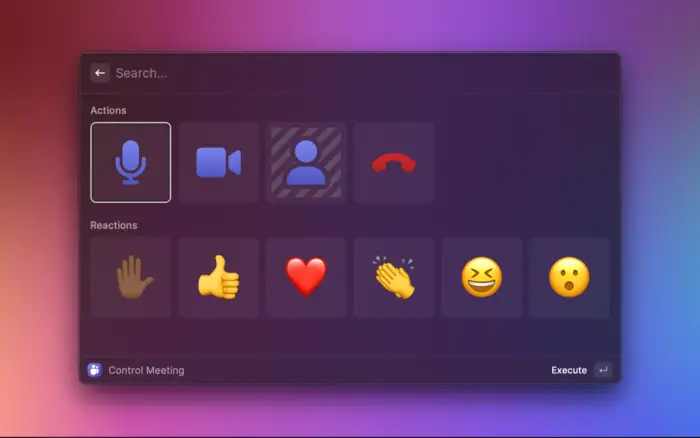
2. API-Driven Interactions:
By utilizing Microsoft Teams’ API, the extension can perform actions like starting calls and searching for contacts programmatically, offering a seamless user experience.
3. Custom Script Commands:
Advanced users can create custom script commands within Raycast to further automate their workflow with Microsoft Teams, such as setting up group calls or checking the status of team members.
4. Secure Authentication:
The extension uses OAuth 2.0 for authentication, ensuring that user credentials are handled securely and that the extension has the necessary permissions to operate on behalf of the user.
If you have commercial requirements for this extension, you can simply contact the Raycast team for a bulk purchase discount.
Setting Up and Using the Raycast Teams Extension
- Install Raycast:
Ensure that Raycast is installed on your macOS system. If you are using Windows PC then you have to wait as Raycast Windows PC Version will launch soon. Raycast is designed to be lightweight and fast, providing a smooth user experience.
- Add the Teams Extension:
Navigate to the Raycast Store and locate the Microsoft Teams Calling extension. Install it by following the on-screen instructions.
- Authenticate with Microsoft Teams:
Upon installation, authenticate the extension with your Microsoft Teams account. This will involve logging in through a secure OAuth flow to grant the extension the necessary permissions.
API Configuration for Raycast Teams Extension:
- Register an Application:
To interact with Microsoft Teams, you’ll need to register an application in the Azure Portal under the Microsoft identity platform. This will provide you with an Application (client) ID and Directory (tenant) ID.
- Set API Permissions:
Configure the API permissions for your registered application to include Microsoft Graph scopes such as ‘Calls.Initiate’ and ‘Calls.InitiateGroupCall’ for calling functionalities.
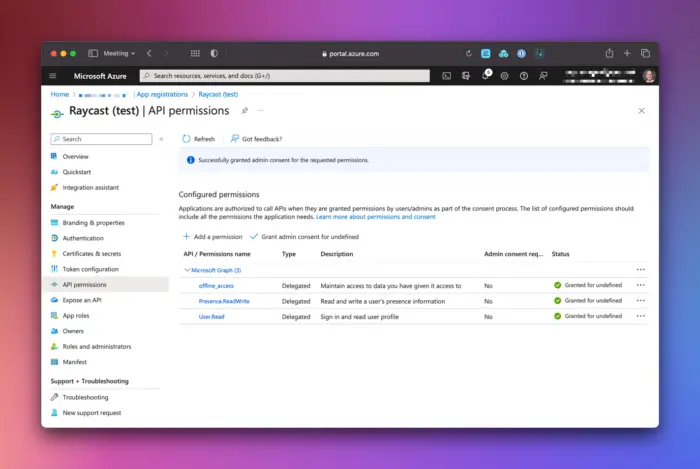
- Generate a Client Secret:
Create a client secret in the Azure Portal for your application. This secret will be used along with the client ID to authenticate API requests from Raycast.
- Configure Raycast Extension:
Enter the client ID, tenant ID, and client secret into the Raycast Teams extension settings. This will link the extension to your Microsoft Teams application and enable it to make API calls.
Using the Raycast Teams Extension:
- Initiate Calls:
With the extension configured, you can now initiate calls by invoking the Raycast command bar, typing the command to start a call, and selecting the contact or entering the phone number.
- Custom Commands:
For more advanced use cases, you can write custom scripts in languages like JavaScript or Python and add them to Raycast as custom commands. These scripts can use the Microsoft Graph API to interact with Microsoft Teams.
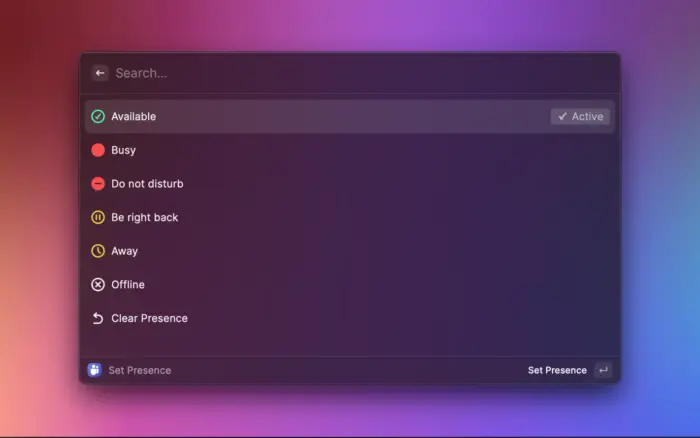
Conclusion:
The Raycast Teams extension is a powerful addition to any tech-savvy professional’s toolkit, offering a keyboard-first, API-driven approach to managing Microsoft Teams calls. By following the steps outlined above to configure the extension and API, users can enjoy a more efficient and streamlined communication experience.
As this interacts with APIs and sensitive data, ensure that you follow best practices for security. With the Raycast Teams extension, you can boost your productivity and take your team collaboration to the next level.
Leave a Reply