SpyShelter is not an antivirus. Instead, it’s an advanced anti-spyware and privacy protection tool for Windows PCs. Spyware is malicious software designed to gather sensitive or personal information from a user’s computer so hackers can use it for their bad intentions. This article reviews SpyShelter.

SpyShelter is an advanced zero-trust security and privacy protection for Windows PCs with different modes, including Threat Protection, Registry Integrity Control, Application Security Control, File Integrity Control, etc. Moreover, it also provides real-time monitoring, where you can view the list of processes the software monitors for threats.
Antivirus software protects a user’s computer from malicious programs and cyber threats. However, traditional antivirus software is insufficient against sophisticated spyware and other emerging threats. Antiviruses can sometimes generate false positives by detecting a genuine file as malware; sometimes, antiviruses fail to detect malware. The Zero-day Threat is the biggest disadvantage of an antivirus, where a threat emerges before an antivirus gets an update for its definitions.
In today’s digital age, where threats have become more sophisticated, tools like SpyShelter play a crucial role in safeguarding users’ sensitive information. This article analyzes SpyShelter and its features, uniqueness, pricing, and user guidance.
SpyShelter review
SpyShelter is not an antivirus. An antivirus uses different analysis techniques, including signature-based analysis and behavioral analysis. Behavioral analysis detects a malicious program by analyzing how it executes. SpyShelter also uses real-time behavioral analysis to detect malware on a user’s computer.
Antivirus uses signature-based analysis, which is why it fails to protect a user’s system against Zero-day Threats. SpyShelter, on the other hand, does not rely on signature-based analysis. Instead, it holds new unknown executables in stasis and prevents them from starting at all, which is why It is an effective solution against Zero-day Threats.
A Keylogger records every keystroke you make on your system, including your passwords, credit card numbers, and other sensitive information. SpyShelter can detect and block this insidious type of spyware that traditional antiviruses sometimes miss.
Real-time system protection in SpyShelter
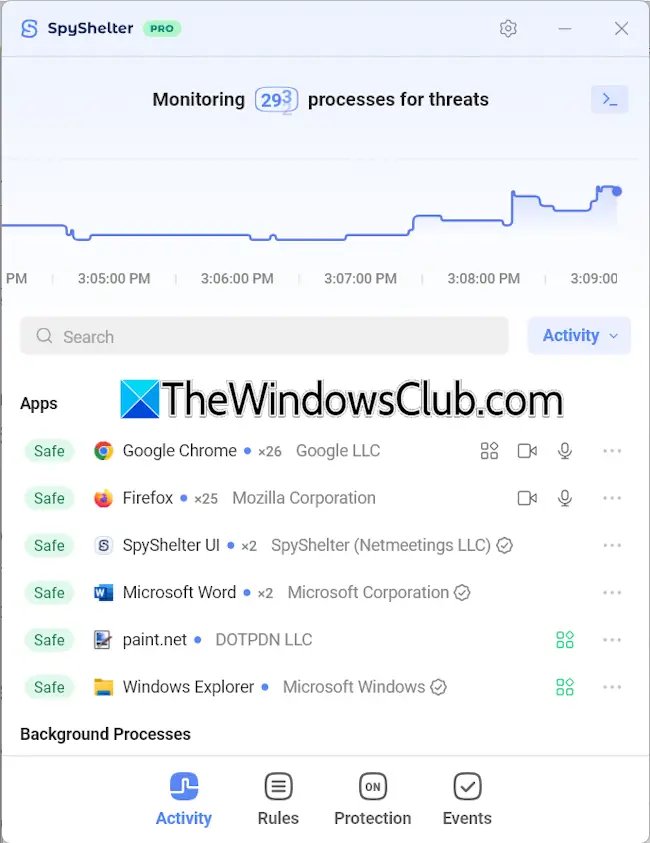
SpyShelter monitors your system to prevent all types of malicious activities. It checks your computer’s processes in real-time and stops threats before they cause any harm to your system. You can view SpyShelter’s real-time monitoring in the Activity tab. Launch SpyShelter on your system and go to the Activity tab. There, you will see a graph of real-time monitoring.
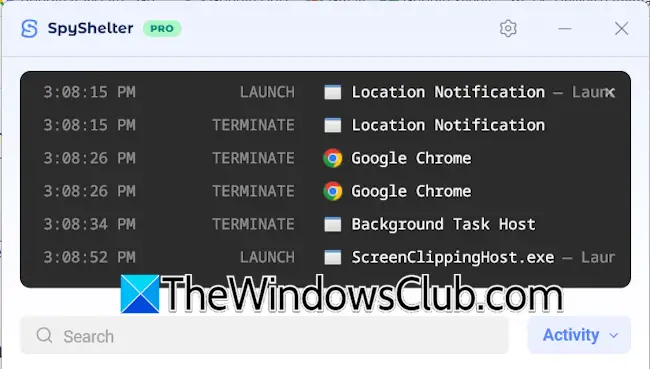
Click on the Terminal icon at the top right to view SpyShelter’s actions for a particular process.
Behavioral analysis engine in SpyShelter
SpyShelter uses Behavioral analysis to identify suspicious executables on your system. Suspicious behavior includes injection of one executable into another executable, unexpected changes to the Registry, etc. Once it detects suspicious behavior of an app, it blocks it and alerts you of that activity.
Key features of SpyShelter
Let’s see some of the key features of SpyShelter.
1] Keystroke encryption
A keylogger is a type of spyware that records every keystroke a user makes on his computer. A hacker then analyzes these keystrokes to steal sensitive information from the user. SpyShelter encrypts every keystroke you make on your system, making it impossible for the hacker(s) to steal sensitive data. Moreover, its anti-kernel mode keylogger capability provides defense mechanisms against kernel-level keyloggers.
2] System Defense (Anti-process injection)
Code injection is the process of injecting malicious code into a legitimate application so hackers can get unauthorized access to the user’s computer. SpyShelter uses behavioral analysis to identify such malicious executables on a computer and stop them from injecting malicious codes into legitimate applications. In addition, it also blocks attempts to intercept system functions.
3] Anti-screen capture
Some malware capture screenshots secretly. These screenshots may contain sensitive user information, such as credit card details, passwords, etc. SpyShelter comes with a built-in anti-screen capture feature. When this feature is turned on, the screenshots will be replaced with a black image.
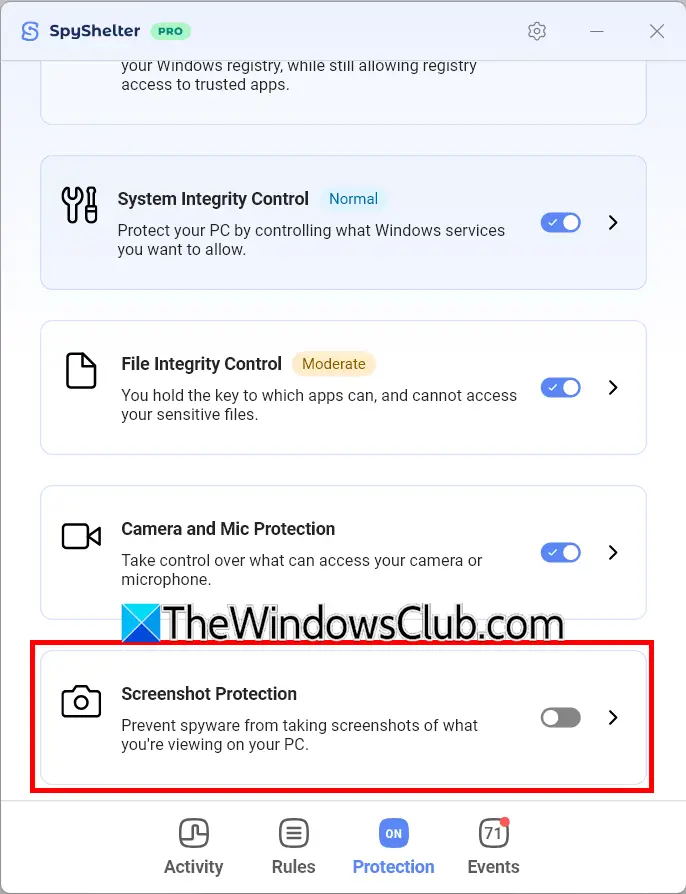
To turn it on, go to the Protection tab and scroll down to view the Screenshot Protection option. Turn it on.
4] Anti-sound recording and anti-webcam access
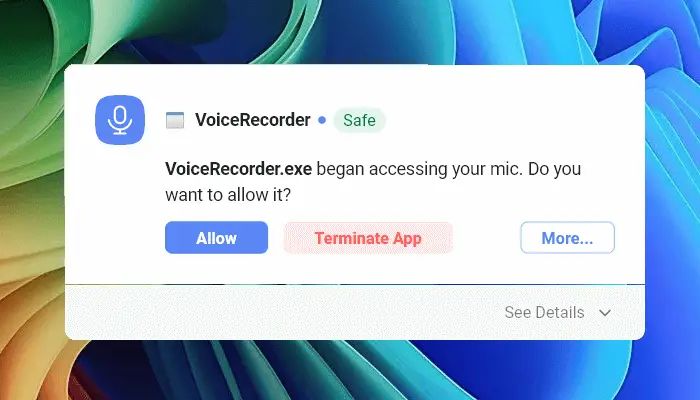
By default, the Camera and Mic Protection feature is turned on. You will get an alert whenever an app accesses your camera or microphone. Now, you can allow that app or block it from accessing your camera or microphone. You can also modify this action later in Settings if you allow or block an app to access your camera or mic by mistake.
5] Advanced protection
Unlike traditional antivirus software, SpyShelter uses behavioral analysis instead of virus signature databases. This provides enhanced protection against all types of threats, including Zero-day Exploits.
6] Light and fast performance
Unlike antivirus software, SpyShelter does not consume a lot of system resources. Hence, it does not slow down your system.
Uniqueness of SpyShelter
The following properties of SpyShelter define why it is unique software for threat protection.
- Multi-layered security approach: SpyShelter offers multiple protective layers to protect a user’s computer from multiple attack vectors. Its Threat Protection feature detects and quarantines malware, spyware, and other threats. Its Registry Integrity Control feature prevents executables from modifying your system’s Registry.
- Customizable Security Settings: Its customizable security settings help users to tailor the protection level. In addition to this, users can also blacklist or whitelist applications for enhanced security. Users can also define different rules for a particular application for different actions, such as file access, registry modification, app launch, etc.
- Independent Orientation: You can install only one antivirus software on your system. Installing multiple antivirus programs not only consumes more system resources but also generates multiple conflicts. SpyShelter can run alongside traditional antivirus programs without any conflicts.
- Innovative Technologies: SpyShelter offers some unique features not present in antivirus programs. Its anti-spy and encryption technologies protect your system from all types of spyware. Its zero-trust system prevents spyware from launching, and the screenshot protection feature prevents spyware from recording your screen.
SpyShelter Pricing
SpyShelter is available in the following versions:
- SpyShelter Free is available for all users for non-commercial use. Because it is free, it offers limited features. The free version is ideal for users who need essential anti-keylogger functionality.
- SpyShelter Pro and SpyShelter Ultimate consist of two different Paid plans. Both premium plans give you full access to all the features of SpyShelter, but the license for the number of devices is limited. In the Pro plan, you can install SpyShelter on up to 3 devices, while the Ultimate plan gives you a license to install it on 25 devices. The paid versions include advanced features like complete anti-spyware protection and are suitable for users seeking comprehensive privacy safeguards.
You can view the complete pricing details on the official website of SpyShelter.
SpyShelter is free to try with full features for a limited time, just download it to try it out and no credit card is required to try the full version.
Licensing options and device coverage offered by SpyShelter
SpyShelter offers yearly subscriptions.
Value for Money
SpyShelter is a good anti-spyware tool that is available at an affordable price. It offers value for money with excellent protection features at a competitive price. Malwarebytes, an antivirus, is another security tool for Windows computers that offers complete protection against malware, spyware, and other online threats.
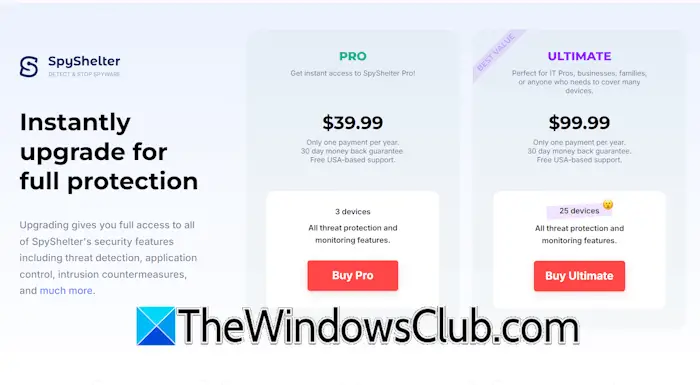
Malwarebytes, an antivirus, may have some additional features than SpyShelter, but it is not as resource-friendly as SpyShelter. Malwarebytes may consume more system resources than SpyShelter. Moreover, the pricing plans of Malwarebytes are also more expensive than SpyShelter’s. SpyShelter can be the best option if you are tight on budget.
How to install and use SpyShelter
Installing SpyShelter is easy. First, visit its official website and download its executable file. Double-click on the executable file to launch the installation wizard. Follow the on-screen instructions to install SpyShelter on your PC.
System Requirements for SpyShelter
SpyShelter is an advanced anti-spyware tool that can be installed and run on a computer with minimal RAM and CPU specifications. It supports Windows 11, 10, 8.1, 7 and Vista operating systems.
SpyShelter User Interface and Security settings configuration
After installing SpyShelter, you need to activate it (if you are not using its free version). However, it gives you a free trial for a limited time, where no credit card is required to try it. But if you have the paid version, it’s easy to activate. To do so, click on the Settings icon on the top right side and select Activate. Now, enter the activation code you received in your email. You will see the following four tabs at the bottom:
- Activity
- Rules
- Protection
- Events
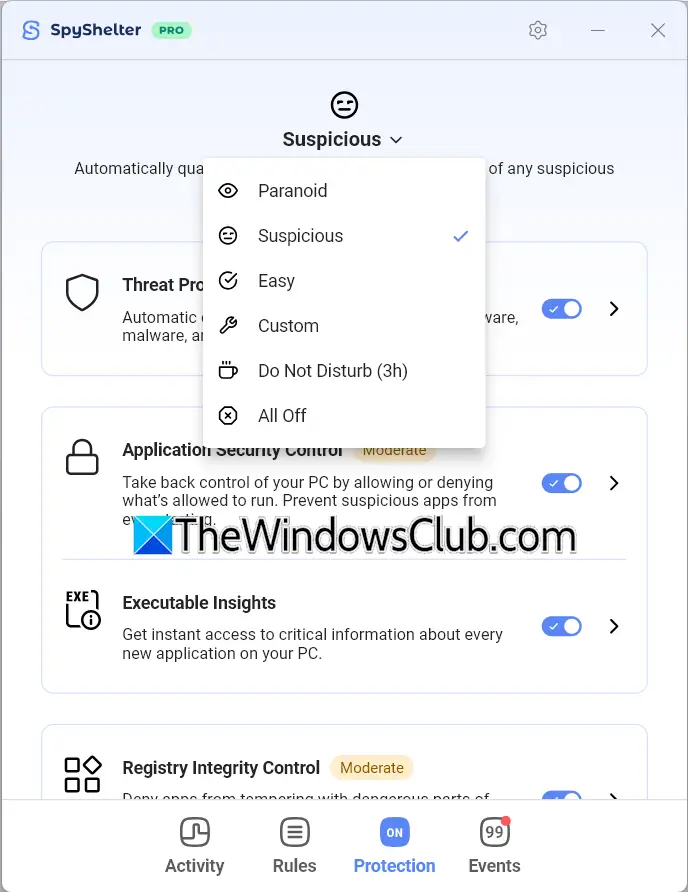
The Protection tab allows you to configure the security settings. Click on the top drop-down to select a protection mode. There are different protection modes, including Paranoid, Suspicious, Easy, and Custom.
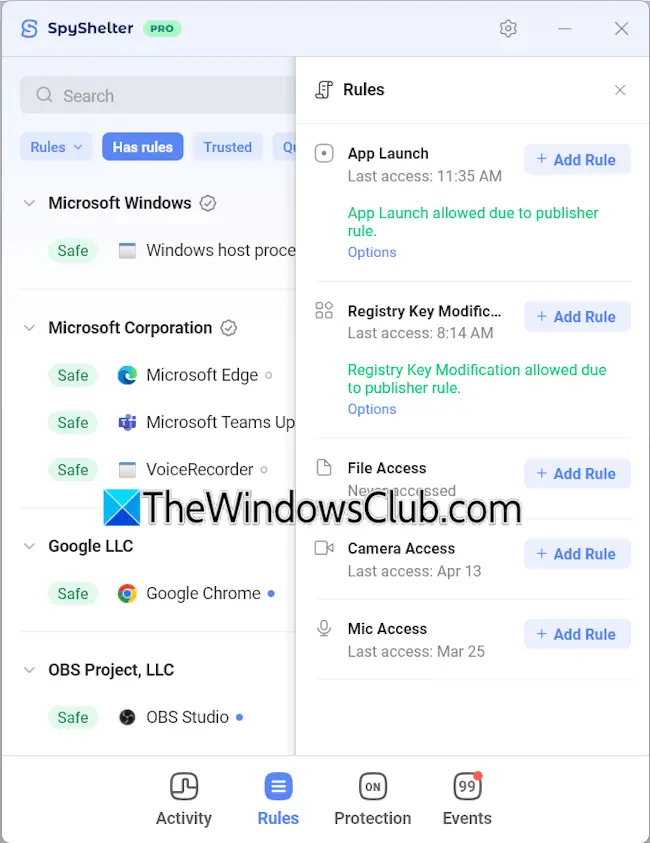
You can also manage rules for different applications under the Rules tab. For this, select the Rules tab, then click on the three dots next to an application. Now, select Rules. Here, you can define different rules for application launch, registry key modification, file access, etc.
Some tips for optimal use of SpyShelter
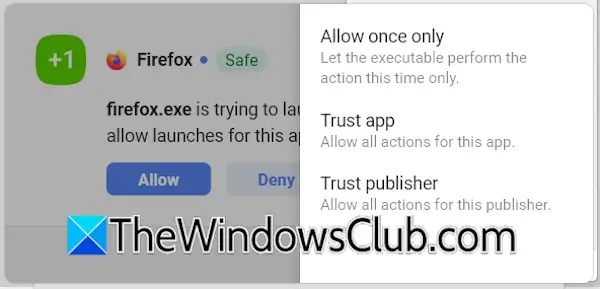
Here are some tips for optimally using SpyShelter, an advanced anti-spyware tool. Understand the alerts and notifications you receive from SpyShelter. If you do not want to receive notifications repeatedly for a trusted application, add it as a trusted app by selecting the Trust app option.
Keep the Check for Updates option ON in Settings to allow it to check for updates automatically.
Pros and Cons of SpyShelter
Have a look at these pros and cons of SpyShelter:
Pros
- Anti-spyware capabilities:
- SpyShelter is an advanced anti-spyware and privacy protection tool that offers advanced protection not offered by a standard antivirus, including preventing malware from launching at all.
- Real-time protection without signatures: Unlike antiviruses, it does not rely on a virus signature database. Hence, it is capable of protecting you from Zero-day Exploits.
- Lightweight and efficient: It does not require more system resources. Hence, you will not experience performance issues on your system after installing it.
- Customization: It offers easy customization options.
Cons
- Windows-only availability: One limitation of SpyShelter is its availability for only one operating system. Currently, it is available only for Windows computers.
- Complexity for new users: Its advanced features can be complex to use for beginners.
- No traditional antivirus features: SpyShelter does not include some features available in traditional antiviruses. Therefore, users may have to use it in conjunction with an antivirus.
Conclusion
SpyShelter is an advanced anti-spyware zero-trust tool available at competitive prices. It has unique app whitelisting features not available in an antivirus program. The major benefit of installing SpyShelter is protection against all unknown types of spyware. You can also use it to block screenshots on your system.
SpyShelter is an ideal solution for users whose work involves handling sensitive data, such as financial data, medical records, property records, etc. Users who connect their systems to public WiFi can also install SpyShelter.
SpyShelter also shows alerts whenever an application or process on your system is about to launch or access your microphone or camera. Therefore, it is a complete privacy and threat protection suite. You can use it in parallel with your antivirus because it was designed to avoid conflicts with antivirus software.
SpyShelter PC
Overall
-
Functionality & UI
(4.5)
-
Advanced zero-trust security
(4.5)
-
Privacy Protection
(4.5)
-
Pricing & Subscription
(4.5)
-
RealTime Protection
(5)
Summary
SpyShelter PC is an advanced Zero-Trust Security and Privacy Protection tool for Windows devices. Which enables all-round security for your Windows PC
Pros
- Easy To Use and Install
- Highly Reliable Protection
- Does not affect PC Performance
Cons
- Beginners may take time to learn all its advanced features
Leave a Reply