In this article, we will review Tactiq, an AI-powered transcription tool that will help you supercharge your Microsoft Teams calls with AI-powered transcripts. Whether you are a Team Leader or an employee, you have attended meetings in your office. Office meetings are crucial because they help employees and other office staff members discuss different topics.
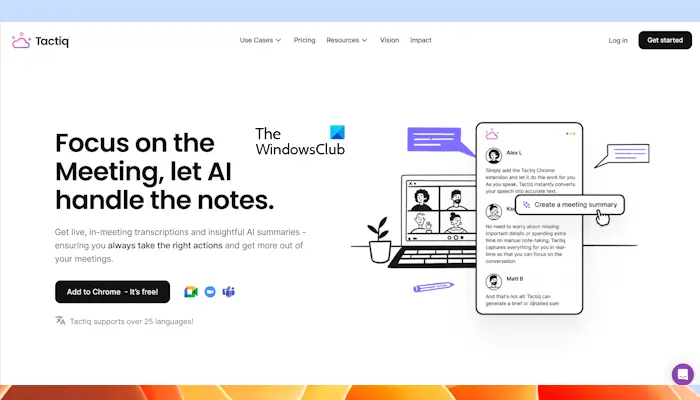
Supercharge Teams Calls with Tactiq AI-powered Transcription Tool
In meetings, office staff members can discuss problems and their solutions, how to manage the current project, what the upcoming projects are, etc. If meetings are long, it becomes difficult to recall its summary. Moreover, it is also difficult to make notes during the meeting. This impacts the productivity of the employees because they forget some parts discussed in the previous meeting. What if an assistant does the transcription job for you? Tactiq is an AI-powered transcription tool that will transcribe the meeting, so you can recall every point discussed in the meeting.
Why meeting minutes are important & require a transcript summary
Meetings in the organizations require a transcript summary. We will understand this by creating two different scenarios.
Meetings in organizations are conducted so employees can discuss the problems they are facing in the current project and how to tackle them. Suppose your organization conducted a meeting that lasted for 1 hour. During the meeting, you were unable to note the important points. Now, it becomes difficult for you to recall the meeting summary. In this case, you have only one option, call your office colleagues and ask them to explain the important points discussed in that previous meeting.
In a meeting, you can make notes either by using the traditional pen and paper method or by using text editor software like Notepad. It is not possible to completely focus on the conversation while making notes. Hence, in this case, you can also miss the important points discussed in the meeting.
Now, imagine this situation differently. This time, you have a transcript summary of the entire meeting. This summary contains every point discussed in that meeting. In this case, it has become easier for you to recall the important points discussed in the meeting.
Tactiq is an AI-powered transcription tool that transcribes your meeting automatically so you can properly focus on the meeting.
Tactiq review
Tactiq has many useful features. It is intended to do live in-meeting transcriptions and generate insightful AI summaries. It provides live speaker-specific transcripts of your meetings. You will also get a precise transcription to keep track of specific discussions made by different attendees.
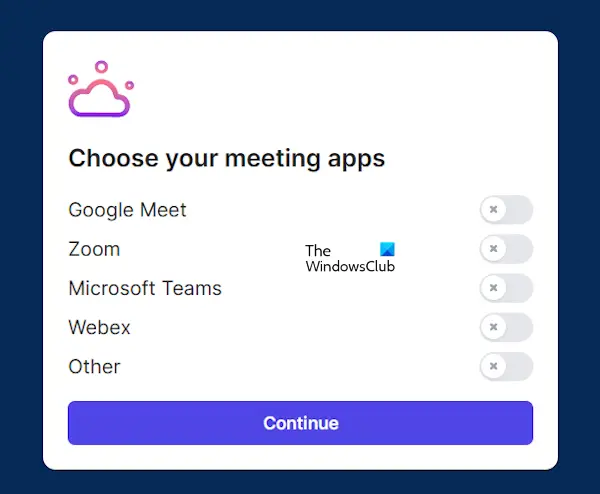
Tactiq is available in over 25 languages and supports different meeting apps, including Google Meet, Microsoft Teams, Zoom, etc. You can select your meeting app(s) while setting up Tactiq.
Let’s discuss the features Tactiq provides.
Effortless transcription
Tactiq provides you with an effortless transcription. It offers real-time transcription, speaker identification, and searchable transcripts. It automatically detects the meeting app open in Chrome or Edge and starts transcription when the meeting starts. You will see the live transcription on the right side of your browser when you are in a meeting.
AI-powered insights
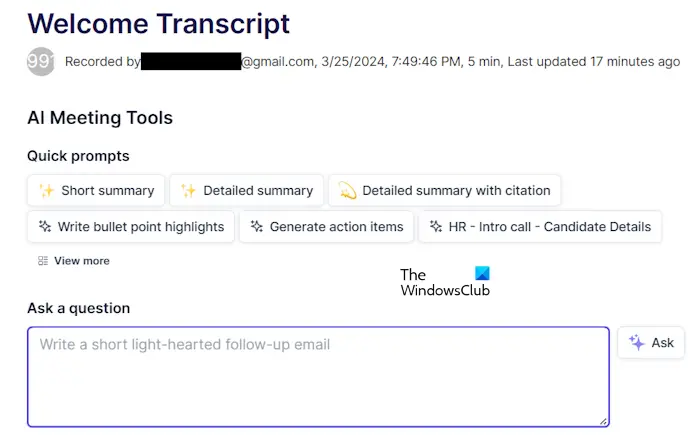
Tactiq is powered by ChatGPT. Hence, it is capable of generating smarter meeting summaries. It is also capable of highlighting important moments in a meeting. You will get actionable insights from your meetings in a single click, so you save time in recalling the meeting summary in call recordings (if they exist).
Collaboration & knowledge sharing
With Tactiq, you can take your team notes to the next level. You can share the meeting transcriptions with any person by:
- Sending the meeting transcription via email.
- Sending the link to the meeting transcription.
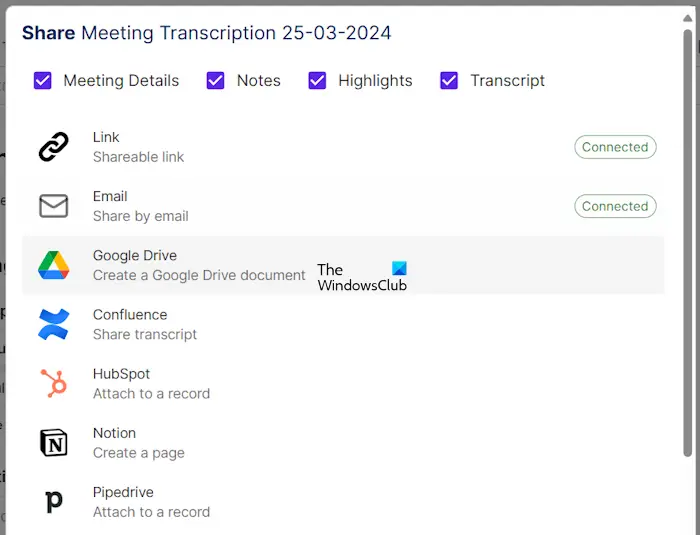
You can also share the meeting transcriptions through different apps, like Google Drive, HubSpot, Notion, Slack, Confluence, etc. While sharing the meeting transcription through different apps, you can select what you want to share, such as meeting details, notes, highlights, and transcripts.
YouTube Transcript
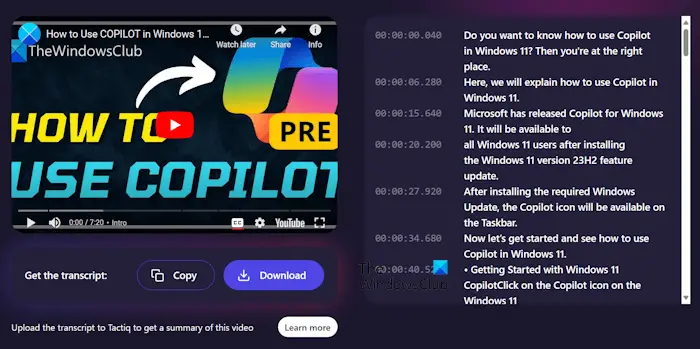
Tactiq also offers YouTube transcripts. It is easy to use. First, copy the URL of the YouTube video that you want to transcribe. Now, visit the Tactiq YouTube Transcript Generator. After that, paste the link in the required field and click on the Get Video Transcript button. Tactiq will generate the transcript of that YouTube video along with the video timeline. Now, you can copy the transcript or download it. The transcription will be downloaded as a text file.
How to use Tactiq to transcript Microsoft Teams Calls
You can use Tactiq to transcript Microsoft Teams calls and calls on other supported apps. First, install its extension on Google Chrome. Since it is a Google Chrome extension, hence, you can also install it on Microsoft Edge.
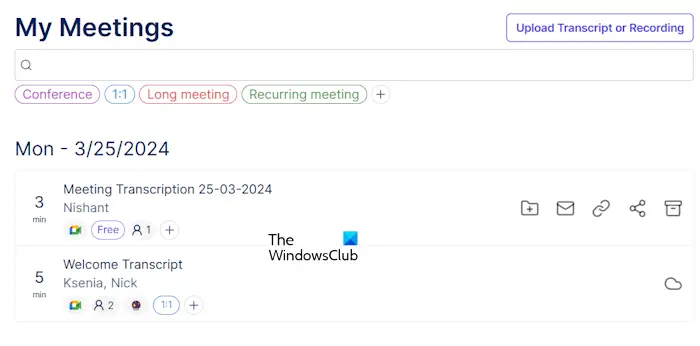
After installing the extension in Chrome or Edge, you need to complete its setup. Now, join or create a Teams meeting. When the meeting starts, Tactiq will appear on the right side of your screen and start recording the transcription of the meeting. When the meeting ends, the transcript will automatically stop and save. You can access all the transcriptions under the My Meetings category by signing in to your Tactiq account. Click on the meeting transcription that you want to read.
Tactiq Pricing
Tactiq is available in the following three pans:
- Free
- Pro
- Team
The Free plan of Tactiq has some limitations, such as 10 meeting transcriptions per month and 5 AI credits per month. Also, you can not edit transcriptions in the free plan. In the free plan, you will also get all generative AI features, you can upload meeting recordings, and share and export transcripts. It is suitable to explore Tactiq features before purchasing any paid plan.
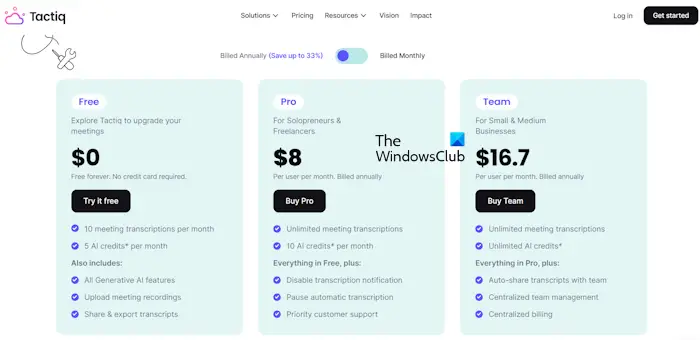
The Pro plan is suitable for solopreneurs and freelancers. It offers unlimited meeting transactions and 10 AI credits per month.
The Team plan is suitable for small and medium-scale businesses. It includes unlimited meeting transcriptions and AI credits.
Both the paid plans also include all the features available in the Free plan. You can get more information about the Tactiq plans on its official website. The payment options are available to be billed annually and monthly. However, you can save you to 33% by selecting the Billed Annually option.
Conclusion
With Tactiq, you need not worry about forgetting the important points discussed in the meeting. Tactiq is a great tool that records every point discussed in the meeting in the form of transcription. You can share and edit the transcription later.
Overall
-
Functionality & UI
(4.5)
-
Performance & Quality
(4.5)
-
Heterogeneous Export Options
(4.5)
-
Time for Processing
(4.5)
Summary
Tactiq is an AI-powered transcription tool that will transcribe the meeting for you so you will not miss any important points of the meeting.