Customer surveys play a crucial role in improving any business. They allow business owners to understand what problems their customers are facing, how they could improve their service, and gain other insights. This is where SurveyNoodle can be a huge help. It is a user-friendly platform for easy survey creation, distribution, and customer feedback analysis. The tool offers AI-driven question suggestions, real-time feedback collection, and automated sentiment analysis, making both taking and analyzing surveys easy.
SurveyNoodle review
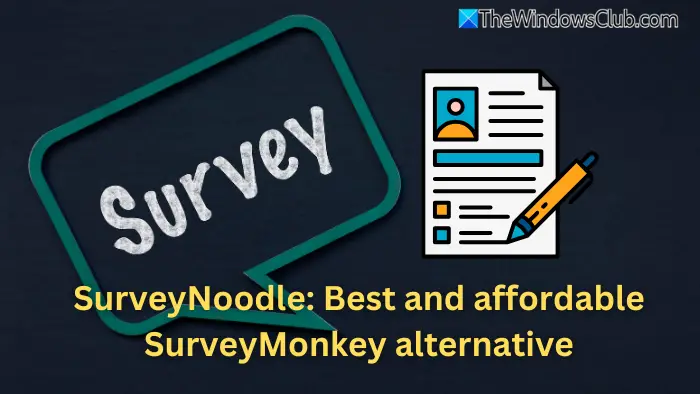
SurveyNoodle Key Features Analysis
Now let’s take a deeper look at SurveyNoodle’s features and how they can be beneficial for your business:
Create Surveys with SurveyNoodle
First, it comes with an easy-to-use interface with drag-and-drop functionality. Use drag-and-drop to organize the order of the questions and more. Furthermore, you can create a survey by manually entering all the details and using the in-built AI features. It also comes with multiple pre-made templates for different purposes. Just select the template that fits your needs and edit it.
Create Feedback with SurveyNoodle
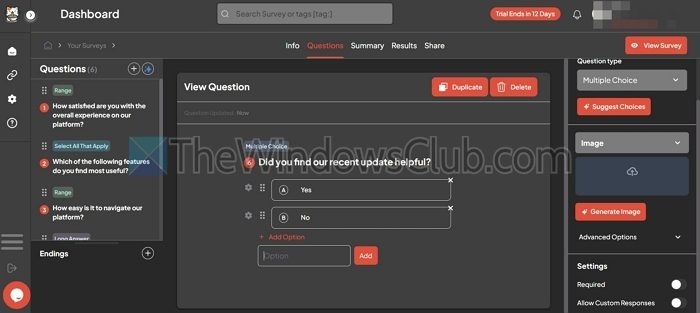
As SurveyNoodle comes with AI capabilities, it really makes analyzing all feedback easy. It can analyze the responses effectively and give you an overview. So, as a result, you don’t need to go through every survey or feedback. You will get an overview of the customer’s sentiment using AI.
Customization Options
It also features multiple customization options. For instance, you can add your company logo to the survey page, add a survey description, hide SurveyNoodle branding, and more. Furthermore, you can customize the question types, set response limits, allow or deny multiple responses, and more. Explore how users can customize surveys to their brand, including themes, logos, and question types.
Integration Capabilities:
SurveyNoodle is also compatible with other web apps. It supports over 3,000 apps through Zapier so that you can automate your survey-taking process. SurveyNoodle also supports direct integration with tools like Slack and Google Sheets, or you can use the SurveyNoodle API to create custom integrations.
User Segmentation and Targeting
SurveyNoodle further allows user segmentation and targeting, enabling precise audience selection based on demographics, behaviors, or other criteria. This allows you to conduct surveys to specific groups and make your survey data more accurate.
SurveyNoodle User Experience
Ease of Use: SurveyNoodle is easy to use and has a zero learning curve. If question sets are ready, you can feed the data to the platform and create a survey immediately. Or you can ask AI to do the job for you. Just make sure you are writing a detailed prompt. Performance: Creating surveys is also super fast. If you are using AI, generating a survey form you can edit further will only take a few moments. It also helps you quickly analyze the survey results. Mobile Accessibility: The platform supports mobile-friendly features to create and view your surveys on mobile and desktop devices.
How to use SurveyNoodle?
Before you create a survey, you should be clear about the purpose of the survey.
- Create a SurveyNoodle account and click the Create New Survey button.
- Enter the name and description of the survey and the number of questions.
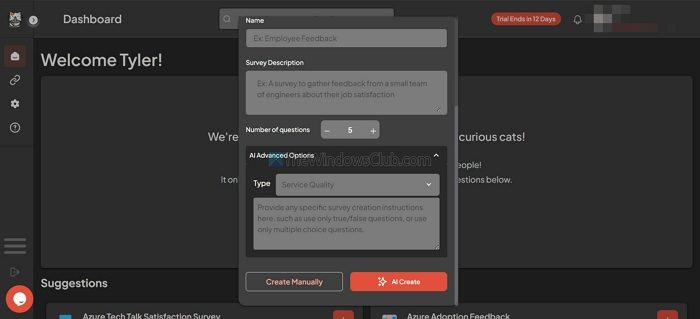
- Below that, click on AI Advanced Options. Click on it, select a premade template, and enter your Survey description to generate an AI-made template. You can also click on Create manually and enter your questions.
- On the left-hand side, you will find all the questions for your survey. You can click on any questions and edit them if they are created via AI. You can also click on the plus icon and enter your question.
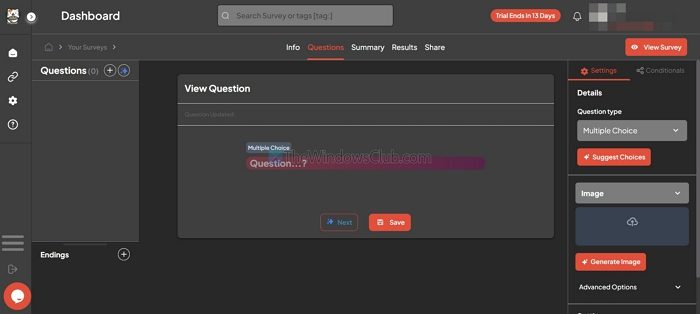
- You can change the question type on the right-hand menu, such as multiple-choice, long answer, contact, date, etc. You can also select whether answering the question is required or not, select contact fields, etc.
- On the right side, you will also find the Conditional tab. Inside this, you can create If and Else values. For instance, if the answer to a question is yes, it will lead to a follow-up question, or if it’s a no, it will lead to another question.
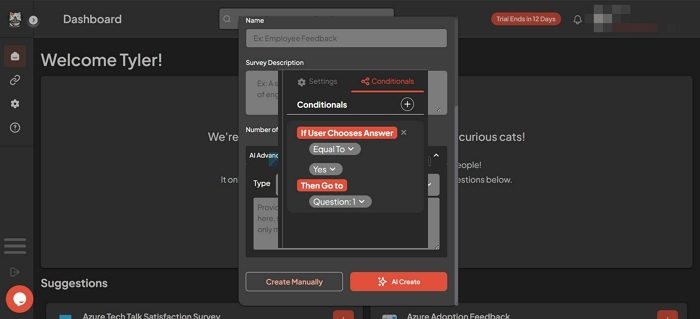
- Once you are done with your survey, click on View Survey to see how it’s working. You can also click the Share button to get a link to share the survey with your audience or use the code to embed it on your website.
Here is a quick demo of the service.
SurveyNoodle Customer Support
Support Quality:
SurveyNoodle is also pretty good when it comes to offering support. The quickest way to reach out to them would be to use the live chat support, or you can create a ticket. They usually respond within a day and provide excellent quality support.
Educational Resources:
As a first-time user, SurveyNoodle might seem alien to you. To solve this, they have an extensive library of tutorials, FAQs, and documentation to help you understand and maximize the platform’s features.
SurveyNoodle Pricing
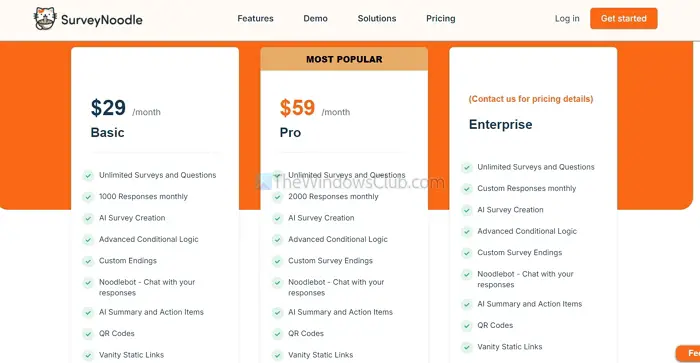 Now, talking about pricing, first, it offers a 14-day free trial, which you can avail yourself of just by creating an account. This will help you understand the tool and its functionalities without committing. It offers two paid plan options: Basic and Pro, priced at $29/m and $59/m, respectively. Both offer unlimited surveys and questions with up to 1000 responses a month. However, the Pro plan gives you team management features, automated sentiment analysis, and a custom QR code.
Now, talking about pricing, first, it offers a 14-day free trial, which you can avail yourself of just by creating an account. This will help you understand the tool and its functionalities without committing. It offers two paid plan options: Basic and Pro, priced at $29/m and $59/m, respectively. Both offer unlimited surveys and questions with up to 1000 responses a month. However, the Pro plan gives you team management features, automated sentiment analysis, and a custom QR code.
Conclusion
SurveyNoodle is an excellent platform for customers looking for easy survey creation, distribution, and analysis. It also has AI-driven features and integrations, making it a powerful tool for businesses of all sizes. Whether you’re looking to gather customer insights, improve service, or refine products, SurveyNoodle makes the process easy and worth your money. Its user-friendly website and responsive customer support add to the user experience. The availability of a 14-day free trial and affordable pricing plans ensures that businesses can explore their potential without significant upfront costs. If you’re serious about leveraging customer feedback to drive growth, SurveyNoodle is an excellent choice.