Are you looking for the perfect video editing tool? If yes, we will introduce one of the leading video editing tools here – TunesKit AceMovi Video Editor.
Video editing has never been so easy. It is a complex process that requires excellent skills and dedication to handle different things efficiently. The presence of a perfect video editing tool is quite enough to resolve different problems eventually. An intuitive video editing tool not only helps you in enjoying advanced technical knowledge but also is quite helpful in providing unique, appealing videos efficiently. The presence of perfect video editing tools has made it convenient for a video editor for beginners to make professional-looking videos conveniently.
As the demand for video editing tools has been raised a lot in the last few years, it has also raised the number of service providers, which has been put on for increasing the challenge for the users. The wide range of available options makes it difficult for people to decide which tool is right for them.
TunesKit AceMovi Video Editor review
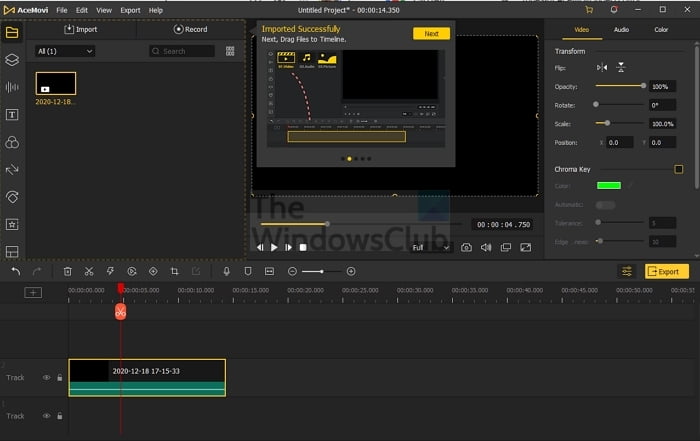
TunesKit AceMovi Video Editor is one of the finest video editing tools available in the market, whose integration has made the video editing task quite fun. It is a feature-loaded option that allows you to customize the videos per your preferences. You can easily import videos here, alter them, and can make recordings conveniently. The platform offers a preview window at the top of the screen and a timeline at the bottom, making things much more convenient.
Users here can easily rearrange their preferable videos in the timeline and can check the functionality of the videos created without any hassle. The platform also offers users the freedom of adding audio elements to the tracks. Moreover, users can add transitions to the videos and make other edits to the timeline without any issues.
The best thing about this best video editing software for Windows 11/10 is that you don’t need to have any professional skills to handle the same. Anyone can efficiently use the platform without making many efforts. Different shortcut keys are provided there to maximize the efficiency of the tool. The tool offers a complete timeline with the option to place video and audio aligned to each other. You can sync the audio and then choose audio from one while video from a different source.
It is one of the most reliable video editing resources available in the marketplace that can help you create titles, effects, filters, and transitions.
Features of TunesKit AceMovi Video Editor
TunesKit AceMovi Video Editor free download is one of the most influential and easy video editor that comes up with a wide range of advanced features. The tool is quite evident in creating high-quality videos with different video effects, filters, and patterns. The main features of TunesKit AceMovi are:
- It offers high-quality videos to users both with Windows and Mac computers,
- It provides absolute support to a wide range of platforms and file formats.
- Users here are free to enjoy a wide range of basic operations. They can easily adjust speed, rotate, split, and crop videos without hassle.
- TunesKit AceMovi also offers users the freedom of enjoying different advanced operations and recording such as PPT, Video calls recording, and much more.
- The platform includes a vast stock library where you can easily find a wide range of templates, music tracks, images, and videos.
- It helps years in getting the real-time preview of the edited videos effortlessly.
- The platform offers users the freedom of exploring videos and further sharing them on different social media platforms like YouTube, Facebook, Vimeo, and others.
- Ease to use mp4 video editor.
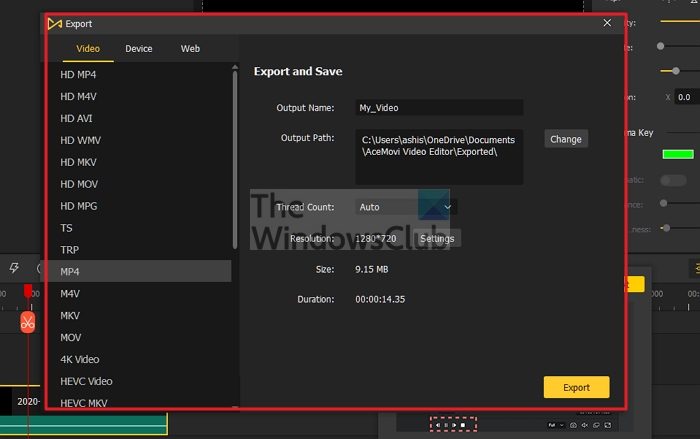
- Users here are free to save the screen using the custom resolutions.
- It doesn’t need any editing expertise to work on. It is simple and easy to go to that can be used effortlessly by anyone.
- The platform includes helpful video editing tutorials that can further help you improvise your video editing skills.
- Users here are free to get high-resolution desktop versions and mobile screen multiple output formats.
- The platform features Text preset features that allow users to implement different animated and Text elements to their videos effortlessly.
- Users here can easily use the different filters and overlays to improve the quality of their videos.
- Users can use different transitions like zoom, whisk, push, wipe, fade, split, and others to create customized videos effortlessly.
- The platform allows users to customize the different video attributes using keyframing.
- The platform offers users the freedom of splitting the screen into six different screens where each screen will have control choices for enabling easy operations.
Pros and Cons of TunesKit AceMovi Video Editor
The best way to explore a video editing tool is to go through its pros and cons in depth. These basic things help users know about its accessibilities and restrictions in detail.
Pros:
- The platform comes up with a very intuitive and interactive interface that is quite simple and easy to navigate.
- It provides absolute support to the majority of the videos and audio formats effortlessly.
- The platform includes a considerable stock library that offers users a vast range of features to enjoy.
- The platform works effortlessly on both Windows and Mac operating systems.
- TunesKit AceMovi Windows 10 Video Editor comes up in a free version that makes access even more convenient.
Cons:
- The platform doesn’t support the Linux version at this moment.
Conclusion
I hope the post was informative enough and you have learned about TunesKit AceMovi Video Editor. It is one of the most potent yet simple video editing software that has made video editing easy and fun. The software is simple and easy to navigate and requires only a few clicks to do the video editing task conveniently. It is a wonderful video editing tool you can use effortlessly on your Windows and Mac operating systems. The best part of using this tool is that you get pro-level features that ensure you don’t need to spend much money on expensive software.
Overall
-
Functionality and UI - 98%
98%
-
Video file format support - 98%
98%
-
Video editing speed and rendering - 98%
98%
-
File Export Options - 98%
98%
Leave a Reply