We live in a world where content creation has become an essential part of our lives. No matter if you are a business, a social media influencer, or a content creator, you need to produce high-quality content. But often, creating high-quality content seems to be a challenge.
This is where VEED.IO can be a great help. Using this tool, you can make stunning videos faster with the help of AI. Plus, it requires no prior experience.
However, if you aren’t familiar with this tool, below is a detailed review of VEED.IO.

What is Veed.io
VEED.IO is an online video editing platform powered by AI. Using this, you can create, edit, and enhance your videos efficiently. It comes with a variety of tools to help you produce better content, such as automatically adding subtitles, text, different effects, and audio.
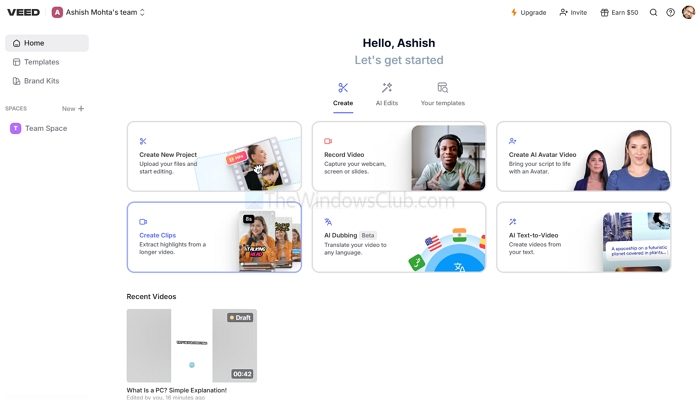
Plus, it features a user-friendly interface suitable for both newbies and advanced users. The tool is widely used for creating social media content, promo videos, and online courses.
Key features of VEED.IO
1] AI avatar
![]()
One of the best features of this tool is its AI avatars. It offers a variety of pre-existing AI avatars that you can simply drag and drop to start using. Alternatively, you can create a custom AI avatar to make your videos appear more natural. These avatars are highly efficient at reading scripts, making them perfect for explainer videos, tutorials, and corporate presentations. Additionally, the AI avatars are highly realistic and come from diverse backgrounds.
2] Screen recorder
VEED.IO also includes a screen recorder tool to help you seamlessly capture your screen. This is especially useful for creating tutorial videos or product demos. For screen recording, it offers multiple options—you can record from your camera, capture only audio, record only your screen, or mix all three together.
3] AI dubbing
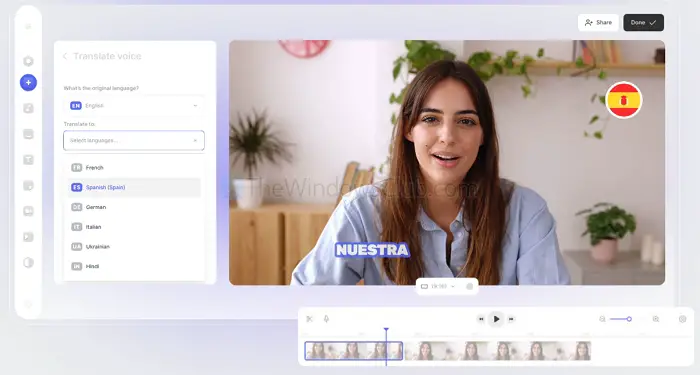
If you want to create the same video in multiple languages, you can use its AI dubbing feature. With this, you can add voiceovers to your existing videos in different languages. The AI-powered voices sound natural and make your content globally accessible. All you have to do is upload your video to the platform, and it will handle the rest.
4] Auto subtitles and text-to-speech
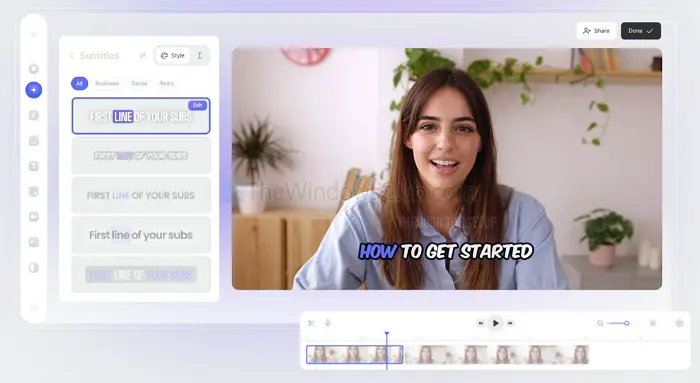
Adding subtitles to your videos can significantly boost engagement. To make this process easier, VEED.IO provides an auto-subtitles feature that streamlines captioning. Additionally, it offers a text-to-speech feature for generating voiceovers from your existing text. The AI-generated voiceovers sound natural, ensuring maximum engagement.
5] Magic cut and filler word removal
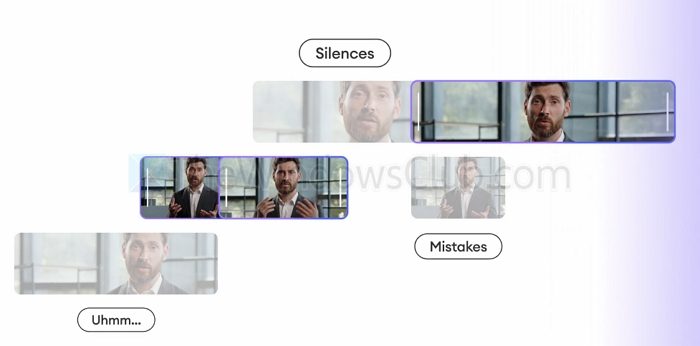
VEED.IO also includes a Magic Cut and filler word removal feature. Using this, you can automatically remove or mute filler words from your videos, eliminating the need to do it manually—saving you plenty of time. This feature is particularly useful for podcasters or anyone looking to create polished content quickly.
VEED.IO pricing
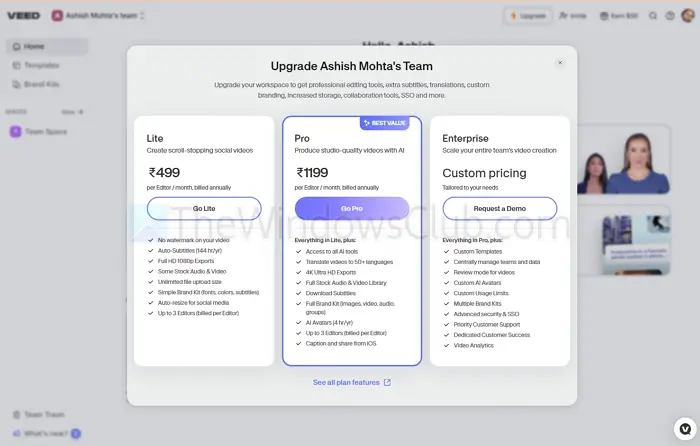
Now, coming to the pricing, VEED.IO offers both free and premium plans. The free plan provides limited features and includes a watermark on your created videos. This should be sufficient for basic video creation and getting a feel for the platform.
For producing professional-quality videos, you can choose between the Lite Plan and the Pro Plan, priced at $12/month and $29/month, respectively. The premium plans allow you to download your content without any watermark, with higher video resolution and longer export times.
The Pro Plan also includes additional features such as AI tools, unlimited exports, and team collaboration.
Additionally, an Enterprise Plan with custom pricing offers premium support, custom branding, and advanced collaboration tools.
Use cases for VEED.IO

Content creation
As an AI-powered video editor, VEED.IO is a perfect tool for YouTubers, vloggers, and social media content creators. With this tool, you can quickly create engaging videos, utilize AI avatars, or even generate fully AI-driven videos using its text-to-speech feature—all without requiring extensive editing skills.
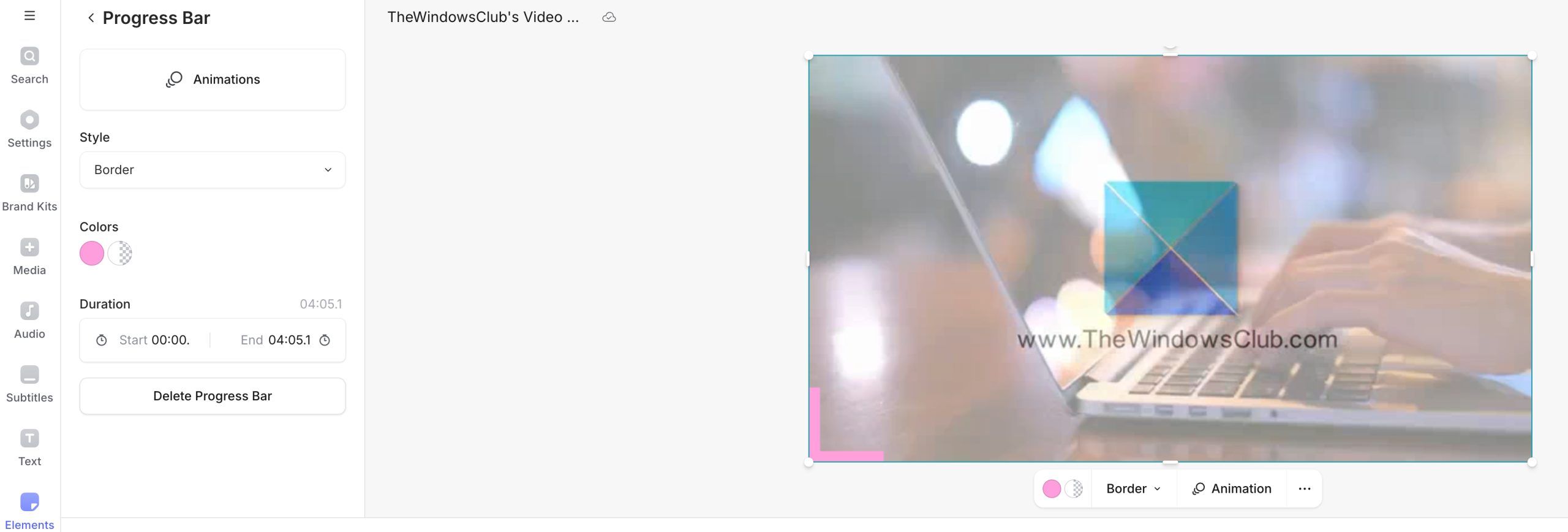
Marketing and advertising
Marketers can use VEED.IO to create promotional videos, product demos, tutorials, and ad campaigns. Additionally, its AI dubbing feature allows the same content to be translated into multiple languages for better localization and audience targeting.
Education and training
VEED.IO’s screen recorder feature allows educators to create educational videos, online courses, and training materials.
Corporate presentations
Businesses can use VEED.IO to produce polished corporate presentations, internal training videos, or client-facing content. Plus, its AI avatars add a professional touch to the overall presentation.
Why choose VEED.IO?
There are several reasons why you might prefer VEED.IO over a full-fledged video editor like Adobe Premiere Pro, such as:
No software installation: There’s no need to install any software—whether you’re using Windows or Mac, you can edit your videos directly in your browser. Plus, since it’s a cloud-based platform, you have the flexibility to access your projects from any device and continue working seamlessly.
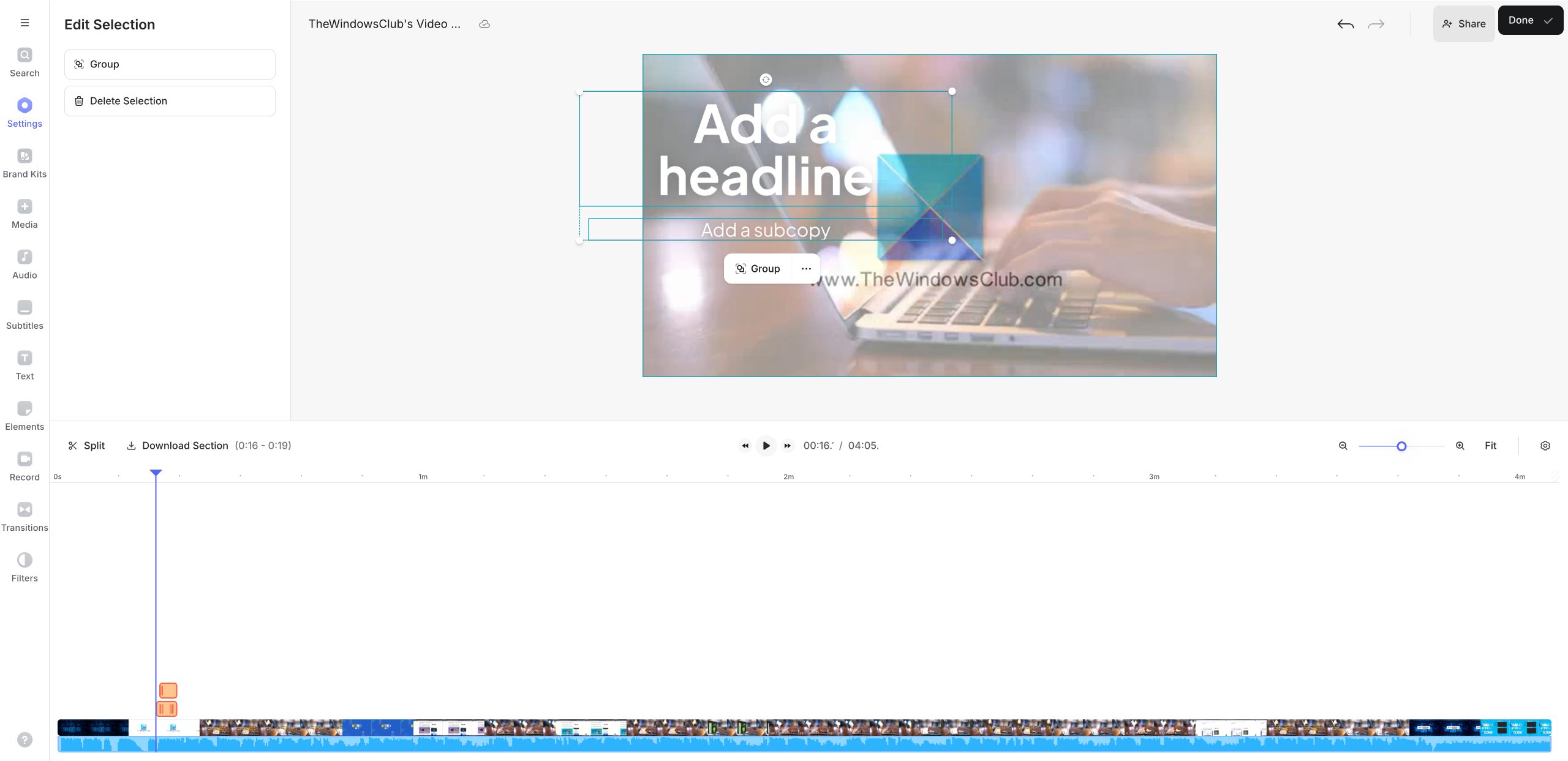
User-friendly interface: You don’t need to spend hours learning how to edit videos. Its drag-and-drop functionality makes the editing process quick and easy. However, having some basic video editing skills will still be beneficial.
AI-powered tools: VEED.IO offers multiple AI-driven tools, including auto-subtitles, text-to-speech, a background noise remover, and AI avatar creation—allowing for faster and more efficient video production.
Built-in templates: The platform also provides a variety of pre-made templates for YouTube, social media, and marketing videos. Simply select a template that suits your needs and start editing right away.
Conclusion
VEED.IO is a quick and easy way to create engaging videos with minimal effort. While it requires some basic editing knowledge, it can be learned quickly. Plus, many heavy editing tasks are handled automatically thanks to its multiple AI tools.
Additionally, VEED.IO can extract shorter clips from your existing content, making it perfect for Instagram Reels, TikTok, or YouTube Shorts.
So go ahead and try out its free version to see if it’s the right fit for you!