In today’s time, marketing your products online is challenging, thanks to the extreme competition. However, by creating engaging content around your product – you have the potential to reach out to your customers. And this is where Vidyard comes into place. It’s a video platform for sales and marketing.
It is a powerful video platform that lets you create and share personalized videos that drive results. For instance, you can create product walkthrough videos to let your customers know more about your product.
However, if you haven’t heard of the tool before, let us share a detailed Vidyard review with you.
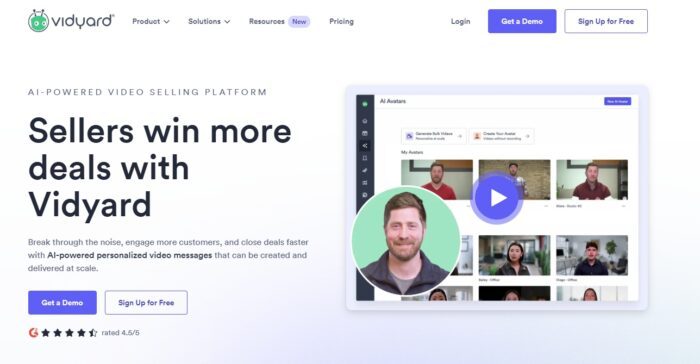
Vidyard is the ltimate video platform for sales and marketing teams
Vidyard is a video platform for businesses that allows you to create, host, and share videos to drive engagement, generate leads, and close deals. The tool is designed for sales, marketing, and customer success teams, offering tools for video creation, hosting, analytics, and personalized video messaging.
Unlike other video-focused platforms like YouTube, it is built with professional use cases in mind and comes with tools that integrate seamlessly into any business workflow.
Key features of Vidyard
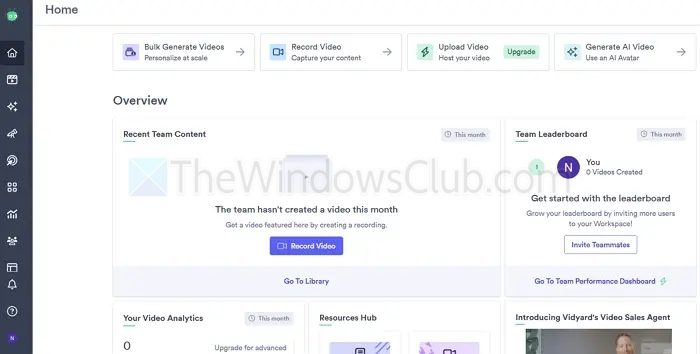
Video hosting and analytics
Vidyard offers professional-grade video hosting with zero ads. Along with that, each of your videos comes with detailed analytics so you can view engagement, track user views, watch-time, drop-off points, and more. So you will get a detailed understanding of what your videos are lacking and improve them.
Personalized video messaging
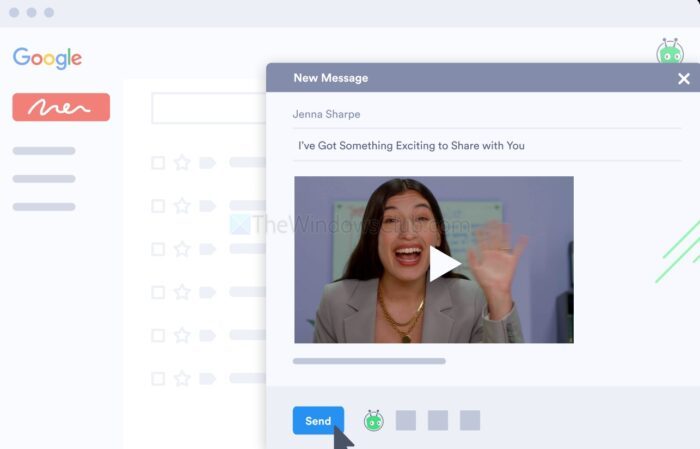
It also offers personalized video messaging, allowing you to record and send videos to anyone. Maybe you have prepared a sales pitch and you can record that video and send it to your customers. Additionally, sales or customer success teams can utilize this feature for one-on-one consultations, build relationships, and eliminate text-based outreach.
Screen recording and sharing
Vidyard comes with a built-in tool for recording screens and webcams. This makes it super easy to create videos without needing to go through complex software installation. You can simply launch the screen recorder, record your videos, trim unwanted parts, and share it with others. This feature can be extremely helpful for creating product demos, internal training, or customer tutorials.
Integration with CRM and tools
Vidyard also integrates with various CRM and other third-party tools like Salesforce, HubSpot, LinkedIn, Gmail, and more. So you can easily embed your videos directly into emails, CRMs, workflows, and share them with others.
Call-to-Actions (CTAs) and video interactivity
Vidyard not only acts as a video hosting and analytics platform, it also helps you with CTAs. For instance, you can add forms, clickable buttons, or links directly inside your videos. This helps you to sell your products, drive conversions, or capture leads.
AI-Powered insights
It also comes with an AI feature that offers smart recommendations & Video Sales Agent based on viewer behavior and performance metrics. So you can create optimized videos that improve targeting and maximize ROI.
Vidyard use cases
Vidyard’s use cases aren’t limited to only sales or marketing. It can be used by anyone who wants to create and share videos efficiently with others.
- Sales enablement: You can use Vidyard to send personalized video messages directly to prospects. This way, you can get rid of traditional outreach approaches like email and get a better engagement rate.
- Marketing campaigns: Vidyard can be used for creating and embedding videos in email campaigns, landing pages, and social media to drive engagement.
- Customer support: Customer support teams can use Vidyard to create video tutorials, troubleshooting help, and walkthroughs to guide customers.
- Internal communication: You can also use Vidyard for internal communications within an organization, like sharing team updates, announcements, or project explanations through videos.
- Education and training: Educators can also use Vidyard to create educational content or training modules.
Personal experience and insights
Talking about our personal experience with Vidyard, getting started with the tool was a cakewalk. All we had to do was sign up on the platform and install the required browser extension for screen recording.
Also, as soon as we created an account, we were introduced to an onboarding guide which quickly gave us an idea of how to use the tool. Plus, the tool isn’t too complicated to master, and we can say it has a very low to no learning curve.
Moreover, while recording or editing videos, we didn’t face any performance issues. Additionally, when we encountered some issues, the customer support was quick to assist us.
Overall, the tool provided a great experience, and we didn’t encounter any significant issues while using Vidyard.
Vidyard Pricing
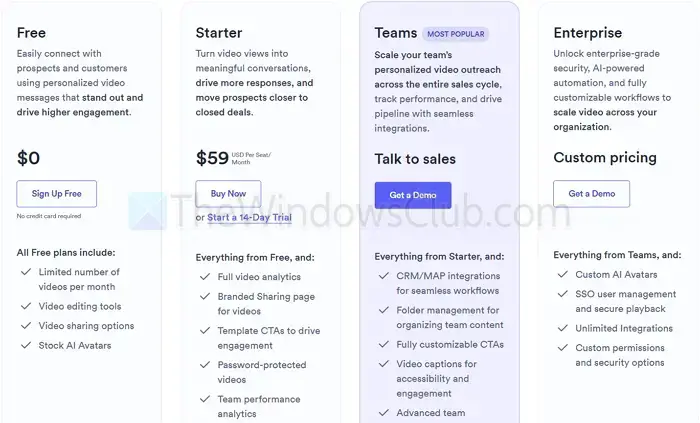
Now, coming to the pricing part, Vidyard has multiple plans, including a free one. The free plan offers you a limited number of videos per month, video editing tools, and video sharing options. So it should be good if your usage is very low.
However, as a business, you may want to opt for the Starter plan, which costs $59 per month. This will give you full video analytics, a branded sharing page for videos, password-protected videos, and more.
Additionally, consider features such as CRM/MAP integrations for seamless workflows, folder management for organizing team content, and fully customizable call-to-action (CTA) buttons. In that case, you can opt for the Teams or Enterprise plans.
Vidyard Pros and Cons
Pros:
- Easy-to-use video creation and hosting tools
- Detailed analytics to track viewer engagement
- Seamless integration with popular CRMs and tools
- Personalized video messaging for sales and customer success
- Interactive video features like CTAs and forms
- Scalable for businesses of all sizes
Cons:
- Advanced features may require higher-tier pricing plans
- Limited offline functionality (if applicable)
- May require some initial effort to train teams on video best practices
Overall, Vidyard is a versatile and powerful video platform that helps businesses effectively market their products. With features like personalized messaging, deep analytics, and seamless integrations, it helps sales, marketing, and support teams boost engagement and drive results. So go ahead and check out its free plan and see if it meets your needs.