It’s time for you to buy a new computer! As you stare at the rows and rows of laptops, one question comes to mind. What kind of computer do you want? Should you choose a Mac or Windows this time? That all depends on what you need your operating system to do. They all perform different purposes. What is a computer operating system, and how do you pick the best one for your needs? We’ve got all the answers you’re looking for right here. Check out this operating system guide to learn more about your options and find out what they can do.
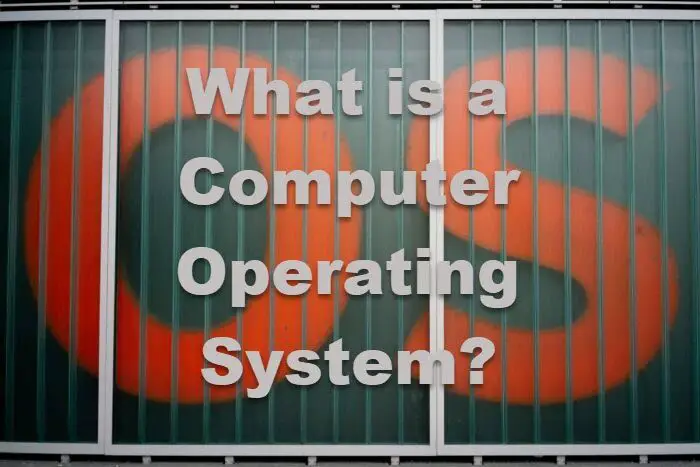
What is a Computer Operating System?
So, first things first. Let’s talk about what the operating system is. It’s a type of software that comes preloaded on every computer. It’s the program that allows your device’s hardware to work with the software.
Without the OS, your entire PC might as well be an expensive paperweight. None of your computer’s programs will be able to coordinate with each other.
What Do Operating Systems Do?
Operating systems do more than help your computer system work like the well-oiled machine it’s meant to be. You see, as soon as your computer boots up, several programs start running.
Some of them are at the forefront, and some of them do what they need to do in the background. Either way, they all need access to your PC’s central processing unit to some degree.
The OS manages these programs so they all get the processing power they need to function. This way, you can have multiple tabs open in your web browser without them crashing on you.
Where Are They Stored?
Believe it or not, your computer OS needs to be stored the same way as any other program on your PC. In most cases, it lives on the machine’s main hard drive.
You can also install and load it using an external hard drive or flash drive. Older computers used floppy disks. There are pros and cons to storing your PC’s operating system using an outside source.
The main drawback is, well, what if you lose it? You now don’t have access to the thing that makes your computer a computer. It can be pretty easy to break a flash drive too.
Examples of OS
When choosing a laptop, you’ll have your pick between four different operating systems. These options are Mac, Windows, Chrome, and Linux.
They all have their own sets of pros and cons to consider. They also serve different functions, so you shouldn’t make your decision lightly.
Mac
First up on the list is Mac. It’s a favorite of business professionals everywhere. As you’re most likely aware, Mac is the operating system used by Apple computers.
Even though Macs are the second most popular OS, there are not a lot of people that use them. That means hackers don’t bother much with them.
That doesn’t mean that you can’t catch a virus. You’ll still need to download malware protection of some kind, but you won’t have to worry as much.
The hardware is top of the line, meaning it’s not going to go out on you anytime soon. Macs don’t come with a bunch of preinstalled apps that slow it down.
You will pay for the advanced hardware. Macs are often the most expensive computers on the market. You can play some games on them, but that’s not their main purpose.
They have some powerful graphics, but they’re not quite good enough to run AAA titles. If there comes a time when you want to upgrade your computer, you won’t be able to.
That means if your computer goes out, that’s it. You’ll have to buy a new one. Macs also don’t have the best USB support around, so you’ll have the minimum when it comes to connectivity.
Windows
Windows is the all-around. When developers are making their games, they prioritize this OS first. That means you’ll have a pretty large library to choose from.
If there comes a time when your computer begins to slow down, you can buy replacement parts for it. Since Windows is so popular, you’ll have plenty of manufacturers to choose from when you go to pick out your computer.
That means you also have plenty of hardware and processors to choose from. You can continue reading to delve into your processor options.
We will say that having so much choice sounds great until you’re standing in the store. If you don’t already have a game plan when you walk through the door, you’ll be there for hours weighing your options.
Window’s popularity draws hackers to it. You’ll need to be a lot more cautious when you’re browsing online. Don’t even think about opening your web browser until you install antivirus software.
Chrome
The Chrome OS is an exclusive operating system reserved for Chromebooks. Many parents choose it for their child’s first computer because it packs enough processing power to do light work and browse the internet.
You can’t play games on a Chromebook. The operating system doesn’t put a lot of strain on the computer, so you’ll get to enjoy a long battery life.
Chromebooks don’t have a lot of storage because they assume that you’re saving everything to the Cloud. You would think that this would make your stuff more vulnerable to hackers, but the opposite is true.
Since you’re not going to be installing a lot of software, there’s not too much for cybercriminals to go after. You can still fall victim to phishing scams, but that’s true no matter what OS you’re using.
Linux
The Linux operating system is a little more widespread than the others on this list. It’s in your computers, cars, phones, and televisions.
It’s an open-source OS. That means anyone can go in and code it to suit their needs. It’s free, but if you’re not tech-savvy, it can get a bit confusing. You’ll also need a computer that can support that level of freedom.
If you’re looking for a secure OS, though, there’s no better option. There are people all over the world working on it, so that means there’s always someone on the lookout for malware and other threats.
Operating Systems on Mobile
Your computer isn’t the only electronic device that uses some type of OS. Your mobile phone has to have one to function as well. It is sort of a mini-computer, after all.
Apple
There are two major types of operating systems for mobile devices. The first is Apple. It’s the OS that every single iPhone and iPad use.
The interface is simple and easy to use. It’s a hard-working operating system that can handle multiple processes at once. Apple phones are pretty efficient when it comes to battery usage and they don’t run hot.
No matter how many upgrades the ios goes through, all the icons tend to look the same. You can’t download anything to enhance the appearance and other features of the phone because it doesn’t support it.
Android
When you go with the Android OS, you won’t be limited to the apps that you can download in the Play Store. With the simple tweak of some of your settings, you can have access to programs made by a third party. Just make sure that they’re safe before you download them.
Mobile phones can get viruses too. Android phones have a wide array of hardware options to choose from.
You’re not limited to one type of processor. Most Android phones also support expandable storage. You’ll never have to worry about running out of memory.
There are a lot of diverse phone options, which can be a good or bad thing depending on how you look at it. It’s easy to get a great phone or tablet, but just as simple to get one that won’t suit your needs.
You won’t be able to set up and use your android phone unless you have a Google account, and Android updates tend to be a hit or miss.
Choose the Right OS for Your Needs
What is a computer operating system? It’s the thing that allows your device to run. Without it, your hardware and software won’t be able to work with each other.
As you can see, you’ve got a lot of OS options to choose from. We hope that you’re able to use this guide to weigh the pros and cons of each so you can choose the right device for your needs. For more tips that will help you pick out the right computer, feel free to explore the rest of our blog.