While we all like to keep a strong password for our Windows Account, it’s common to forget them as well. Microsoft security feature lets you set up secret questions which can be used to recover your Windows 10 Account, but if you forget them as well, there is no way to recover them easily. The problem gets even worse when that account is an administrator account.
Today, we are talking about a Windows password recovery tool, iSunshare Windows Password Genius. It helps to recover forgotten Windows administrator/user password and domain administrator/user password for all Windows operating system. It supports Windows 10/8/7/Vista/XP/2000 and Windows server 2000/2003/2008/2011/2012/2016. It supports both 32 bit & 64 bit.
Windows Password Genius
Using iSunshare Windows Password Genius you can reset the password for Windows accounts to empty or choose something of your liking. You can recover password for Windows local administrator, domain administrator, and also create a new administrator account.
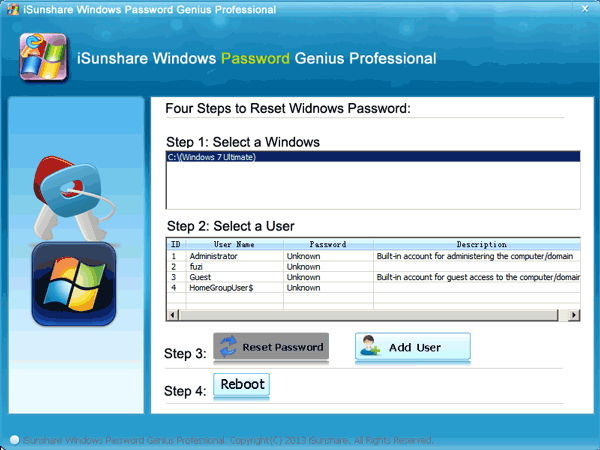
Here are some of the features of this password recovery software:
- Create a new administrator account easily without login.
- Recover Windows local administrator and other user passwords.
- Recover domain administrator and other domain user passwords.
- Remove or reset Windows password easily and safely.
The developers of iSunshare Windows Password Genius also offer free Download Service and free License Key Service. While the former means, that you can ask for the download link of the software if the previous one expires, the later lets you get back the License Key for free within two years over 2 years. This is handy if you forget the password.
Recover forgotten Windows administrator/user password
You should know that to recover password of an account, it doesn’t run within Windows. Instead, it allows you to create a recovery disk on USB or CD/DVD. Post that, you need to boot your computer using the USB drive by changing the boot order from your BIOS.
Once you boot from the recovery drive, it will detect the Windows Installation drive, and scan it for users. Select the user from the list, and click Reset Password to remove its password or reset it to what you like. I would suggest keeping it blank to avoid any confusion.
In case you need to add another administrator, you can click Add User to create a new administrator for the computer. Type username and password for the user and click OK.
Select to Reboot your PC. As soon as it restarts, remove the recovery USB drive, and it will straight away boot the installed OS.
Post this, when you recover your account, make sure to set up a password which you can remember. Setup favorite question, answer, and note it down somewhere. You should know that it doesn’t harm your data on the computer. It stays intact.
Note: The free version of the software allows you to create a new administrator account. This will help if you have forgotten admin password.
The software is also available for Android and Mac OS X. It comes in four versions and you can buy it here from its official homepage.
iSunshare Windows Password Genius - 19.95
-
Recovery Options - 88%
88%
-
Functionality & UI - 88%
88%
-
Time To Recover - 88%
88%