There may be instances when you need to rip the DVD and transfer its contents to your PC. Ripping a DVD is slightly different than copying it. While copying, the data on the DVD is copied to another DVD. However, in ripping, the data on the DVD is extracted and saved on the hard drive in another format. This ripped data can be further used on different smartphones or PCs. The videos can also be edited once they are copied onto a PC. So, what should be done if you wish to rip DVD? If you are a Windows 10 user, then you can use the WinX DVD Ripper Platinum. This software will let you rip DVD making use of the Hardware Acceleration feature.

Why you should rip DVD with hardware acceleration
You can use a DVD ripper for ripping movies, music, videos and all sort of data. DVD ripping may take hours. However, if you rip DVD with hardware acceleration, the same task can be done within minutes. WinX DVD Ripper Platinum takes only 5 minutes to rip and copy the data from a DVD to your PC.
WinX DVD Ripper Platinum is Windows-based software capable of ripping any DVDs/ISO images to a hard drive, such as rip DVD to MP4, H.264, AVI, HEVC, MPEG, MOV, and M2TS. Also, it converts DVDs for playback on Apple (iPhone, iPad, Apple TV, iTunes), Android (Samsung, Huawei, Nexus, Kindle), Microsoft (Xbox, Windows Phone, Surface), Sony, and enables you to copy DVD library to Plex Media Server and NAS drive. Thus you can rip DVD with hardware acceleration with the help of WinX DVD Ripper Platinum.
Here are some of the major reasons why you would need WinX DVD Ripper Platinum:
- #1 fast in DVD to MP4/AVI/MOV/iPhone iPad ripping.
- Even low-end and old computers can digitize DVDs.
- Protect your DVD-ROM for longer life.
- Parallel tasks on the computer while ripping.
WinX DVD Ripper Platinum review
WinX DVD Ripper Platinum is a software developed by Digiarty Software. With over 10 years of experience in the industry, Digiarty is now a leader in personal and home-use video audio applications based on Windows and macOS. It provides fast and easy-to-use free DVD ripper (including DVD ripper for Mac), online video downloader, media player, iPhone file manager and video audio streaming app.
WinX DVD Ripper Platinum lets you rip DVD with hardware acceleration. This DVD ripping software has 4 unique DVD Copy modes. Clone DVD disc to ISO image, to a folder at a 1:1 ratio. Backup DVD main title content for playing on PC, PS3, PS4, Xbox, Media Center and copy DVD title fully to a multi-track MPEG2 file with all Videos/Audios/Subtitles.
So if you rip DVD with hardware acceleration, will it lower the quality of the data such as video and images? Certainly not!
Today’s technological advancements have certainly managed to strike a balance between quality and speed. Hence, it’s now a myth that hardware accelerators only provide speed and lower the quality.
WinX DVD Ripper Platinum is the only DVD Ripper with Level-3 Hardware Acceleration. The exclusive Hardware Processing Tech powered by Intel® QSV and NVIDIA® NVENC/CUDA speeds up DVD ripping by at least 50% while keeping maximum video quality, preferable output file size and lowest CPU usage. Even a low-end computer can convert a DVD in about 5 minutes only.

How to use WinX DVD Ripper Platinum
To rip DVD with hardware acceleration, you can use WinX DVD Ripper Platinum. It is an easy to use software that will help you carry out the ripping process smoothly. First of all, download WinX DVD Ripper Platinum setup EXE file of WinX DVD Ripper Platinum. It’s a 32 MB file that downloads quickly. Run the setup file.
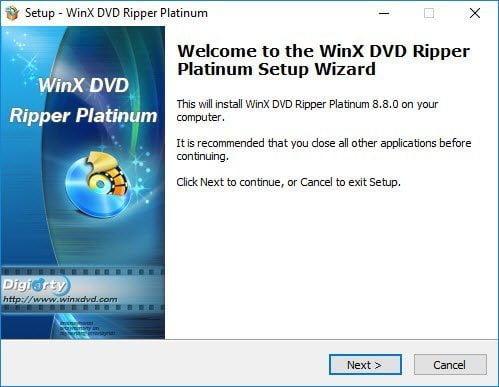
Create a shortcut in the Start Menu.
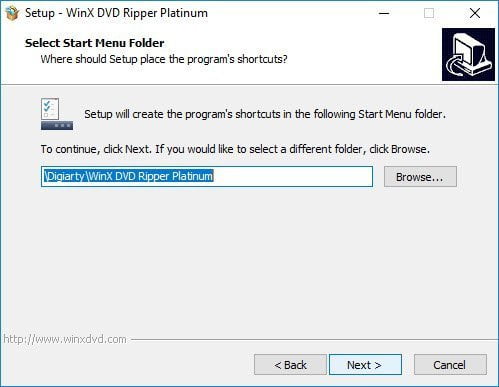
Once you install the software, launch the program. The homepage of the software looks as follows:

The interface of WinX DVD Ripper Platinum is pretty simple and easy to understand. To rip DVD with hardware acceleration, click on the first tab ‘Disc’. A window opens that asks you to select the source DVD disc. The system will auto-detect the DVD file system type if that option is checked.
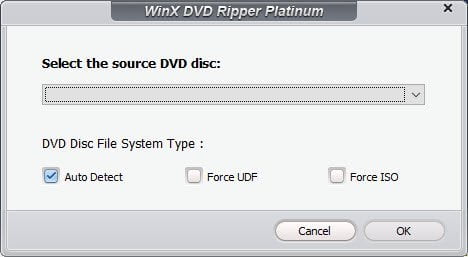
After this, select the Output Profile. There are 5 types of Output Profiles, namely, General Profiles, DVD Backup, Device Profile, Web Video Profile and Common Video/Music Profile.
- General Profiles: The General Profiles include MP4 Video, AVI Video, iPhone/iPad and Android Phone/Pad.
- DVD Backup: WinX DVD Ripper Platinum supports 4 DVD backup modes. You can rip DVD with hardware acceleration and duplicate DVD without quality downgrade.
- Device Profile: You can select the output profile on the basis of the device to playback, such as iPhone, iPad, Android, smart TVs and game console.
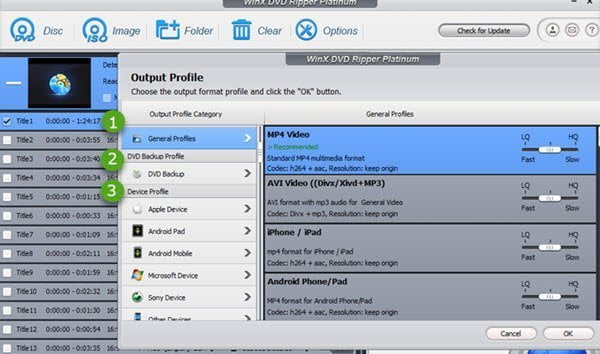
- Web Video Profile: You can rip DVD with hardware acceleration to MP4, MPEG4 or FLV for YouTube, Facebook and other social networks.
- Common Video/Music Profile: You can rip DVD to PC/Mac, extract background music from DVD to MP3, AAC and more.

Once the Output profile is selected, click on ‘Run’ button. You can save the output at the location selected in front of ‘Destination Folder’. You can also ‘Browse’ the desired location.
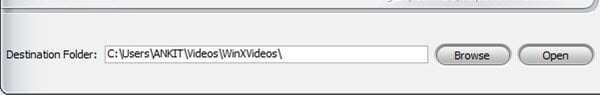
WinX DVD Ripper Platinum automatically detects the correct title. To rip DVD faster, check the box ‘Hardware Acceleration’. To rip a better quality image, check the box ‘Use High Quality Engine’ or ‘Deinterlacing’.Sometimes with older computers or older DVDs, you may encounter conversion problems such as conversion stops unexpectedly and the conversion sequence goes wrong. Selecting ‘Safe Mode’ will help you accomplish the conversion smoothly. However, it takes longer to rip in safe mode than the normal mode
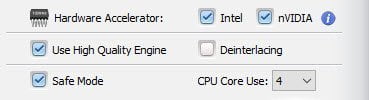
To rip ISO Images using WinX DVD Ripper Platinum:
If you wish to rip content from ISO image, then select the option of ISO Image on the top of the home screen. It opens following window where you can browse and select the DVD ISO image file.
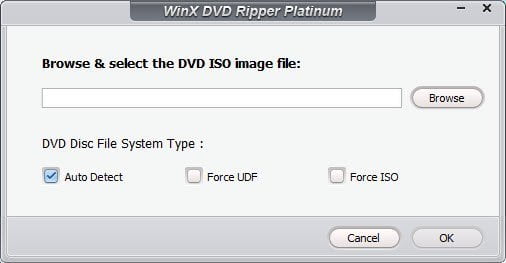
Apart from these, there are other functions that come with WinX DVD Ripper Platinum.
- Folder: Click this tab and you can browse and select the DVD folder path.
- Clear: To clear all the titles click ‘Clear’.
- Options: This tab lets you do the settings customize default audio language, update, output folder and snapshot folder.
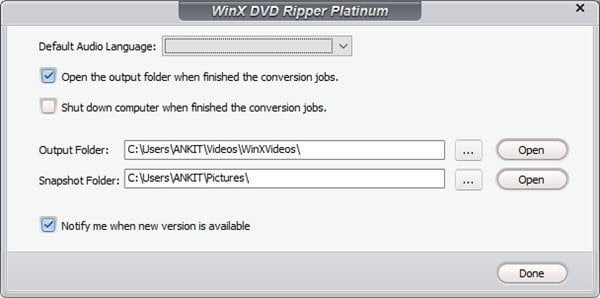
- Register: You can buy the full version of WinX DVD Ripper Platinum from this tab.
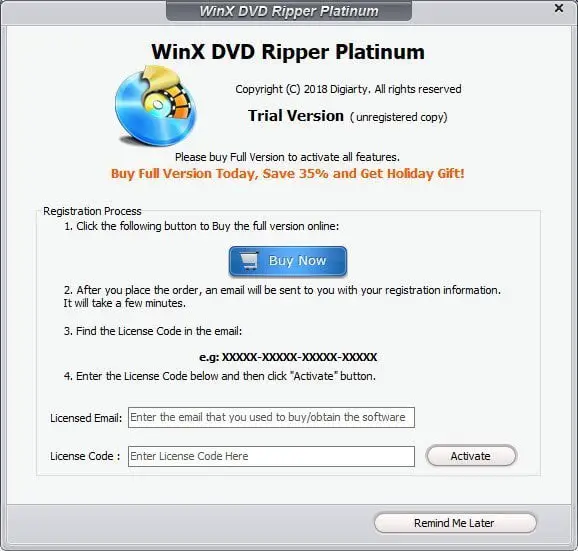
Our take on the software
The interface is very simple and straightforward. WinX DVD Ripper Platinum is a great option if you wish to rip DVD with hardware acceleration.
The full version of WinX DVD Ripper Platinum is available at $59.95. However, with the current Spring Offer, you can purchase this software at 35% off, i.e. at $39.95. You can also get a free holiday gift along with this purse. But the offer is going to get over very soon. So hurry up and buy the WinX DVD Ripper Platinum right away.
WinX DVD Ripper Platinum - 39.95$
-
Installation Process - 88%
88%
-
Functionality & UI - 88%
88%
-
Video Ripping Quality - 90%
90%
-
Video Format Support - 90%
90%