The internet exploded when 4K made its entry. We not only have devices which can shoot in 4k but also have 4K TV. The best part is that it is not just about resolution; it is also about the details it can capture in every footage. While the 4k recording is still limited to high-end devices, there are many, including GoPro, DJI, DSLRs, iPhone, or Android devices.
That said, while 4K devices are fantastic, playing them back doesn’t work smoothly on all the devices. When playing 4K videos you may encounter various problems including choppy 4K playback in VLC or iMovie, frame drops, sound and video out of sync, no sound on video, blurry playback quality, failed to play due to format issue, etc.
Lastly, 4K videos take a lot of space. 4K is four times the 1080P video size. If you are planning to store all the 4K videos you shot, you will need a lot of space. Not everyone can put in a lot of money for that amount of storage space. While uploading to YouTube is one option, but keeping the original video is equally important.
So the best solution for 4K size and playback issue is to compress & convert 4K to most-compatible MP4. One such tool to convert is WinX HD Video Converter Deluxe.
How to Resize & Convert 4K Video to MP4
WinX HD Video Converter Deluxe is one of the best 4K video converters in the industry. It can flawlessly handle 4K videos and convert it MP4 format making it easier to play.

WinX HD Video Converter Deluxe features
1] Level-3 Hardware Acceleration
Hardware acceleration is the key for faster, and efficient conversion between one format to another. WinX HD Converter Delux makes use of Intel QSV and Nvidia CUDA/NVENC to encode and decode videos. It can speed up video processing 16x over software acceleration.
Level-3 Hardware Acceleration includes Video Audio Passthrough (Auto Copy), Hyper-threading and AMD 3DNow Tech. It makes it 47 times faster over other software, offers shutter free video conversion, and makes sure it’s not heavy on the CPU & GPU.
2] Supports 370+ Built-in Video Audio Codecs
It comes preinstalled with video and audio codecs which makes sure any format can be converted. The codecs range from ISO images HEVC, H.264 (popular to save space on devices) MOD, M2TS, 4K videos @60fps and more.
3] Inbuilt Video Editor
Not just a converter, but it also has an editor. You can remove parts that should be left out of the original video, and add more videos to create a mix. It supports external SRT subtitles; auto fixes incorrect data and guarantees a stable video conversion process.
4] Supported Formats:
It can convert MKV to MP4, convert HEVC to MP4 and more. Here is a list of significant output format which includes 2K MP4, MP4, H.264, AVI, WMV, HEVC/H.265. When it comes to input formats, it supports 4K video, AVCHD Video, H.264/MPEG-4 AVC, HEVC/H.265, MPEG2 HD Video, and more. The compression ratio is about 90% of the actual size.
5] Compression
WinX HD Video Converter Deluxe uses its in-house engine to make sure the output size is small without any compromise in the quality. Its called “Yadif Double Frames” De-interlacing Engine. Using this and Auto Copy tech, it can optimize image quality dynamically, reduce noise, and adjust definition to make the output video clearer.
The software also uses GPU acceleration and video compression algorithm. Any size of a video with high resolution and bitrate can be reduced largely without compromise in quality at all.
Lastly, you have two more features — online downloader and video converter and convert photo picture slideshow Video.
How-to steps to convert 4K to MP4
1] Launch the software, and click on the plus button to add a video. As soon as you do that, it will prompt you to select an output profile. Notice that it automatically recommends the profile, but you can choose what suits you best.

In the profile selection, you can choose between Fast and Slow. Slow means the quality will be better compared to the Fast method.
2] The editor offers you to edit the videos. It gives the user the flexibility to remove part of the video, which may not be necessary. Not only it makes the footage look clean, but it also reduces the size of the output. I would highly recommend you to edit part of videos that are not needed.
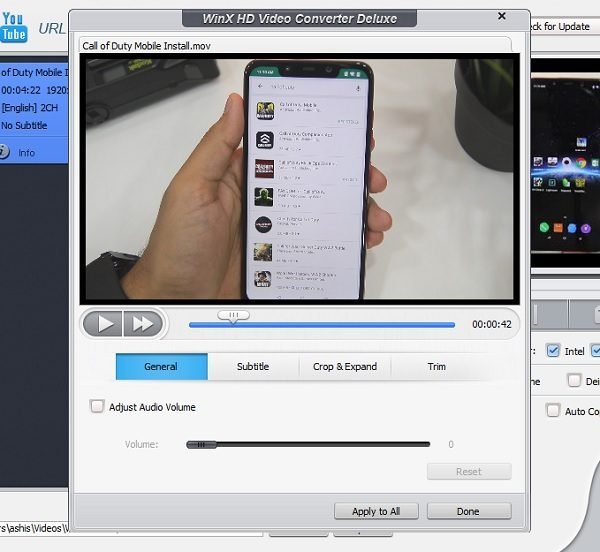
The editor offers Crop & expand trim videos, add subtitle, increase or decrease audio. Crop and expand is useful when you need to remove part of the video for any reason.
3] Now that editing is complete, and you are ready to convert, give a final thought on the Final output. If you wish to change, then click on the cog icon, and modify the profile.
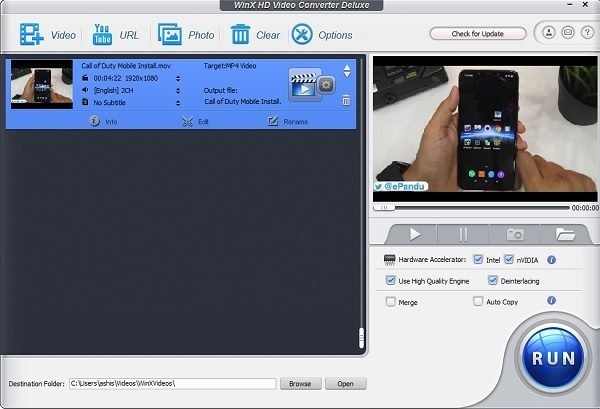
Done that, make sure the option to use hardware and accelerator, high-quality engine, deinterlacing are checked.
It is evident that the software is easy to use. You don’t need to be an expert to edit the videos or convert them. The options are straightforward.
Win Bose HeadPhone, Accessories & get 4K Video Converter for Free
Now that you know how powerful the software is, here is a chance to get the Get 4K video converter for Free! Follow this link for the giveaway and a chance to win Bose wireless Bluetooth headphones. The fress version will not get any future upgrades but is completely unlocked.
WinX HD Video Converter Deluxe - $29.95
-
Video format Support - 92%
92%
-
Functionality & UI - 88%
88%
-
Editing Functions - 90%
90%
-
Quality of Output - 90%
90%
-
4k Video Processing - 92%
92%