High-Efficiency Video Coding or HEVC is a video compression format that occupies less space but still delivers quality. Compared to one of the popular formats—AVC, HEVC occupies around 250 to 50% less space. It is the primary reason why many hardware OEMs have started offering support in their products like GoPro, DJI, high-end Android smartphones, iPhone, and more.
However, the biggest problem with HEVC format is you need a converter. There is no native support for this format, and that’s where you need WinX HD Video Converter Deluxe. It can convert HEVC into MP4 and an MP4 format into HEVC. In this post, we will review the software and how it is a compelling choice as an HEVC converter for Windows.
Why WinX HD Video Converter Deluxe is the best HEVC converter?
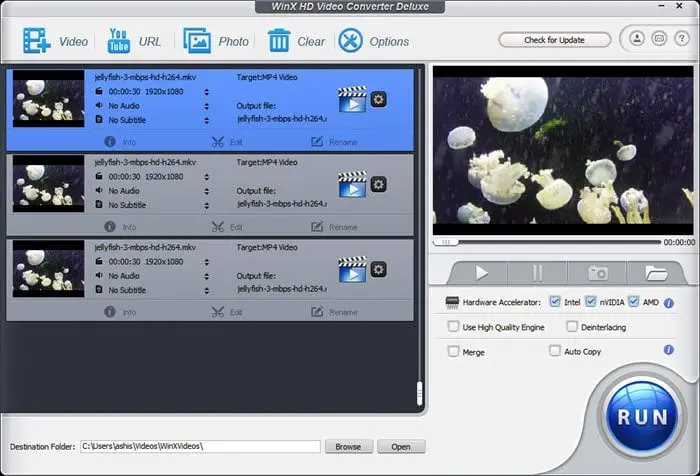
HEVC conversion is not an easy job. When an HEVC file is created, a lot of reductant part of the video is removed, and a marker is left to recreate the file when needed along with it more computing power is needed as the resolution of the video increases. When you play the HEVC file on a support device, it should be able to understand it and, if not, should be able to decode it. So unless you are using a software that can accurately convert a video file into HEVC format, it will not work as expected. WinX HD Video Converter Deluxe can handle this efficiently.
- It can convert any 8K/4K video to HEVC or MP4, depending on the requirement.
- You can convert based on the device profile on which you will watch the video.
- Supports GPU acceleration and Hyper-threading, which allows faster speed and no lagging.
- High-quality conversion without any loss in quality and it makes sure audio, video, subtitle are in sync
- There is no additional software, adware included in the software.
So the software is not only offering conversion for MP4 into HEVC, but also conversion from HEVC to MP4. As many devices don’t have the right decoder for HEVC format, converting them into MP4 is a wise idea. Since MP4 is widely supported, it will work on all the devices.
WinX HD Video Converter Deluxe Review
- It can compress large-size video to smaller size losslessly. It makes easy storage and less time consumed to share online.
- You can convert 8K and 4K videos into MP4 with frame rate 60/120/240fps.
- It can convert a video at 47X real-time faster speed. No quality loss!
- Offers full editor, which you can use to cut, merge, crop, add subtitles, correct colors, change volume, and so on.
- 370 input and 420 Output formats supported
- It offers optimization profiles of all various devices and products
- Bulk convert and merge multiple videos
- Convert multiple videos from YouTube, Facebook, DailyMotion, Vimeo, Vevo, SoundCloud, and more.
- Create a slideshow from JPG/PNG/BMP photos images in any video format.
Convert HEVC to MP4 with WinX HD Video Converter Deluxe
Before we start talking about the process, HEVC is a video compression format, not a video format. So the extension can be MKV but encoded by HEVC. Only media players, which include HEVC decoder, will be able to play those files. So essentially, the software changes the encoding format into something which is a standard format and can be used anywhere.
Step 1: Open WinX HD Video Converter Deluxe, and click on the Plus icon on the video image. It will open a file picker in File Explorer. You can then navigate to add the file which used the HEVC codec. You can find that out easily if the VLC player can play it but not the Windows Media Player.
Step 2: The next step is to select the audio format. You will be instantly prompted to choose an output format that will depend on the use case. You have the option to select 4K MP4, 2K M P4, HD Mp4, MOV, and many other device profiles. You can further configure the output format by double-clicking on it and then choose a video codec—audio codec, bitrate, and so on.
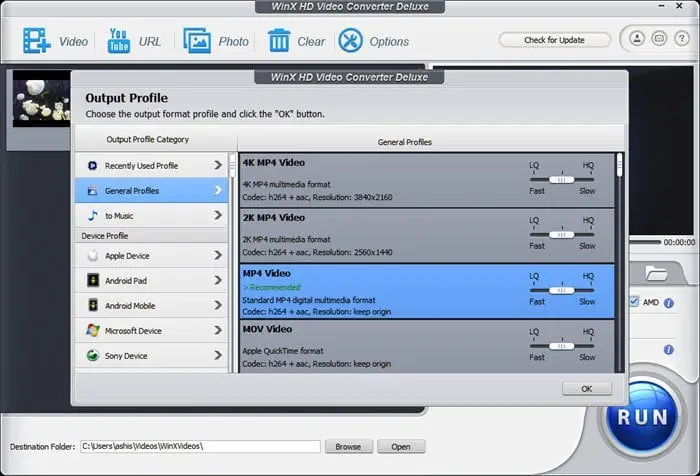
Step 3: The last step is to select hardware acceleration, choose the high-quality engine, deinterlacing. If you have multiple videos on the list, you can choose to merge them all into one video. Make sure they have the same resolution for the best results.
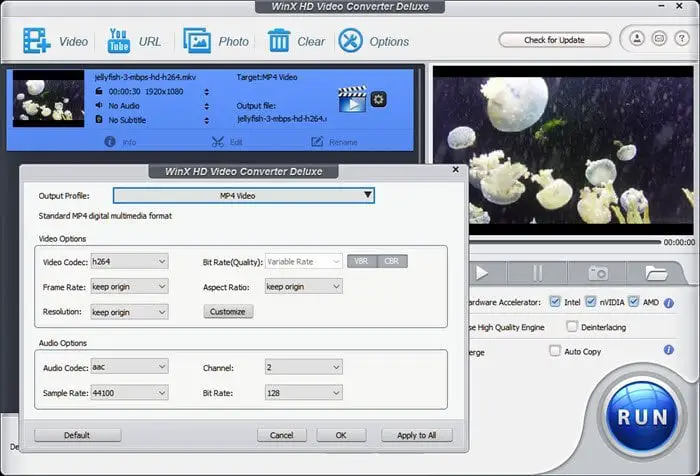
Overall, WinX HD Video Converter Deluxe is an excellent converter and video editor. It can convert videos at high speed using hardware acceleration, and the algorithm is used for increasing performance. It can convert MKV to MP4, MP4 to AVI, AVI to MOV, MKV to H.264, VOB to MPG, HEVC to H.264, etc. If you have devices such as GoPro, DLSR, and similar where you chooser to record in HEVC, then the software can definitely help.
You can download the WinX HD Video Converter Deluxe with an exclusive special offer!
WinX HD Video Converter Deluxe - $29.95
-
Video format Support - 95%
95%
-
Ease of use - 96%
96%
-
Effectiveness - 92%
92%
-
Value for money - 95%
95%
-
Quality of Video Output - 90%
90%
Leave a Reply