Writing can sometimes be a tiring task, especially when your ideas flow faster than your fingers can keep up. This is where a tool like Wispr Flow can be of great help. It is a speech-to-text AI tool that turns your words into text, helping you write faster and more efficiently.
Wispr Flow: The Voice-Powered AI-Writing Assistant for Windows PC
Wispr Flow is a voice-powered dictation tool designed to help you write significantly faster across multiple applications. The tool promises to increase your writing speed from the average 45 wpm to 220 wpm.
It can turn your spoken words into perfectly formatted text with real-time auto-edits and tone-matching capabilities. Moreover, it supports over 100 languages, including English, Russian, French, Chinese, and more.
Key features of Wispr Flow
The app is available on the Microsoft Store, for Mac and also as a separate installer. which, when installed, walks you through the setup process and gets you started.
1] Voice-to-text transformation
The key feature of the tool is speech-to-text transformation in real time. It can convert natural speech into well-formatted text documents. The tool uses your device’s microphone, capturing your voice with high precision while understanding various accents, speech patterns, and tones. As a result, you get accurate transcriptions of your spoken words.
2] Cross-application functionality
The tool also comes with cross-application functionality, allowing you to use it on different apps and platforms. Once you install Wispr Flow on your computer and assign the hotkeys, you can simply press the assigned hotkeys in any application and start speaking.
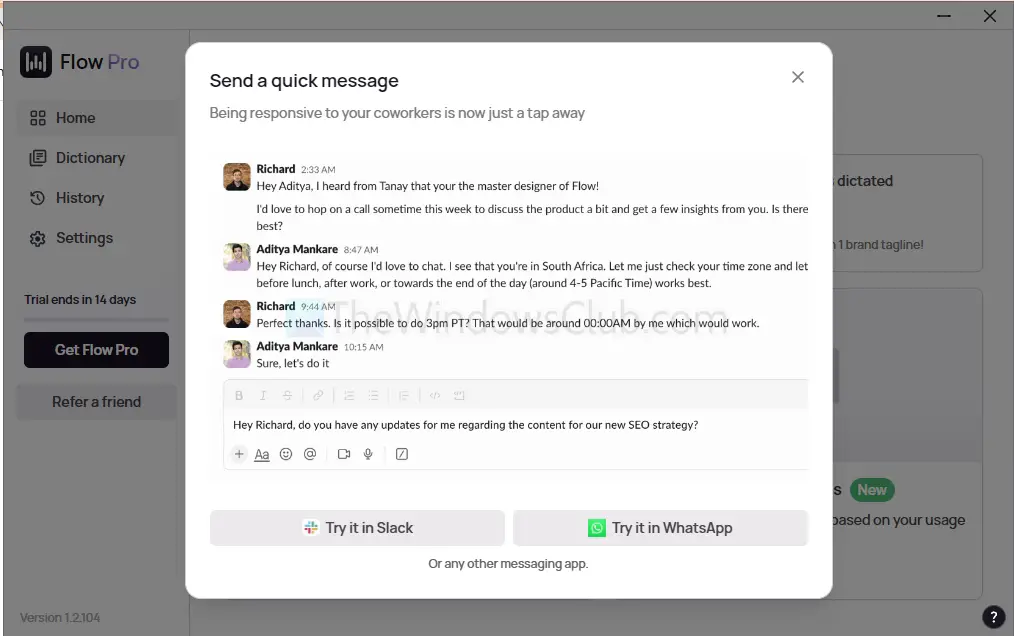
Once you pause, it will instantly paste the spoken words into the given application or wherever your cursor is. It doesn’t matter whether you are using a desktop app or a web app.
In addition, Wispr Flow is integrated with Perplexity AI. You can use the hotkeys and say, “Ask Perplexity,” followed by your question to get an instant answer.
3] Real-time auto-editing
One of Wispr Flow’s standout features is its real-time editing capabilities. As you speak, the tool transcribes your words and uses advanced AI algorithms to check for grammatical mistakes on the go. If you pause to rephrase or correct yourself mid-sentence, the AI seamlessly updates the text, ensuring smooth, natural writing without awkward repetitions or inconsistencies.
4] Tone matching
Another feature of the tool is Tone Matching, which allows it to adapt to different writing styles and tones. Whether you are creating a business proposal, a casual social media post, or a creative story, Wispr Flow understands the underlying context and fine-tunes the text accordingly. It achieves this by analyzing your word choice, sentence structure, and phrasing to detect the intended tone.
5] Multi-language support
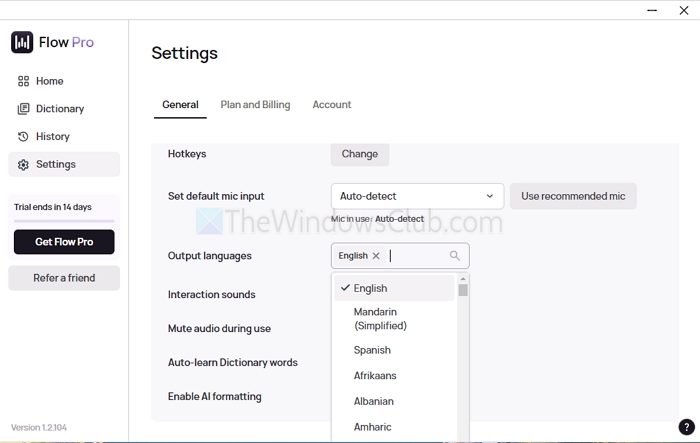
Wispr Flow supports over 100 languages, making it a useful tool for multilingual users. Even if you are not a native English speaker, you can still use the tool to write in your native language. It supports a wide range of languages besides English, including Chinese, French, Portuguese, Russian, Indonesian, Hindi, and many more.
Pricing and integration options
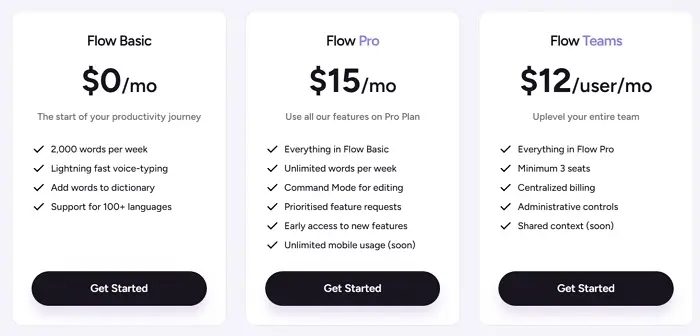
Wispr Flow comes at an affordable price, offering three plans: Flow Basic, Flow Pro, and Flow Teams.
- Flow Basic: A free trial plan that gives you access to up to 2,000 words per week with lightning-fast voice typing.
- Flow Pro: Costs $15 per month, providing unlimited words per week and a command mode for editing.
- Flow Team: Costs $12 per user per month, requiring a minimum of three seats. It offers almost the same features as the other two plans.
If you need extra features or capabilities, there is also an Enterprise plan available. Also, everyone gets a 14-day trial to explore full capabilities.
Overall, Wispr Flow is a must-have tool for writers, marketers, or anyone who types frequently. By opting for speech-to-text, you can reduce your typing workload, write faster, and produce better content with fewer mistakes, all while working hands-free with the help of AI.
What makes Wispr Flow unique?
A key highlight of Wispr Flow is its real-time auto-editing feature. As you speak, the tool transcribes your words and leverages advanced AI to detect and correct grammatical errors instantly. If you pause to rephrase or correct yourself mid-sentence, the AI seamlessly updates the text, ensuring smooth, natural writing without awkward repetitions or inconsistencies.
Does Wispr Flow work with all applications?
Wispr Flow is compatible with most Windows applications, enabling users to dictate text effortlessly in emails, word processors, and messaging apps. Whether you’re drafting reports, composing emails, or taking notes, the software integrates smoothly into your workflow, enhancing productivity with its intuitive voice recognition and AI-driven enhancements.