Data loss or deleting a file accidentally is something really miserable, may it be your vacation pictures or some important official credentials. While keeping a back-up is the best option to prevent data loss, some data recovery software can also help you, in case you end up losing your data. The data recovery programs help you recover the files that are deleted accidentally. Usually, when we delete the files, they are still present on our PC’s hard drive and can be recovered using a good tool. Wondershare Data Recovery is one of the good and reputed data recovery software available for Windows users.
Wondershare Data Recovery review
Wondershare Data Recovery Tool is a versatile tool which helps you recover the accidentally deleted files. It provides safe and effective data recovery thereby helping you to retrieve your lost photos, videos, documents, emails, music files, GIFs and more. It can retrieve the data from your Computers, Hard Drives, Flash Drives, Memory Cards, Mobile Phones, Cameras, and Camcorders.
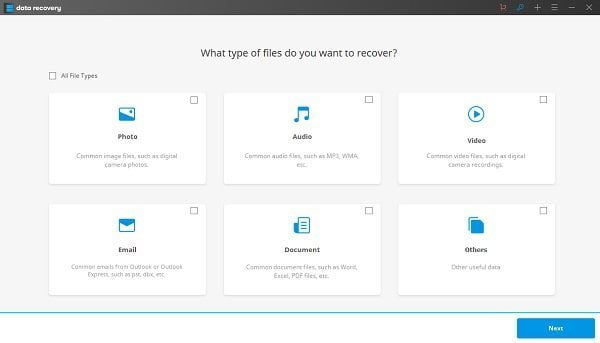
All you need to do it download and install Wondershare Data Recovery on your computer if you are facing data loss issues. Having done this, select the types of files you want to recover and the locations you want the tool to scan your system. You can select the locations separately or you can select the entire hard drive in one go.
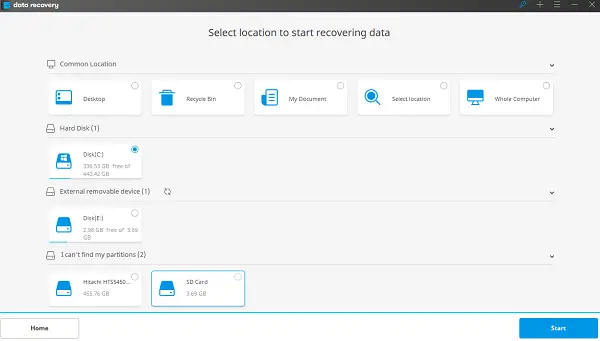
Click on Start and the program will start scanning your storage locations to check if there are some deleted files.
You can check the result and undelete the files you want. The data recovery software takes a few minutes to scan the entire PC and gives you the detailed results for each type of files deleted from your PC.
There is also an option of Deep Scan, which may be used if you don’t find the required files in normal scan results. You can run the Deep Scan to locate that file – but this scan may take a while to run.
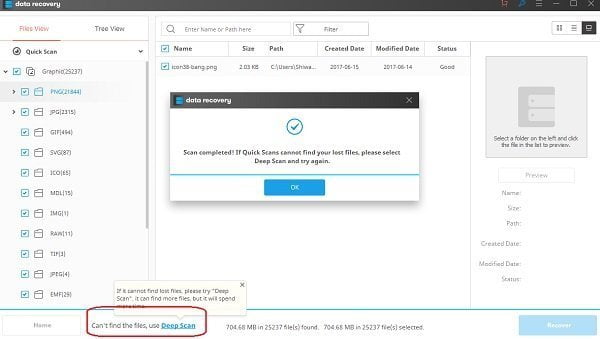
The results shown here are quite a detailed as they show the file path, date the file was created or modified, the size of the file and the current status of the file. Furthermore, you can also preview the file before you restore it. However, not every file is in a good state to get a preview. The corrupted files are usually not available for a preview, so only the files showing
Furthermore, you can also preview the file before you restore it. However, not every file is in a good state to get a preview. The corrupted files are usually not available for a preview, so only the files showing GOOD status are available for a preview before restoring.
If you don’t want to check the thousands of files found in the scan result, Wondershare Data Recovery also lets you filter the results. Here you can filter your results by particular file size and by the date it was created. 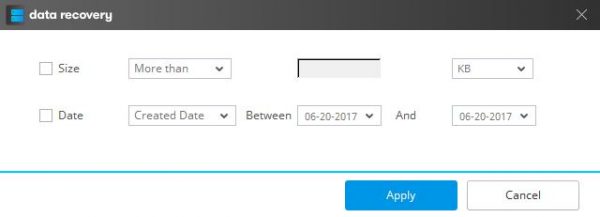
Wondershare Data Recovery is available in both free and paid version. There is a certain set of limitations in the free version of course.
The paid registered version of Wondershare Data Recovery Tool comes with some great benefits like:
- Recovering unlimited data.
- Recovering multiple files in one go.
- It helps your recovering the data safely.
- Can check for the lost files in 550+ formats.
- Supports recovering data from different locations in your PC plus the external drives.
Wondodershare Data Recovery is available for both Windows and Mac operating systems including Mac Pro, iMac, and MacBook. In Windows, it supports Windows 10/8/7/Vista/XP.
Wondershare Data Recovery is a feature-rich powerful data recovery software that you can count on to recover your lost files. If you have deleted some files accidentally, this is the software that can help you get them back!
Click here to download Wondershare Data Recovery Tool.
Leave a Reply