These days, we have multiple ways to record a video. It could be from a phone, camcorder, webcam, a DSLR and so many others. Imagine a situation where you have videos from different sources, and you need to sort and merge those files into one. The biggest problem is with the formats. Every device has its own format, and converting them into one is the biggest challenge. Today, we are sharing our review Wondershare Video Converter Ultimate.
Wondershare Video Converter Ultimate review
Wondershare Video Converter Ultimate is one of the best video conversion tools available which lets you convert popular video formats into a format which works on most of the devices. Let’s take a look at the features.
Supports unusual media formats: While MP4, AVI are popular formats, the real deal is it support formats like DIVX, 3GP, RMVB, MXF, and similar.
| Video formats | MP4, AVI, MKV, WMV, MPEG-2, DIVX, MOV, Xvid, HEVC Video, YouTube Video, Facebook Video. |
|---|---|
| Audio formats | MP3, WMA, ACC, OGG, FLAC, AC3, M4R, AIFF, MKA, APE, AU. |
Batch Simultaneously Video Conversion + Different Formats: If you have different types of videos, you do not have to convert all of them into one format, and then combine. You can queue, and edit all of them, and then convert even if they are of different formats.
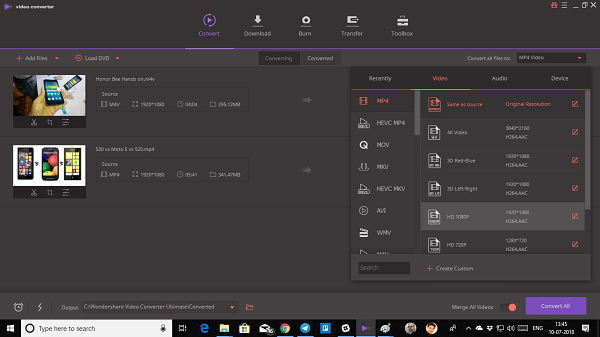
Lossless Conversion which is fast: It uses APEXTRANS technology which makes sure converted videos do not have any quality loss i.e. lossless conversion, and does the job quicker compared to software in the industry. The speed will also depend on your PC hardware, and GPU.
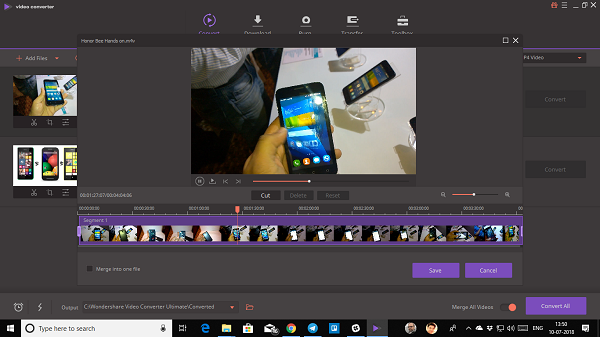
Supports GPU Acceleration: It supports Hardware acceleration for better, faster video conversion. If you have a dedicated GPU from NVIDIA CUDA, NVENC, and Intel HD Graphics, it will help. Moreover, it is also optimized for multi-core processor for speed.
One Button High-Speed Conversion: The application has a button which when turned on, can convert videos at a very high speed with no loss in quality. However, it is restricted to few input-output formats.
- Supported Input format: H.264 codec format of MKV, AVI, MPG, TS, TRP, MP4, M4V, M2TS, MTS, MOV, FLV.
- Supported output formats: MKV, AVI, MP4, M4V, MOV.
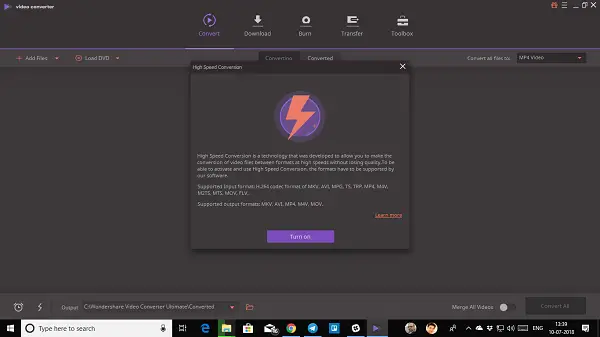
Software Features:
Wondershare has put in a lot of effort in the software. It’s impressive that you can do almost everything with its two-tab interface i.e. almost no learning curve. Now its easy to tell people How to Convert MP4 to MP3 using this amazing tool.
If you have a predefined way an i.e. same set of files every day, you can use the Preset Customizable formats. Its almost like a workflow for you so you don’t have to setup settings everytime you want to convert videos.
This video converter comes with a time scheduler. You can leave with your PC on, and set time, the source of the videos, etc. It will automatically convert them according to the set time.
The software can smartly recognize videos from external devices including iPhones, iPads, Android Phones, and Android tablets. Camcorders, DVs, USB drives, and external hard drives. DVDs and Computers.
Other Features:
- It can load IFO and ISO files.
- You can directly download files from the internet, and start converting
- If you have a Webcam, you can record videos, and then edit it.
- BURN files on DVD.
- When you connect your devices like phone, camcorder and so on, it can download the file on the PC, and transfer it back once editing is complete.
- Can convert videos into VR and 4K media format.
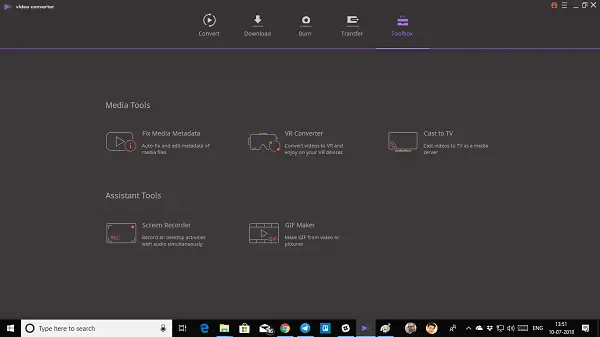
- Fix Media metadata
- Cast to TV
- GIF Maker.
The minimum requirement for Wondershare Video Converter Ultimate is Windows 10/8/7/Vista/XP which greater than 750MHz Intel or AMD CPU with a minimum of 100MB storage space, and 256 MB+ RAM
It is priced at $59.99 for a lifetime License if you plan to use it on a single computer. Click here to download Wondershare Video Converter Ultimate.
Keeping in mind the number of features, and formats it supports, it is worth for your video conversion need.
Wondershare Video Converter Ultimate - $59.99
-
Converter Performance - 92%
92%
-
Navigation & UI - 90%
90%
-
File Format Supports - 91%
91%
-
Output Quality - 89%
89%
-
Speed of Conversions - 95%
95%