The 4K Video Downloader is a free software that allows you to download videos online from a number of popular websites like YouTube, Daily Motion, Facebook, etc. If you ever wanted to download some of your favorite videos online but couldn’t find a good tool for it, then you might consider the 4K Video Downloader. While it’s available for Windows, Mac, and Linux, for the purpose of this review, we will be judging only the Windows version.
Living in the digital age, the way we consume media content has changed tremendously over the last decade. No longer do we get our news strictly from papers or TVchannels; everything we need is right at the tip of our fingertip, thanks to the internet. All over the world, media content has almost shifted completely to the digital realm with websites and social platforms like YouTube and Facebook, providing us with news, videos and just about anything we wish to view. With so many options, it can get pretty overwhelming when it comes to consuming content. After all, we do lead hectic lives. Thanks to software like 4K Video Downloader for Windows 10/8/7, we can download and store our favorite videos to watch at our leisure.
4K Video Downloader Review
4K Video Downloader is a powerful Windows software to download YouTube video, audio & subtitles, Instagram photos, Daily Motion videos, Facebook videos, playlists, channels, and more. Let us take a look at some of its features.
4K Video Downloader features
1) Speed – Download speed is something that has the highest priority when you’re looking for a tool that lets you download online videos, and the 4K Video Downloader doesn’t disappoint. The software can fully utilize the performance capability of the hardware due to its optimization. With a decent internet connection, you will be zipping through 4K video downloads like it was nothing.
2) Supported Formats – The 4K Video Downloader surprisingly supports a ton of video formats such as M4A, FLV, MKV, MP4, MP3, 3G, etc.
3) Download Resolution Options – You have the ability to download videos in many different resolutions ranging from 240p, 360p, 480p, HD 720p, HD 1080p and of course in 4K. All it takes is a click.
4) 3D Video Support – It fully supports the download of 3D videos which you can then later enjoy in the comfort of your own home.
5) Advanced Subtitle Download – If you’re an online content buff, you might find the need to not just download videos in your native language but in foreign ones too. In such cases, nothing can put a damper on your viewing experience than realizing your download software isn’t subtitle compatible. Fear not! The 4K Video Downloader has an advanced subtitle download option where you can choose to either download .SRT files or embedded subtitles.
6) Automatic Download Option – Yes you read it right. With the 4K Video Downloader, you can choose to automatically download videos from your favorite subscribed video content channel. No longer do you have to manually go to the videos each time to download them. Now you can just chill and watch the latest downloaded videos at your leisure. This is an extremely convenient option to have if you are having a ton of channels in your subscription list.
7) Smart Mode – This option allows you to not only save your video format, resolution and subtitle settings but also to apply them to all the videos you download. Once this option is chosen, all you need to do is click once, and every video you download will use the same settings you have entered. You don’t have to manually input each setting every time you download a video.
8) 360° Videos Support – With the advent of virtual reality and 360° cameras, there have been tons of content shot in this innovative format. With the 4K downloader, you can download and watch them to your heart’s content. Once you download them, you can scroll through and fully explore the world shown in the video.
9) Playlist Download – Download entire playlists of videos or songs with a single click.
10) Audio Extraction – Last but not the least, you can extract audio from video files. If you want to just take the audio from a file and not the visuals, you can do that with the 4K Video Downloader.
User Interface
A video downloader software is something that needs to offer features that allow convenience and a clean, simple U.I. Nothing is more frustrating than going through a million buttons trying to figure out which one is the button for download. Believe it or not, there are dozens of Video Downloaders out there that looks almost as complex as an industry sound creation software.
The 4K Video Downloader features a very simple and intuitive interface. The various features it contains just add to its easy usability.
However, one gripe that I do have is that it doesn’t look aesthetically pleasing. While it certainly isn’t a high priority factor for a video downloader, it would have been nice to have a cooler looking interface.
How to download Videos using 4K Video Downloader
In this section, I will be walking you through the process of downloading a video using this software.
1] Download the software by clicking on the Free download for Windows button, install it and then open it.
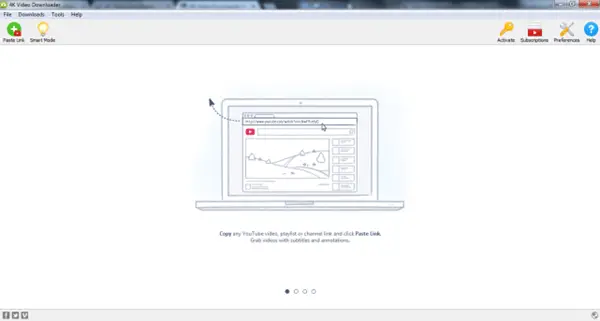
2] Go to the website from where you want to download and copy the URL of the video.
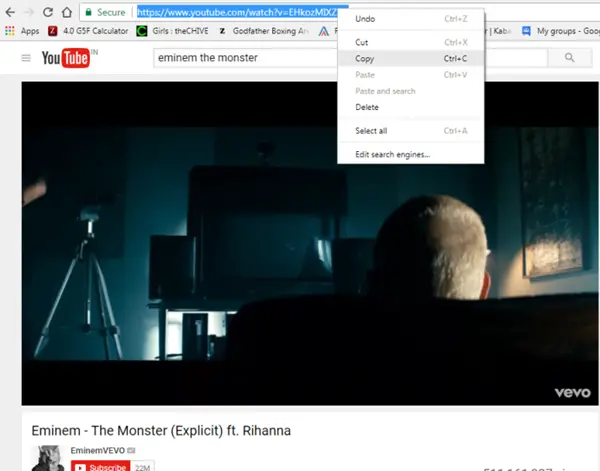
3] Go back to the software and just click on the “paste link” button. You can also access it from the “Downloads” option on the upper toolbar. This will start parsing the video file, and this might take a little bit of time depending on the video.
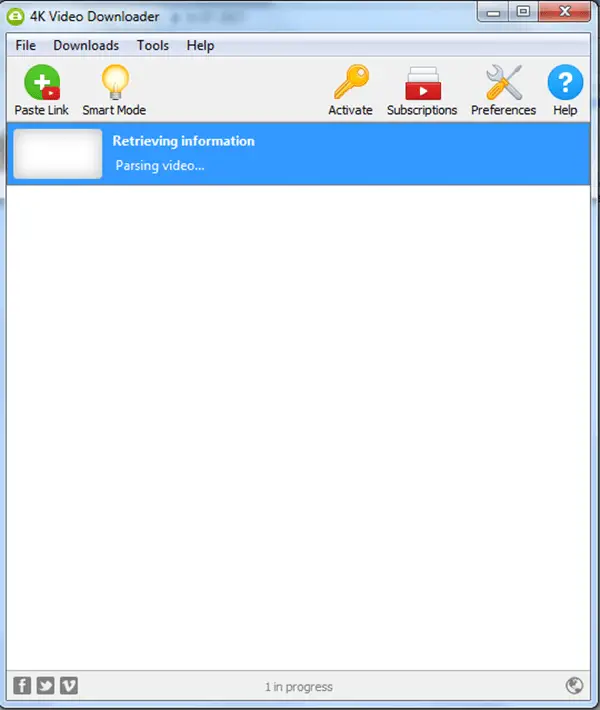
4] Once the parsing is finished, a small pop-up will appear where you have to enter your download requirements like format, resolution, etc. Once you have selected your options, click on Download.
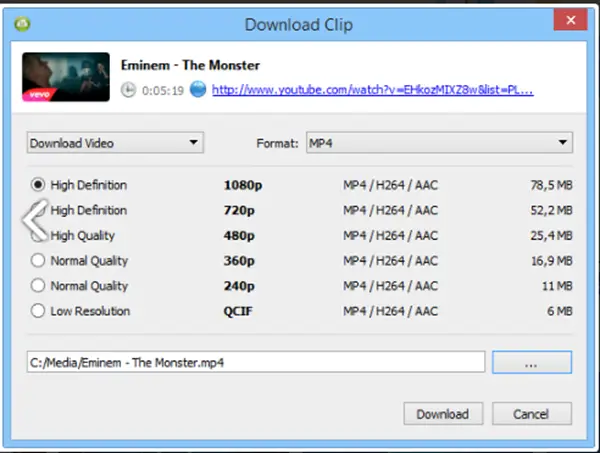
Now, go to the designated folder and enjoy your video.
Bottom Line
The 4K Video Downloader has a lot of amazing features that allow you to have an easy and convenient experience while downloading videos. The subscription video download option and the smart mode are two exceptionally useful features that instantly put this software above most others. The only thing I have to complain is about how the interface looks. Something more visually interesting but possessing the same intuitive experience would have made this software almost perfect in my book.
Go get it from 4kdownload.com.
Read next: 4K Video Downloader Review.