With the rise of the node.js and modern web, the use of JavaScript and JSON (JavaScript Object Notation) has increased dramatically, pushing XML and plain text to second and third place. All developers and also browsers have entirely shifted to using JSON data structure files as default data storage and data transport protocol. JSON is now everywhere, both front-end and back-end, and developers have to deal with it, whether they like it or not.
If you haven’t used JSON, then it’s almost like plain-text but has strict syntax, formatting, and basic data type support. Unlike XML it’s very light and easy to work with. XML’s specification is 200 pages, but JSON fits on a single page. That’s how simple it is.
Overall JSON is a universally loved data format. It’s well-defined and useful. We want you to love JSON even more so we’ll review a new project called Online JSON Tools.
Online JSON Tools Introduction

Online JSON Tools is part of Online Programmer Tools Network that is being built by Browserling. They’re one of the most loved open-source companies that are powered by alien technology. Browserling is most well-known for creating the world’s first cross-browser testing service as well as browserify – a JavaScript bundler that’s used by Google, Yahoo, and WordPress. The developers at Browserling one day got fed up with the current state of online programmer tools and decided to create a network of 30 websites that contain very simple tools. Each website is dedicated to one and only one tool category, and each tool does one and only one thing.
Online JSON Tools is the second website in a network. It hosts all possible tools that you might need if you use JSON. Don’t forget to bookmark this website as there is no other tools website that even comes close to what Online JSON Tools offers. At the end of this review, we’ll also take a quick look at other websites that are already available on the network, and also we’ll mention the upcoming websites.
Online JSON Tools Review
Let’s get hands-on Online JSON Tools! Currently, onlineJSONtools.com has about 20 tools, and a dozen more tools are coming soon. Let’s take a look at all the tools that there are.
- JSON Prettifier
When JSON is transferred and stored on the disk, it’s often in compressed form. Also when JSON objects get bigger with more complex data, they become difficult to read. When you’ve to modify or read JSON, there is no other way to do it than to use a JSON Beautifier to make JSON more readable and understandable. This tool does exactly that. It takes ugly JSON and returns you pretty JSON. You can copy and paste the ugly JSON or import it from a file. As soon as you do it, it will get beautified. You can also save the prettified JSON to a file or copy it to the clipboard. Exporting to Pastebin and Github Gist is coming soon. Also since the “Tabs vs. Spaces” indentation debate is still on, this prettifier offers you both options. You can choose between indenting the prettified JSON with spaces or indenting with tabs.
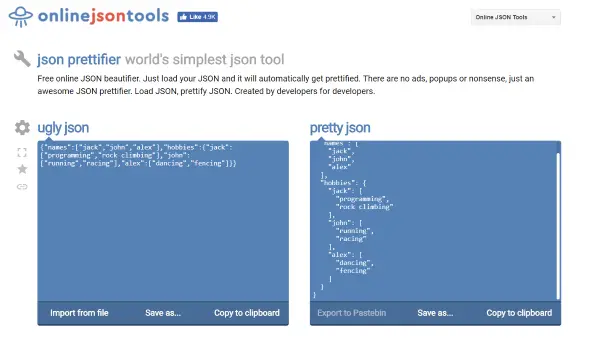 2. JSON Minifier
2. JSON Minifier
For reading and editing purposes we needed the prettified version of JSON, but for transferring and storing, we need its minified version. The minified version has all the blank space characters removed to reduce the size and make it quicker to transfer or save. This JSON Compressor works the same way as the prettifier does. You can also copy the output from Minifier and paste it in prettifier’s input to get back your original prettified JSON, and vice-versa.
3. JSON Validator
Who likes parse errors? No one! Dun dun dunnn. Use this JSON Error Checker to quickly validate your JSON. Maybe you missed a comma, or it is a missing quotation mark that is causing the problem. Now you can easily identify all JSON mistakes and fix them
4. JSON Escaper
If you are going to store JSON in JSON or JSON in a string, then you absolutely must escape JSON’s special characters. This JSON Escaping tool generates the escaped version of your JSON so that you can use it with other functions.
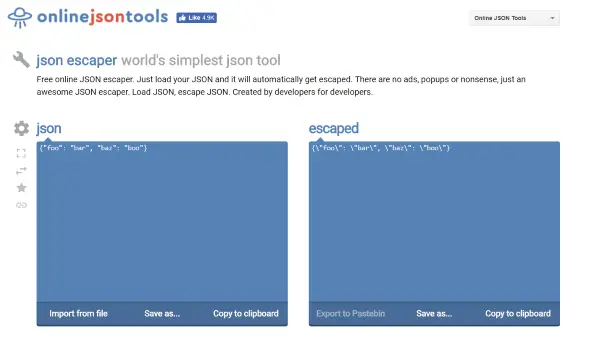
5. JSON Unescaper
This tool is opposite to the tool we mentioned above, it takes your escaped JSON and converts it into more readable Unescaped JSON.
Read: Browserling’s responsive USER EXPERIENCE makes Cross Online Browser testing easy.
6. JSON to XML Converter
If you are dealing with multiple API providers that respond or accepts requests in different formats, then JSON to XML Converter can help you out in conversion between both formats. There are many options available here as well. First of all, you can select what type of indentation you want in the XML, and there is also an option to keep the XML unformatted (raw) as well. You can also enable the XML meta-tags.
7. XML to JSON Converter
Works opposite of the JSON to XML Converter and it Converts XML to JSON. It takes XML input and produces JSON output. It also offers similar options as seen above, such as changing indentation.
8. JSON to YAML Converter
YAML or Yet Another Markup Language is a very human-friendly but not-so-common markup language. Online JSON Tools offer you to Convert JSON to YAML quickly and easily.
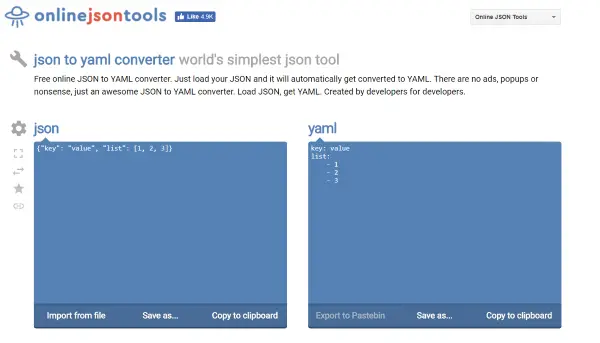
9. YAML to JSON Converter
This again is the opposite tool of JSON to YAML. It Converts YAML to JSON.
10. JSON to TSV Converter
TSV stands for Tab Separated Values. This tool lets you Convert your JSON into TSV. TSV is just tabular structure, and it’s often used in data applications. The tool also has an option to enable/disable the table headers.
11. TSV to JSON Converter
This tool Converts TSV into JSON. It’s the opposite of JSON to TSV. The conversion options let you choose whether to skip empty lines or not, and you can set the comment symbol. Also, you can decide how JSON will be indented in the final output.
12. JSON to CSV Converter
This tool will probably be used more than other tools. CSV is as popular as JSON. It takes JSON as input and based on the column-separating character and the quotation character; it Converts JSON into CSV. There is an option to always quote boolean and numerical values as well as skip or use CSV headers.
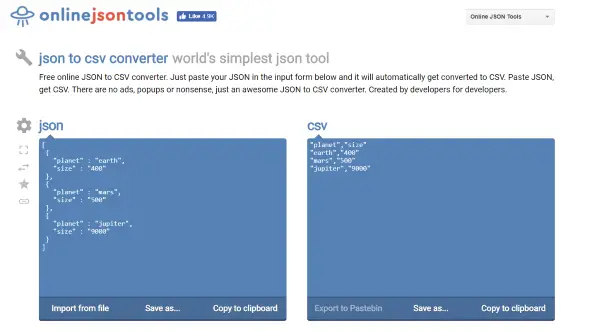
13. CSV to JSON Converter
A similar tool to the previous that Converts CSV to JSON. This tool has the most options. You can change column separating character, field quote character, skip commented lines, skip empty lines, disable or enable CSV headers, set custom indentation, and choose if you want to quote numeric and boolean values.
14. JSON to Base64 Converter
Base64 is a simple binary text encoding scheme that is the standard for data exchange in emails and various upload services. If you want to Convert JSON to Base64, simply paste in your JSON on the left side and copy back Base64 code on the right. It also lets you split encoded base64 lines into even widths. You can set how long each encoded line will be.
15. Base64 to JSON Converter
Works in the opposite direction of the above tool and Converts Base64 to JSON.
16. JSON to Plaintext Converter
This tool is used to Extract plain-text from JSON removing all special JSON notation characters and spacing, giving you just the text that you were looking for.
More JSON Tools!
There are quite a few interesting tools in the coming-soon section that you must check out. Soon you will be able to preview and syntax highlight JSON files in your browser, then calculate JSON data structure statistics, flatten JSON files, convert JSON files to HTML tables, and convert JSON to LaTeX tables. Then you will also be able to URL-encode and URL-decode JSON and visually compare (diff) two JSON data structures.
Online Tools Network
As I mentioned, Online JSON Tools is a part of the Online Tools Network. Currently, there are six websites in the network – Online CSV Tools (for working with Comma Separated Values), then Online JSON Tools that we just reviewed, then Online XML Tools (for working with XML documents), then Online String Tools (for working with text and strings), then Online Random Tools (for working with random data), and Online TSV Tools (for working with Tab Separated Values).
The latest site is Online Random Tools which offers a collection of simple, free and easy-to-use randomization utilities. You can generate random data, randomize and shuffle data, pick random items, and much more.

You can see the entire network and also upcoming websites by accessing the drop-down menu in the top right corner of every site. The upcoming sites in the network will be onlineIMAGEtools, onlineYAMLtools, onlinePDFtools, onlineBROWSERtools, onlineCRYPTOtools, onlinePDFtools, and 25 more sites.
This network of online tools is simple and genius. Every website contains must-have tools for programmers and web developers. There are no ads, popups or blinking download buttons. All tools are free and do exactly what they’re supposed to do.
And as we’re wrapping the article, don’t forget to visit onlineJSONtools.com to check out and try all the tools Browserling has created.
Online JSON Tools
-
JSON Tools Test - 92%
92%
-
Functionality & UI - 91%
91%
-
Performance - 91%
91%
-
Test Reports - 88%
88%
Very helpful!