Music buffs must be able to celebrate the launch of this new software, Ashampoo Music Studio 7. You could perhaps not think of a more comprehensive program that lets you do practically everything you want with music. The software suite is available for download, and you can enjoy a brief free trial period, after which you will have to pay to use the Ashampoo Music Studio 7. The program is indeed packed with features which are being reviewed here.
Ashampoo Music Studio 7 Review
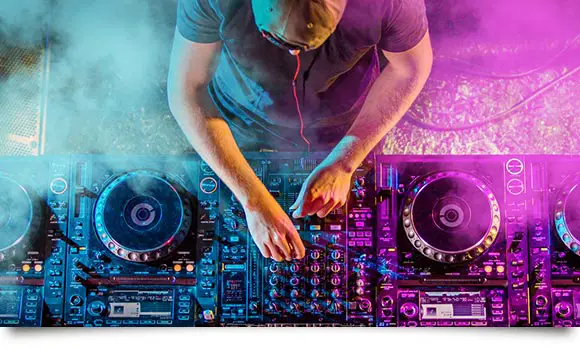
User-friendly Dashboard welcomes you
The home page gives you the at-a-glance picture of the capabilities the program offers. In the case of multiple options available within any function, these pop up once you click on them. The two images below clearly demonstrate this feature.
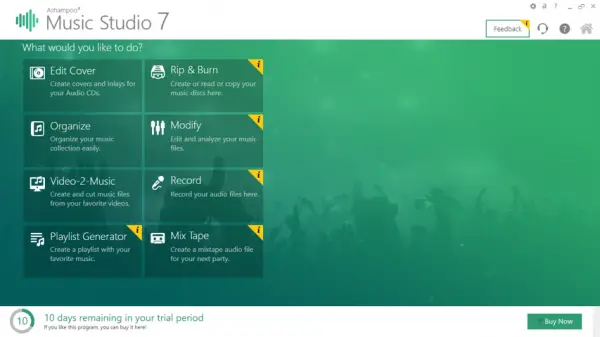
It is so convenient for the user to navigate, choose the task to be completed and get it done.

There are primarily two major functions this Ashampoo software. One is to organize the music you are already in possession of. This tool helps with assigning names or titles to the music you have. Since you would be doing it, you will be able to retrieve them also without any difficulty. The other function is to create music, Here again; there are two options; one through an external microphone and the other, where some sounds are being played and you want it recorded.
Conversion from Video into Audio Files
This is quite a dynamic feature. You can not only cut a disc with the audio tracks from the videos in your system but go on to design the CD cover. You can pick from the type of the case you would be putting the CD in and pick the paper and go on to design the cover. You can complete the contents to appear on the cover and the inlay. The program allows seamless conversion between different music formats, which include MP3, OGG, WAV, FLAC, WMA and Opus.
Rip and Burn Files

The multiplicity of choices available for creating copies of music files on CDs is also equally impressive. You can rip files you choose instead of doing any dumping activity. You can also choose to burn the CDs in different formats. The image below gives a clear description of the CD burning choices.
Create Playlists Out of Your Music Files
Much as organizing the files in your system is made easier; you can also use the Ashampoo Music Studio 7 software to create your own playlists. These can be based on the genre or artist or other categories that you may choose. You can then pull out the particular type of music you wish to hear, depending on your moods or on the event, where the music is to be played.
Editing of Music Files

One of the most important features of this music suite is its ability to modify the music files from within your system. In terms of modification of the files, you can edit the track, delete portions to reduce the length of a particular track or split some of them into separate tracks and so on.
Similarly, you can do the conversion of music in one format to another, when needed. As mentioned, the software accepts many different formats and music can be converted to these formats. Going beyond, if you possess the skills, you can analyze the music components to write reviews or to make some finer modifications. The normalizing feature, for instance, gives you the opportunity to bring the volume level of all songs in a particular folder to the same mark. This is not an unusual phenomenon. Each track may be recorded and played in different formats at different volume levels. But if you have created a single album comprising all these tracks and then playback, it can throw up this issue of the sound levels changing with each track.
Mix Tapes
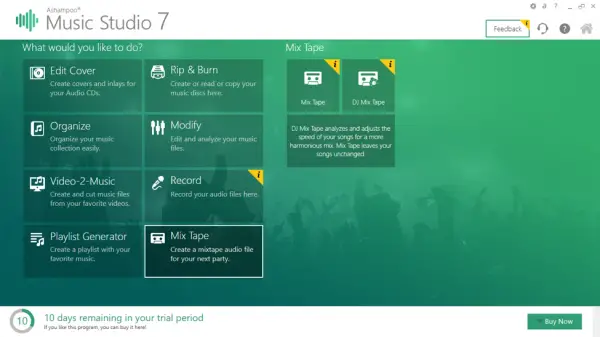
The next feature, out of the eight major functions included in the Ashampoo Music Studio 7, relates to the Mix Tape and DJ Mix Tape features. This is particularly useful for DJs while taking up managing the floor in different events. They can bring in the variations within the playlists and do the mixing. This way, those in the audience will feel there is no boredom, and some freshness is infused.
A Dynamic Music Suite
It would be obvious to even an amateur music lover that the Ashampoo Music Studio 7 can be described as the ultimate in managing music on your system. The description, all-in-one solution for music management fit the software correctly. As seen above, you can record, analyze, organize, manage, mix, rip and do anything you wish to do.
From the application point of view, the professional musicians will top the list of users of this music suite. The DJs are the next lot who will find it extremely handy. If they have events throughout the year, they will need this program to create fresh playlists and do mixing to bring in the variations.
You can download software by visiting this web page. Depending on which country you live in and the currency you want to use, to pay for this software, the rates may vary, but you take $40 as the price point.
Ashampoo Music Studio 7 - 0.00
-
UI & Navigation - 86%
86%
-
Music File Conversion - 89%
89%
-
File RIP & Burn - 88%
88%
-
Video to Audio Conversion - 88%
88%
Leave a Reply