A powerful Photo Editor for professionals is one of the most demanding software that helps to enhance the shots even if it was not taken in the proper condition. Most of the modern editors offer tools that can be used to improve the picture, but now that we are in the age of AI, the tools also need to offer AI-based tools that can automatically enhance the photos. Editors can always further refine what works best for the customer. That is where the Luminar Neo from Skylum comes into the picture.
Luminar Neo Review
Luminar Neo offers a collection of AI-powered tools that take a significant jump forward in function and performance with Luminar Neo.Let us take a look at this powerful image editor.
Innovative image editor powered by AI
There are many tools in the market to help you with your image editing tasks, but Luminar Neo AI is the best in the market. It has features that are not found in other tools, such as the ability to adjust white balance and exposure simultaneously. Still, more importantly, is that it is able to do it intelligently, without the need to enter specific values. It is beneficial for photographers, where the camera may not be set to automatic, and you need to tweak the settings manually.
Luminar Neo Features
Luminar is a popular image processing app for cameras, and it’s been used for several high-end post-production tasks, including special effects. The software will learn your color and lighting preferences and design your images so that they look fantastic.
1] Portrait Background Removal

If you’re tired of waiting for the next big flash of light to remove the background of a photograph, then Luminar Neo is here to help. The app uses artificial intelligence to remove background objects, such as clouds and trees, in real-time. Other apps use similar technology, but Luminar Neo is the first to do it all in one place.
2] Clean dust spots automatically
At times there is too much dust on the photo, and it’s not just because of the lens, but the actual dust. The Dust Removal feature ensures to remove it without masking.
That said, it can also remove dirt and spots which appear because it was already on the lens. The AI can reproduce what could have been there looking at the entire image. The process is similar to how it can remove the background image, but on a micro-level.
3] Remove messy powerlines with AI
The software takes the hassle out of removing powerlines from your photos. On photos with powerlines, the lines appear as muddy streaks. Luminar Neo can detect the lines and remove them from the image with no human intervention. The result is an image with none of these powerlines.
4] Achieve perfect bokeh with any lens in any light
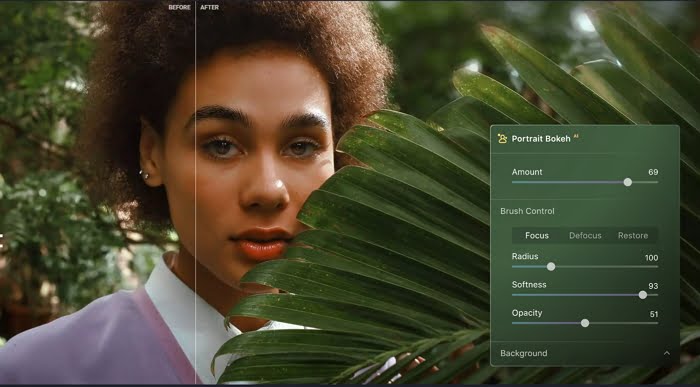
The software uses tools such as Focus and Defocus coupled with Radius, softness, and opacity to achieve perfect bokeh in any condition. The editors will have to interview to make these adjustments manually, but the results come out fantastic.
5] Other Features of Luminar Neo
- Layers
- Using RAW images as layers
- Ability to use one editing tool multiple times
- Built-in library and management of Textures & Overlays
- Application of any editing tool to any image layer
- Save all the layers with images and masks to a Preset/Look/ Template for double reuse
- Application of a few Presets /Looks/Templates to one image with own unique masks
- Speed of editing tool does not depend on the number of tools applied to the image
- Mobile sharing/number of editing tools/number of AI tools
- Ability to import and manage photos in the catalog
- Sync editing state
- Export multiple images
- Plugin support for Adobe Photoshop and Light Room
- RAW Files support
6] Artificial Intelligence Features
- AI and Luminosity Masking
- Portrait Background Removal
- AI Sensor Dust Removal/AI Power Lines Removal/AI Relight based on image depth
- Sky Replacement/Enhance/StructureSkin/Compostion/Atmostphere/Body/Face/Portrait Bokeh
That said, if you are wondering how different it is when compared to Luminar 4 and Luminar AI, then it’s the faster core engine, relighting options, layer-based workflow, image removal, and mobile app. While these features were party available in previous tools, but it works much better with Neo.
Luminar Neo Packages and Price
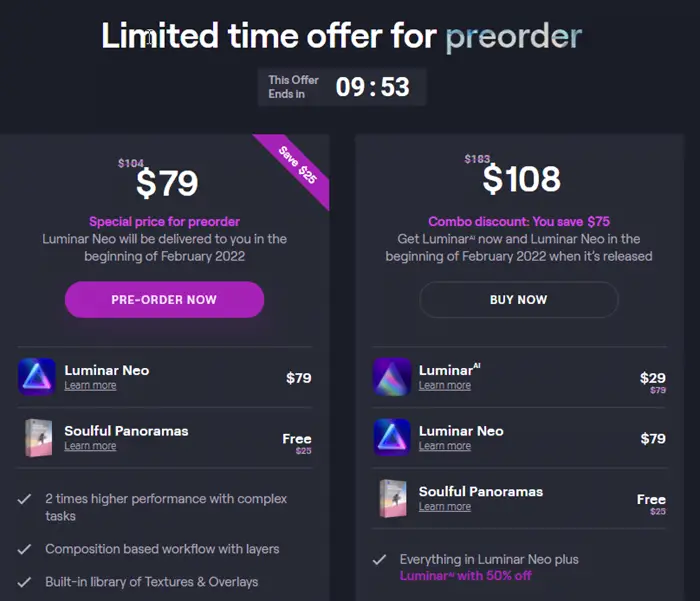
Luminar Neo is all set to release in February 2022 and will be priced at USD 104. There is also an additional offer where you can grab both Luminar and Luminar Neo for a total price of USD 183.
That said, the company is still offering a Cyber Monday deal where you can get Luminar Neo for $79 and Luminar and Luminar Neo for a total price of $108. There is also a 30 Days Money Back Guarantee. So, If you’re not happy with the product, get a full refund within 30 days.
Conclusion
Luminar Neo is truly a fantastic tool that is powered by AI! It makes fixing issues, adding special effects, and editing images a breeze! With a few minor adjustments, the photo editors will be able to achieve outstanding results. If you do not want to use tools such as PhotoShop because they are tough to learn, then Neo looks perfect. Since the software comes with a free trial, investing in it is worth it as you will have enough time to experiment, learn, and then decide if it’s worth switching to it. Highly recommended!
Luminar Neo - $47
-
Image Editing Quality - 95%
95%
-
Functionality & UI - 92%
92%
-
File Format Support - 92%
92%
-
Sharing Options - 95%
95%
-
Image Editing Tools - 95%
95%