Navigating the Legitimate Paths and Avoiding the Pitfalls of downloading Windows 10 for free

Is it possible to download Windows 10 for free? Many are curious about legal ways to acquire these operating systems without cost. Obtaining software through legitimate channels is essential for both legality and system security. This article will explore the available options to get a free download for Windows 10 or Windows 11 legally and without any expense.
Is it Possible to Download Windows 10 for Free?
The landscape of free Windows upgrades has seen several shifts over the years. If you’re harking back to the days when Microsoft offered a complimentary transition from Windows 7 or 8.1 to Windows 10, those times have unfortunately passed. However, for those currently using Windows 10, there’s a silver lining. Microsoft has made provisions for users to upgrade to the new Windows 11 from their existing Windows 10 setup without any additional costs, provided they’re moving to a corresponding version. Stay with us, as we’ll be elaborating on these details and what they mean for you in the sections to come.
The Best Windows 10 and 11 Product Key Deals
Interested in more software offerings? Check out the best Microsoft Office Deals or find out how to buy an Office 2021 key
Windows 10 and 11 System Requirement
Before you buy Windows 10 or upgrade to Windows 11, it’s key to understand their basic requirements, to ensure you can get the most out of your new operating system. In the next sections, we’ll see the minimum system requirements for both Windows 11 and Windows 10.
Windows 10 system requirements
Minimum System Requirements:
- Processor: 1 GHz or faster compatible processor with at least two cores.
- RAM: 2 GB for 64-bit or 1 GB for 32-bit.
- Hard Disk Space: 32 GB or more.
- Graphics Card: DirectX 9 or later with WDDM 1.0 driver.
- Display: 800 x 600 resolution or higher.
- Internet Connection: Internet connectivity is necessary to perform updates and to download and take advantage of some features.
Recommended System Requirements:
- Processor: 2 GHz or faster multi-core processor.
- RAM: 4 GB or more.
- Hard Disk Space: 128 GB or more of free storage space.
- Graphics Card: DirectX 12 compatible graphics with at least 2 GB video RAM.
- Display: 1920 x 1080 resolution or higher.
- Internet Connection: Internet connectivity for updates and online services.
Windows 11 System Requirements
Minimum System Requirements:
- Processor: 1 GHz or faster with at least 2 or more cores on a compatible 64-bit processor.
- RAM: 4 GB or more.
- Hard Disk Space: 64 GB or more of storage.
- Graphics Card: DirectX 12 compatible graphics / WDDM 2.x.
- System Firmware: UEFI, Secure Boot capable.
- TPM: TPM version 2.0.
- Display: A high definition (720p) display that is greater than 9″ diagonally, 8 bits per color channel.
- Internet Connection: Internet connectivity is necessary to perform updates and to download and take advantage of some features.
Recommended System Requirements:
- Processor: 1 GHz or faster with at least 4 or more cores on a compatible 64-bit processor.
- RAM: 8 GB or more.
- Hard Disk Space: 128 GB or more of storage.
- Graphics Card: DirectX 12 compatible graphics / WDDM 2.x.
- System Firmware: UEFI, Secure Boot capable.
- TPM: TPM version 2.0.
- Display: A high definition (1080p) display that is greater than 9″ diagonally, 8 bits per color channel.
- Internet Connection: Internet connectivity for updates and online services.
How to Download Windows 10 and 11 for Free and Install it Without a Key
While Microsoft has put stringent measures in place to ensure that only legitimate users can download their OS, there’s still a method to download and install both Windows 10 and Windows 11 for testing and trial purposes. But remember, to fully unlock and benefit from all the features, a genuine license is required. Also, if you’re going after a Windows 11 free upgrade, don’t forget to backup your Windows 10 environment. Here’s how you candownload Windows 11 and 10 for free:
- Ensure your PC meets the system requirements for Windows 10 or Windows 11.
- Head to the official Microsoft website. Look for the download section where they offer ISO files for Windows 10 and 11.
- Once you’re in the appropriate section, you’ll need to download the ‘Media Creation Tool‘. This utility helps in downloading and creating installation media for Windows.
- After downloading and running the Media Creation Tool, you’ll be prompted to select the OS you want to download, either Windows 10 or Windows 11.
- Select ‘Create Installation Media‘; this option will allow you to create a bootable USB or DVD for installation.
- Continue with the on-screen instructions, which will guide you through the process of downloading the OS and transferring it to your selected media.
- Once the download is complete and the media is ready, you can proceed to install the OS on your computer. Restart your PC and boot from the USB or DVD, then follow the installation prompts. If you feel unsure about how to proceed, you can follow our step-by-step guide on installing Windows 11. Note that without a valid product key, you might not be able to personalize or fully activate Windows.
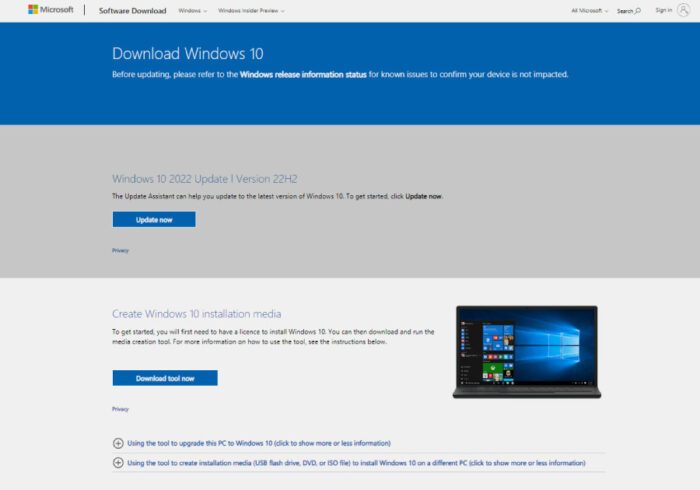
Now, it’s vital to highlight that using Windows without a genuine license key will restrict some functionalities. The best way to enjoy all features, especially if you’re looking to eventually migrate to Windows 11, is to invest in a legitimate license.
To get the most bang for your buck, consider purchasing a 100% genuine product key for Windows 10 from reliable sellers like Mr Key Shop or Keycense. Not only will you ensure your system is fully licensed and functional, but you’ll also be in an excellent position to benefit from the free upgrade to Windows 11 at a fraction of the MSRP by using a Windows 10 product key. This approach guarantees both savings and peace of mind. You might also consider buying Microsoft Office to complete your software library.
Read also: Our best Windows 10 Reviews
How to activate Windows 10 and Windows 11
Activation of Windows 10 and Windows 11 is the bridge between a seamless Windows experience and one punctuated by constant reminders to legitimize your operating system. To fully harness the capabilities of your brand new Operating System, it’s essential to activate your copy.
Firstly, ensure you have a valid Windows 10 or Windows 11 key. If you haven’t secured one yet, trustworthy vendors such as Mr Key Shop and Keycense are recommended sources for genuine keys at reasonable prices, as we mentioned earlier.
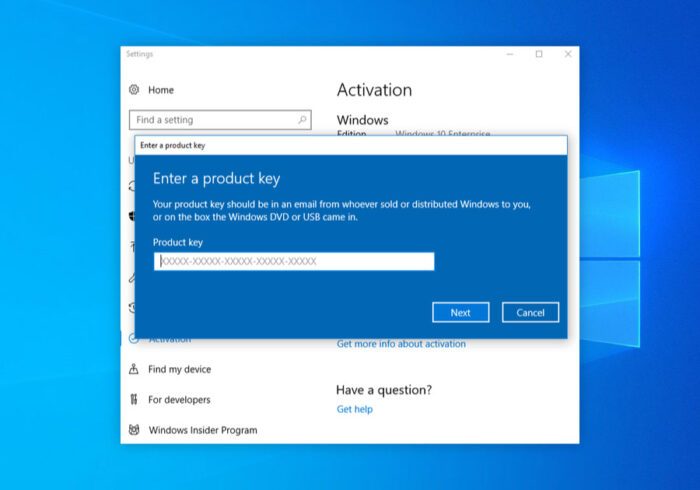
Start the activation Windows 10 process by clicking the ‘Start’ button, navigating to ‘Settings‘, then heading into ‘Update & Security’. Within this menu, you’ll find the ‘Activation‘ tab. If your copy of Windows is not yet activated, an option prompting you to ‘Enter Product Key’ will be visible. Upon selecting this option, input your genuine product key. Following this, you’ll be prompted to click ‘Next‘ so that Windows can commence the verification of your product key’s authenticity.
It’s essential to ensure your PC maintains an active internet connection during Windows 10 activation. This connectivity allows Windows to link up with its activation servers for product key validation. If everything checks out and your product key is confirmed as genuine, a confirmation message will appear, signifying the successful activation of your OS. Post-activation, you can expect an unhindered user experience, free from activation reminders.
However, if you encounter any hiccups during the process, don’t fret. The ‘Activation’ tab also houses a ‘Troubleshoot‘ option tailored to assist with common activation-related issues. Remember, a fully activated Windows system ensures optimal security, functionality, and support, making it a worthy investment for any user.
Grasping the Nuances of Microsoft Windows Licensing Model
A comprehension of Microsoft’s intricate licensing model is pivotal before delving deeper into its operating system intricacies. Microsoft has meticulously crafted its licensing structure to cater to diverse audiences, ranging from individual consumers to expansive business enterprises.
At its core, Microsoft’s licensing is more than just software distribution. It’s a comprehensive framework designed to regulate how its products are accessed, used, and distributed. There are distinct license types, each with its own set of rules and terms of use. For instance, while individual users typically leverage Retail or OEM licenses, businesses and larger organizations often rely on Volume Licensing.
Moreover, the company places paramount importance on ensuring that its operating systems remain secure, genuine, and free from unauthorized tampering or replication. This emphasis on authenticity and security doesn’t just protect Microsoft’s interests but also shields users from potential vulnerabilities and threats that can arise from using non-genuine software.
In essence, Microsoft’s licensing model is a symbiotic blend of accessibility and protection, balancing the need to make its products widely available with the necessity to uphold the integrity, security, and authenticity of each software copy.

Read also: Discover the Best Windows Deals
Unlocking Genuine Windows 10: Value, Security, and Savings
Navigating the digital realm with a genuine license is not just a choice – it’s a necessity. A legitimate Windows 10 license not only ensures top-notch performance and security but also unlocks the full spectrum of Microsoft’s updates and support. This commitment to authenticity paves the way for a streamlined and trouble-free tech journey.
Both Mr Key Shop and Keycense are two platforms redefining the pathway to genuine Windows licenses, offering numerous advantages to users. Their competitive pricing makes obtaining a genuine license far more accessible than traditional retail outlets, ensuring you get the best value for your investment. Coupled with their prompt and efficient customer support, users are guaranteed a smooth transition to a fully licensed OS, making the upgrade process hassle-free.

But the perks don’t end here. With their unwavering guarantee of product authenticity, risks associated with counterfeit sources become a thing of the past. You can trust that you’re getting a legitimate and secure license when you choose these platforms. Additionally, their periodic deals and offers present an added value, ensuring users get the most out of their investment while keeping their operating system up-to-date without breaking the bank.
In the vast landscape of operating systems, it’s essential not to settle. Opt for authenticity, quality, and value by choosing platforms like Mr Key Shop and Keycense. And always remember: get the best OS, at the best price, without compromise!
Mr Key Shop - Price depends on product
Overall
-
UI & Navigation - 90%
90%
-
Checkout Process - 95%
95%
-
Product Listing - 90%
90%
-
Support - 95%
95%
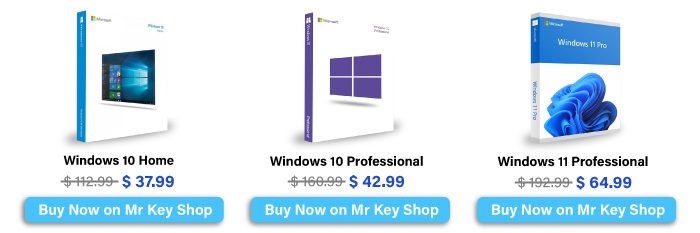

Leave a Reply